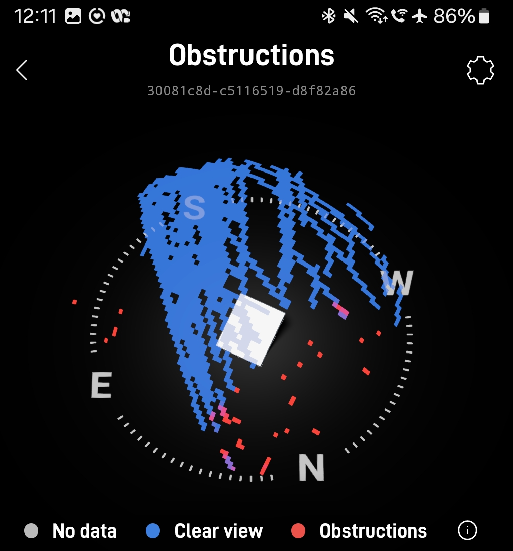
Continued from part 2: With the truly ‘mobile’ Starlink Mini, I set off with my bicycle and also with a car a few days later to try out satellite Internet connectivity in a number of different places. Particularly, I was interested in how obstructions impact connectivity. Like for the big dish, the connectivity equation is actually quite simple: At least half the sky must be visible and unobstructed, and trees are the natural enemy.
Dishy and Trees

With Dishy on the back of my bicycle, I could go to the park and with some trees behind the bike, connectivity was not an issue at all. After a little while, the obstruction diagram generated by the app on the smartphone shows interesting streaks of the satellites that were used or observed. The red dots in the screenshot above are obstructions. In my initial bring up test the day before, I could get datarates in the downlink direction of around 100 Mbps and uplink speeds of around 30 Mbps. During further testing, I often also got speeds of well beyond 120 Mbps in the downlink, while the 30 Mbps in the uplink direction seem to be the limit.
More Trees – Less Fun

A few days later, I could try my setup in areas with more trees. The 50% unobstructed sky rule held: As long as the trees or houses were beyond the setup, everything worked fine. However, as soon as there were trees in front or above Dishy, Internet connectivity would not come up or only occasionally. When I moved the car just a few meters to optimize the ‘tree situation’, connectivity became available without outages. An interesting behavior! In general I could detect during my tests that either connectivity at a location is either perfect, non-existent, or, if borderline, with occasional 20-30 second outages. If there are outages, they will remain over time and will not go away. While an occasional 1 or 2 seconds outage would perhaps be tolerable, 20-30 seconds outages in non-ideal places are to be expected, which makes normal use pretty much impossible. So if there are outages, there’s no point to wait and see if the situation improves, one can go ahead straight away and look for a better location for the dish.
I was hoping that Dishy would eventually learn where obstructions are to be expected and adapt to it, but this seems not to be the case. With 7000+ satellites in orbit, it is more than likely that with even less than 50% of the Sky visible, a handover to escape an obstruction should be possible. There are sources out there that say that Starlink has a fixed handover cycle every 15 seconds, which might make this more difficult. But that’s all just thoughts, not knowledge.
Dishy at the Window
In another test, I put Dishy up at a window, with around 50% of the sky visible. This would not work at all. I then held the dish out the window for a few minutes, and connectivity was established. I was hoping that once the setup knows where the satellites are, it would still work when I moved the dish back inside with a lot of the sky still visible. Unfortunately, this was not the case, there was no connectivity at all, not even occasionally. It seems, the dish really needs to see the sky directly overhead to work.
Summary
After testing connectivity in many different places, I have a much better feeling now for which scenarios work and which don’t. And I hope that this blog entry will give you a better idea of the limits and behavior as well.