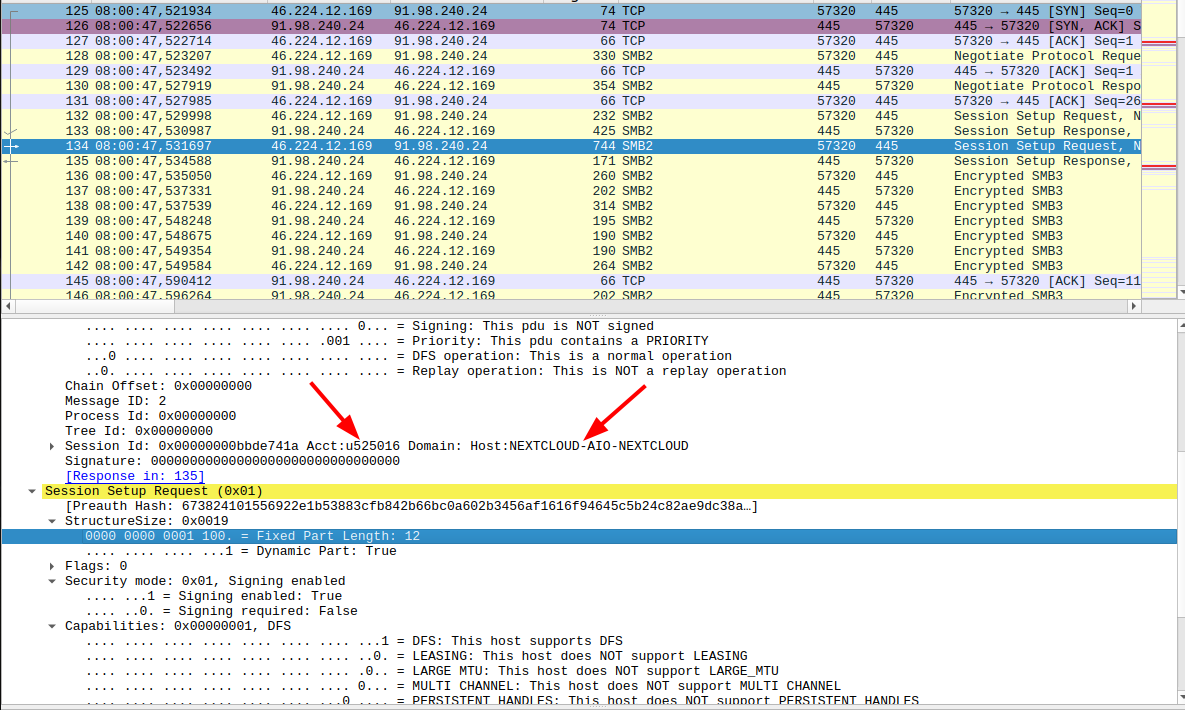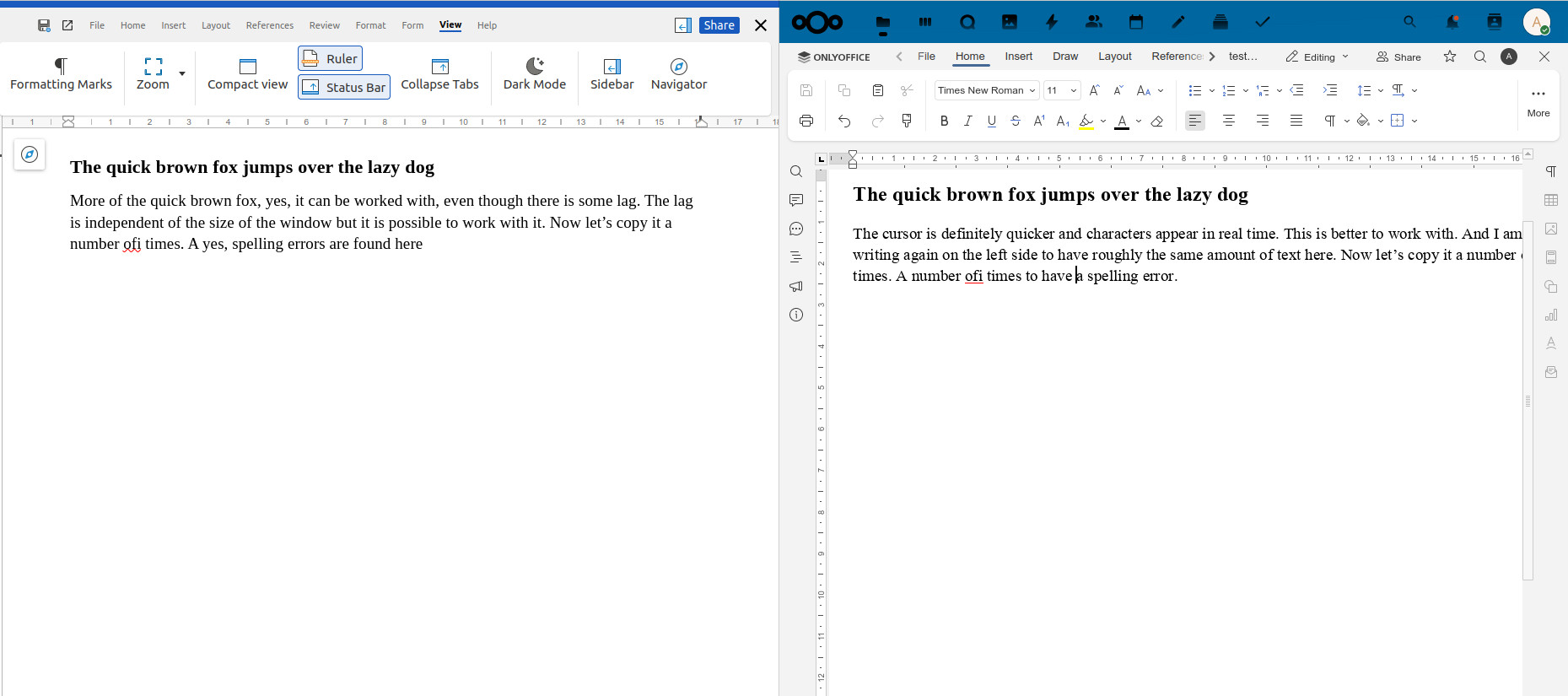It’s 2026 and the HP OfficeJet 6950 I bought in 2018 and used with my Linux devices ever since has reached the end of its life. As I have used it only very little, the ink lines or print heads are so clogged that even a repeated 3-step cleaning process could not make it work again. Over the years, I have used the printer very little due to the high cost of the original replacement ink cartridges that would not last very long. Using cheaper 3rd party cartridges was a hit or miss over the years and hence not much of a fun experience.
So due to all of this, I preferred to use a black and white laser printer for the faster speed and lower cost per page for most of my printing needs. What I used quite frequently, however, was the scanner unit on top of the ink printer. As the printer was not of much use anymore, I was thus tempted to just buy a new scanner-only unit and only use my black and white laser printer going forward.
While researching scanner and printer prices and features, however, I noticed that Epson, HP and others are now offering a wide variety of color ink printers with large ink tanks and deliver ink for 6.000 color and 12.000 black and white pages as part of the original package. This significantly changes the equation for me, as printing with ink will thus become significantly cheaper and produce much less waste compared to my black and white laser printer.
Continue reading Printers with Ink Tanks – Putting the Fun Back into Printing with Ink