A bit of a special topic today, but I wasn’t aware about this before: For small files and videos, my XMPP server uses HTTPS and a local file storage at the server side to store and forward files. The file size limit is configurable and by default 20 MB. This suffices for 99% of my use cases. However, what about larger files, e.g. videos?
Continue reading XMPP Large File Transfers via STUN/TURNAuthor: Martin
DNS SRV Records to the Rescue
Like everyone else I do have technical debt or stumble over things when changing my infrastructure that I didn’t see coming. Recently, it hit me when I wanted to change the physical location of one of my Prosdy XMPP servers I use for personal communication. Getting the XMPP server VM to a bare metal host at another physical site was done in a few minutes and at first I thought my plan worked nicely. The warm feeling didn’t last very long, however.
Continue reading DNS SRV Records to the RescueSeparating Workspaces in Ubuntu

For years, I’ve been using several workspaces, i.e. virtual desktops to distribute different kinds of work to different virtual desktops and then changing quickly between them with the mouse or keyboard shortcuts. While this was working, I always felt a bit hampered by the dock on the left side always showing dots for all open windows next to their icons, even if those windows were on different desktops. It thus happened quite a lot that I inadvertently changed between desktops because I thought a window was open on one workspace when it was actually open in another. Recently, I got a bit fed up and I wondered if there wasn’t a hack to only get dots in the dash next to the app icons for windows open in the current workspace. It turns out that no hack is required, one can switch to ‘Include applications from the current workspace only’ in the ‘Multitasking’ section of the system settings. Works great in Ubuntu 22.04 and also 24.04! I can’t believe I didn’t find this earlier. For me, this is a huge productivity gain and it just requires clicking on single radio button!
Nextcloud and a Quick SMB Trace
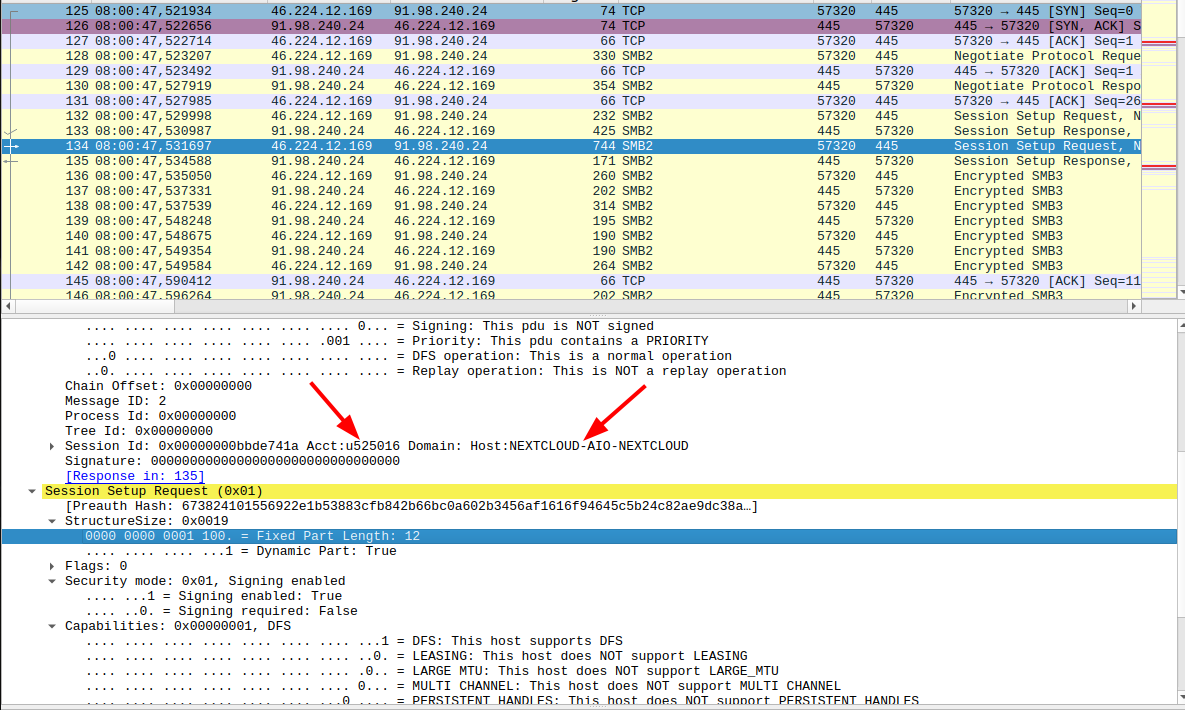
And a quick follow up to a previous post on using Nextcloud ‘external’ storage on another host over an SMB network mount: SMB / CIFS seems to have been a bit ‘insecure’ in the past, so using it over the Internet was not recommended. However, recent versions of SMB, particularly version 3, seems to have the necessary authentication and encryption features to make this feasible. I was curious of course so I decided to run a tcpdump on my Nextcloud machine to see how the traffic to my SMB server looks like.
Continue reading Nextcloud and a Quick SMB TraceRevisiting Collabora Online with Nextcloud – 2 Years Later
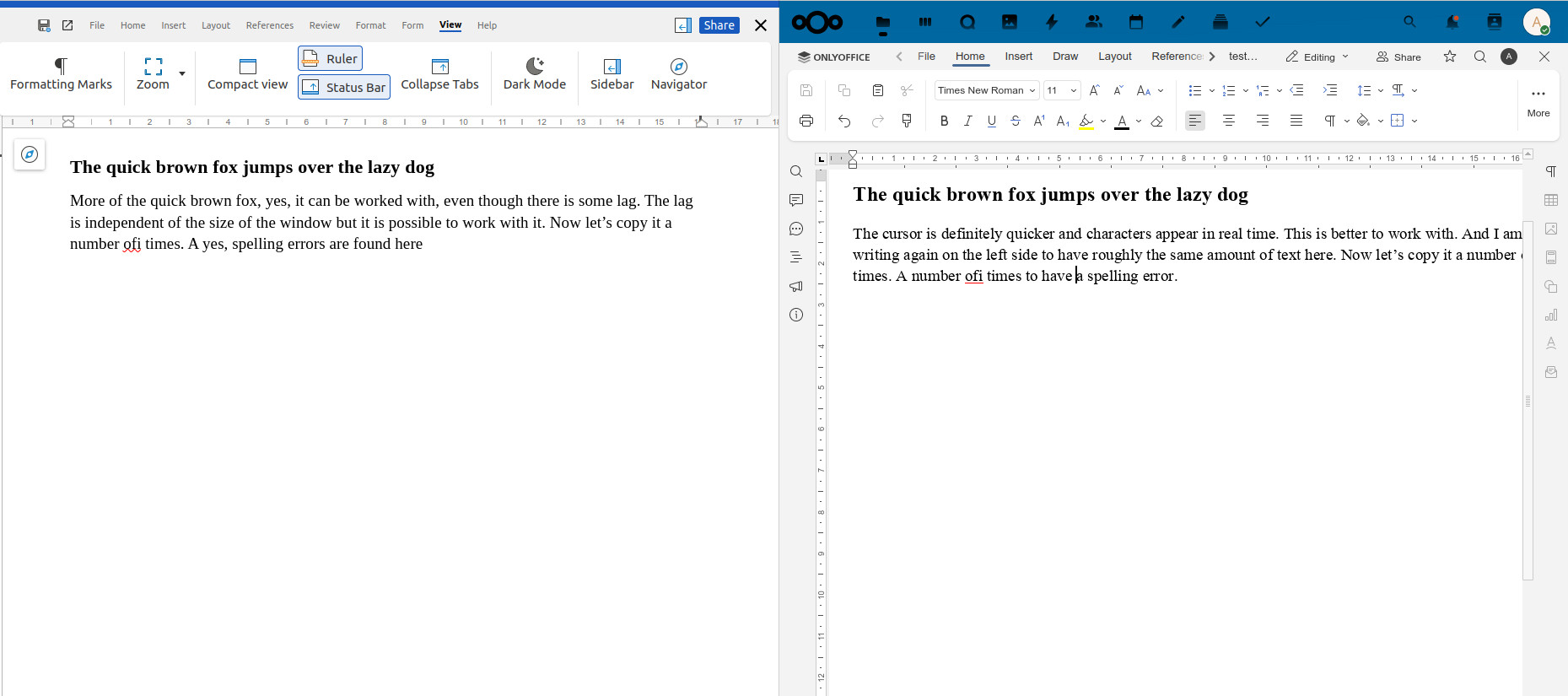
Two years ago, I switched from editing documents I store on my Nextcloud with Collabora (Libreoffice) Online to OnlyOffice Online. The main reason: The self-hosted Collabora/Libreoffice Online server renders changes made in documents on the server side and then downloads the result into the browser. The unfortunate consequence: There was a noticeable delay between typing something and characters appearing on the screen if one is not close to the server.
Also, I had some problems with characters sometimes not appearing in the order I had typed them. And finally, I sometimes got drawing errors where parts of a line were missing. All of this together made me set-up my own OnlyOffice document server and connect it to Nextcloud. I’ve been using this setup for 2 years now and it suffers from none of these issues, as the document to edit is loaded into the browser and rendered locally. Changes made to the document locally are then sent to the server and from there to other people editing a document collaboratively. From my point of view a much better architecture. But it’s two years down the road now, perhaps Collabora Online has become better!? I decided to take a look.
Continue reading Revisiting Collabora Online with Nextcloud – 2 Years LaterPruning Days: Borg Backup Cleanup
Last year, I analyzed why some of my backup hard disks had become so slow. It turned out that this was due to Shingled Magnetic Recording (SMR). In particular, a number of my 8 TB 3.5″ disk drives were using this recording technology and as they were becoming full anyway, I took them out of service and replaced them with larger drives that do not use SMR. However, these drives were still pretty much new, so I decided to put them into good use for a scenario in which speed does not matter that much: Background backups with Borg backup of virtual machine images that are streamed over the network and hence are slow to be backed up anyway.
Continue reading Pruning Days: Borg Backup CleanupNextcloud with ‘External’ Storage
For another post to be published soon, I had set-up a Nextcloud instance to play around with Collabora Online. Before tearing down the setup again, I decided to re-use it for another experiment: How does attaching and using ‘external’ storage to Nextcloud work!?
Continue reading Nextcloud with ‘External’ StorageThe Switzerland Roaming Problem (Almost) Solved
When it comes to roaming in Europe as an EU citizen, there is one sore spot on the continent: Switzerland. As the country is not part of the union, EU roaming does not apply to it and it depends on your prepaid or postpaid contract if voice and data roaming while being in Switzerland is included. While my German network operator of choice has always included Switzerland in EU roaming, a lot of other German network operators and MVNOs have not. Also, the French network operator of choice of a member of our household did not have it in the contract for many years, either. But fortunately, things have changed quite a bit this year.
Continue reading The Switzerland Roaming Problem (Almost) SolvedFantasizing AI – Caddy Reverse Proxy and Basic Authentication
Recently, I wanted to replace my somewhat outdated reverse proxy setup in the virtual machine I run a lot of docker based services in for a much simpler Caddy setup. One docker-compose.yml file with a few lines is all it takes. I was pretty sure this wouldn’t take too much time, because I thoroughly tested Caddy on two other VMs which I used to run internal services. And indeed, everything worked fine until I came to the point where I needed to configure basic HTTP authentication for two of my services. Unfortunately, Caddy stubbornly ignored the second username/password combination I configured. I did test HTTP basic authentication, but only with one username/password combination. It looks like you can never test enough. Darn!
After almost two hours and only getting delirious suggestions from a number of different AI search engines, I aborted the approach and rolled back the virtual machine to the old reverse proxy configuration. It’s always good to have a quick fallback when things come apart and this worked well. Still, I felt defeated but didn’t have the time to investigate further. So I postponed the activity until after Christmas.
Continue reading Fantasizing AI – Caddy Reverse Proxy and Basic AuthenticationRaising the Shields – 12 Years Later – Part 4 – How To Back It All Up?
OK, one more topic is still missing in my story about running my own cloud: How do I back it all up? Before answering the question, it is of course important to define which scenarios to protect against with backups. And, not surprisingly, I have made good use of my backups over the years to restore accidentally or unintentionally deleted data. Read on for the details.
Continue reading Raising the Shields – 12 Years Later – Part 4 – How To Back It All Up?