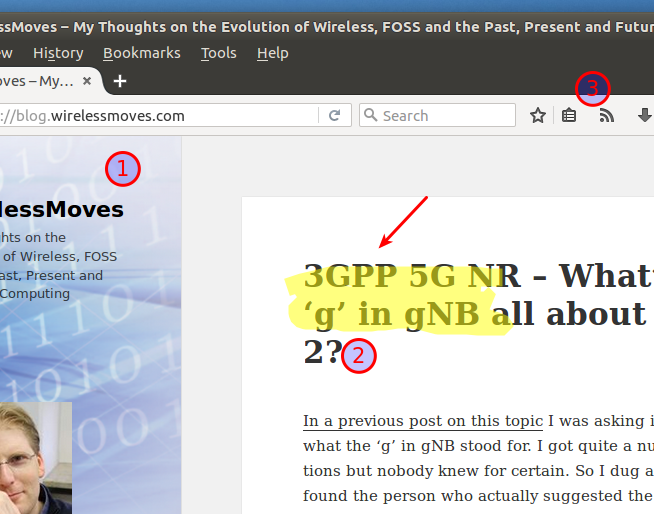 I’m making screenshots quite often for many purposes and most of the time the built-in functionality to take a screenshot of the entire screen, window or parts of the screen is just what I need. But in some instances, having more advanced functionality such as precisely selecting the part of the screen to capture and edit the result would come in handy. Almost by accident I recently stumbled over ‘Shutter’, a great and easy to use tool that allows me to do just that.
I’m making screenshots quite often for many purposes and most of the time the built-in functionality to take a screenshot of the entire screen, window or parts of the screen is just what I need. But in some instances, having more advanced functionality such as precisely selecting the part of the screen to capture and edit the result would come in handy. Almost by accident I recently stumbled over ‘Shutter’, a great and easy to use tool that allows me to do just that.
Have a look at the screenshot on the left. It shows very nicely three of the features it offers to modify a screenshot or any other image for that matter: Marking some parts of an image, drawing arrows and put numbers in an image which is quite cool when an image illustrates a step-by-step instructions. Shutter is available in Ubuntu’s app store, so it’s easy to install and get started. 2 thumbs up!