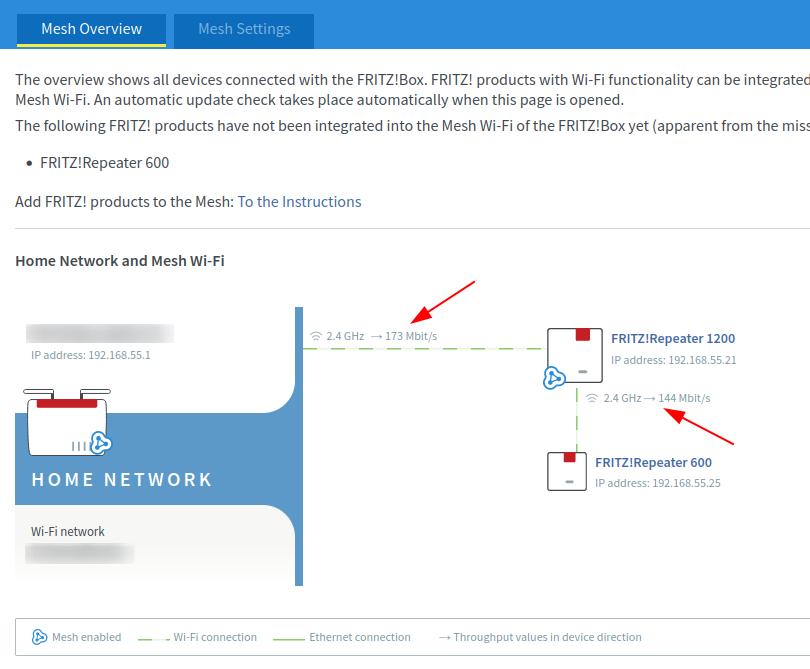
A few meters can make a difference between 80 Mbit/s and zero reception. Recently, I was asked to see if I could improve the in-house LTE coverage of a small home. On the ground floor, even close to the windows, reception was pretty much zero. On the third floor, where one has a nice overview of the town, however, I could easily get 80 Mbit/s from the external LTE network. So the solution was clear, let’s put an LTE / Wi-Fi router there instead of using LTE directly on mobile devices on the ground floor. The problem: Even though the house is old and not much steel has probably been used to build it, the Wi-Fi signal wouldn’t go well through two floors.
Reception in a room one floor below was possible, but the living room, where Internet connectivity was needed, was two floors down and on the side rather than directly below. In other words: There was no way to get the signal from the LTE / Wi-Fi router there directly. So I decided to use a Wi-Fi repeater to extend the signal first downwards to the ground floor and then sideways to the living room. This initial setup with a single Wi-Fi repeater worked to some degree but the signal strength on the leg through the two floors between the router and the repeater was very low. As a consequence, I only got around 3-4 Mbit/s out of the connection. Quite a disappointment.
So I decided to try something new and daisy chain two Wi-Fi repeaters. Fortunately, getting this going was quite simple. Instead of using the WPS-button for pairing the second repeater with the router, I instead pressed the WPS-button on the first repeater. And indeed, when installing a repeater on each floor, throughput improved to a remarkable 20 Mbit/s in the downlink and 5 Mbit/s in the uplink direction. Yes, not a stellar speed but a huge difference compared to the initial setup. And my takeaway: It’s possible to daisy-chain Wi-Fi repeaters, at least the make and models I used for the purpose.