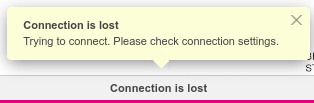
I’ve been working with OnlyOffice in combination with my Nextcloud setup on a server in a datacenter in Finland for a couple of months now, and I have to say I’m quite satisfied. Compared to the Collabora Online setup I used before for many years, the user interface is swift, and it doesn’t really matter how far the client is away from the central server. This is because OnlyOffice, like other solutions, e.g. the one from a certain company in Redmond, does pretty much all processing and rendering in the web browser, and only uses the server for synchronization and saving updates. But still, an online connection is required during editing a document. So how does this setup perform on a train ride?
In part, the answer depends on in which country you take a train. Coverage in Germany has improved over recent years, but still, there are places where coverage is lost. For online editing, this is no problem, provided that the connectivity interruption is less than around 10 seconds. After that, the little dialog box shown above pops-up and further editing is prevented until connectivity is restored. One can still scroll through the document, as it is cached locally, but editing capability is only restored once connectivity is back.
In other words: As long as connectivity interruptions are below 10 seconds, editing documents while on the go is smooth!