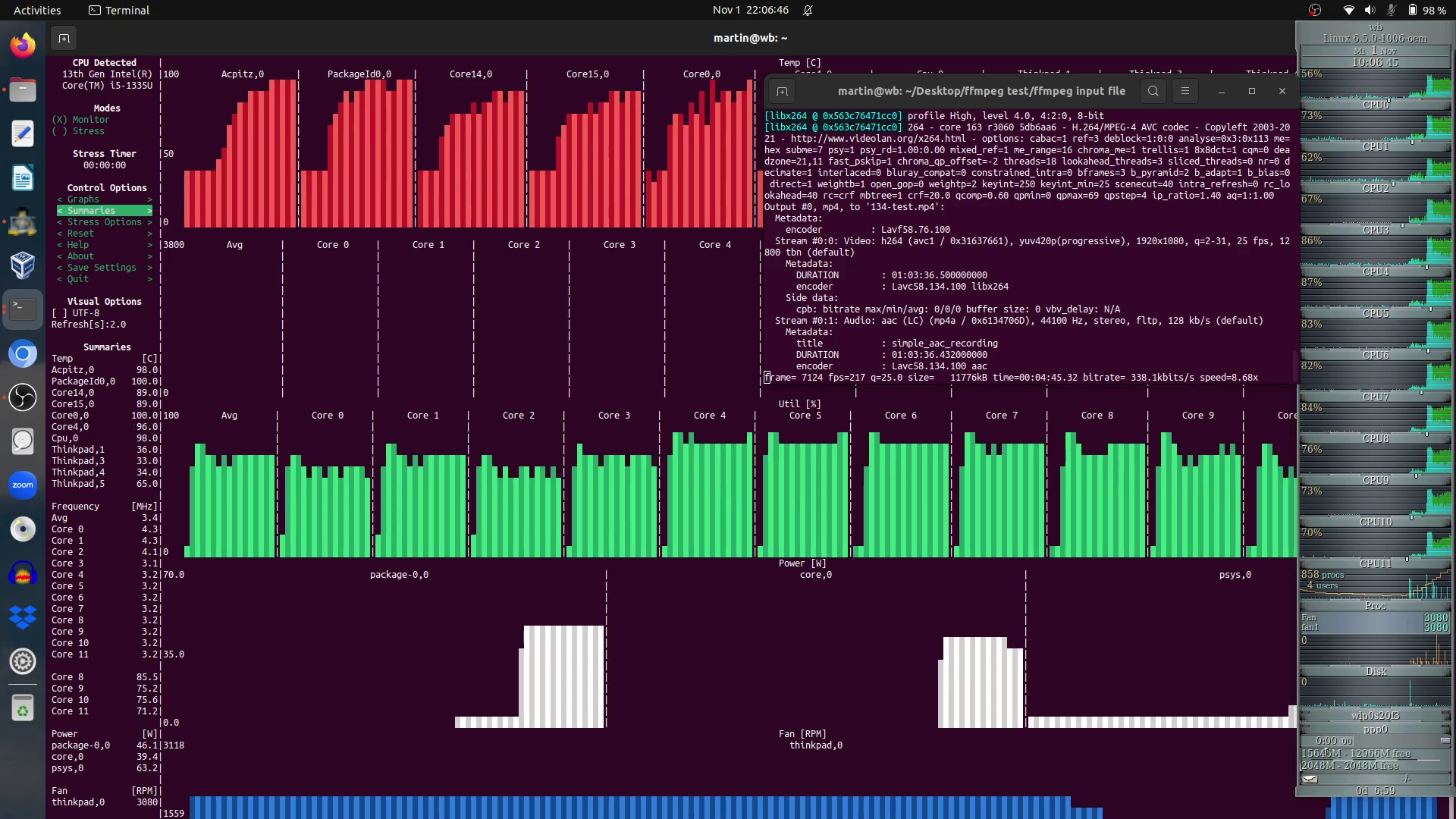
My new notebook has the latest and greatest Intel CPU inside that is currently on the market, a 13th generation i5 1335U. It’s an entry level i5 processor and the notebook is available with stronger processors as well. So how does it compare to the 2 year old AMD Ryzen 7 PRO 4750U in my Lenovo X13 notebook? At the time, it was said to be the fastest CPU for notebooks on the market. Well, as usual, it depends.
On the notebook I ran my ‘taken from real life’ ffmpeg video transcoding test, and used ‘s-tui‘ to look at processor load, temperatures and clock speeds. And on my power supply, I had a cable with a display that showed me how much power the notebook drew during the tests.
The Baseline
So far, I’ve been running my notebook on Ubuntu 20.04, where one can’t tweak power profiles. The 4750U processor comes with 8 equal CPU cores and 16 threads, and my ffmpeg video transcoding test requires 6 minutes and 19 seconds to run. At the beginning of the test, the notebook draws around 31 watts from an external power supply for a few seconds, while cores are clocked at around 3 GHz. After only a few seconds, the power consumption is slightly lowered to to 27 watts and cores are throttled down to around 2.3 GHz. Overall core temperature rises to 75 degrees Celsius and then remains at that level, while the fan speeds up to 4600 rpm.
Different Power Profiles of the T14 Gen 4
My Lenovo T14 Gen 4 came with an Intel i5 1335U, which has 2 performance P-cores with 2 threads each and 8 efficiency E-cores with a single thread. That’s 12 threads that can run in parallel. From a sheer number point of view, the chip is quite at a disadvantage to the 2 year old competition, which in addition would be situated in the i7 rather than in the i5 camp. This time around, I’ve been using Ubuntu 22.04, where one can chose between 3 different power modes: ‘Balanced’, ‘Performance’ and ‘Power Saver’, with ‘Balanced’ being the default.
‘Performance’ Results
This is the fastest mode, and once selected, the chipset turns on the fan immediately at its lowest setting. It’s not very noisy but one can hear it and definitely disqualifies ‘Performance’ mode to be used by default. In this setting, my ffmpeg test runs through in 5 minutes 12 seconds. That’s a full minute faster than on my 2 year old notebook. It achieves this by drawing 66 Watts from the external power supply for the first 45 seconds, while clocking the P- and E-cores at 4.4 GHz and 3.2 GHz respectively. Core temperature quickly rises to just above 90 degrees Celsius, despite the fan speed quickly being driven to 3000 rpm.
After 45 seconds, the system slows down and reduces its power consumption to 30 Watts from the power supply. The core frequencies are reduced to 2.3 GHz and 1.8 GHz for P- and E-cores respectively, while the fan speed was slightly reduced to 2800 rpm. Core temperatures then came down to 68 deg. Celsius.
‘Balanced’ Results
In the default ‘balanced’ mode, the system also draws 66 Watts from the power supply, but only for 10 seconds instead of 45 seconds. Core temperatures rise to 70 degrees Celsius while the cores are clocked at 4.4 and 3.2 GHz respectively.
After 10 seconds, the system slows down and remains at a power consumption of 23 Watts for the remainder of the decoding session, which takes 6 minutes and 50 seconds in total. That’s significantly slower than the result on my X13. P-Core clock is reduced to 1.7 GHz, while the E-core clock goes down to 1.4 GHz. Temperature is then kept at 56 deg. Celsius and the fans keep the system cool at 2000 rpm for some minutes while later increasing to 2300 and then 2500 rpm.
‘Power Saver’ Results
And finally, let’s have a look at how the system performs in the slowest mode. Like before, the system draws a full 66 Watts for 10 seconds with the same clock speed values as detailed above. After that, the cores are slowed down to 1.3 GHz and 0.9 GHz for P- and E-cores respectively and the system draws a total power of 19 Watts from the power supply. Temperature of the cores is held at 56 deg. Celsius with a fan rotation speed of 2000 rpm. Throttled down like this, the encoding process took 8 minutes and 36 seconds.
Summary
So the ‘balanced’ mode is balanced indeed and offers a good mixture of performance and noise level of the fan. The overall result, however, is disappointing. In the ‘balanced’ setting, the two year old AMD 4750U CPU is significantly faster compared to the Intel 1335U. The T14 Gen 4 can be faster, even significantly, but the user has to switch to ‘Performance’ mode.
And now comes a weird point: There’s the theory that running the CPU at a lower clock rate will save energy. To my great surprise, I can’t confirm this. For all three scenarios, the amount of energy used is around 10.000 Watt seconds, there is only a difference of 1.000 watt seconds between them, i.e. around 10%. Nothing to write home about. Now that is very strange, I would have expected a significant difference!?
But perhaps other kinds of workloads will see a power consumption difference? Let’s see how the system behaves in day to day operation in the three modes. Not sure if this can be measured, but I will try.