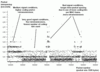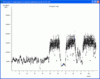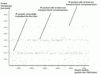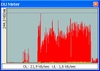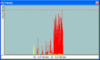A couple of weeks ago, Vodafone Germany announced during the CeBit that they will launch/lower their data roaming prices for their WebSession offer. On both prepaid and post paid Vodafone Germany SIM cards, WebSessions can be bought for €14.95 for a 24 hour period while roaming in many countries (for a list see below). While unlimited for now, Vodafone’s fine print says that a web session will be limited to 50 MB of data traffic starting in Seprember 2007. Definitely not on the cheap side for private travelers, the price will work for many business travelers when abroad for a couple of days. As I am one of those it was time to get a Voda prepaid SIM and give it a try.
How To Get A SIM
Apart from being very flexible with a prepaid SIM and not having to pay a monthly fee or being bound for a certain period a prepaid SIM additionally offers assurance that I will not come home one day to find a €3000.- invoice because I mis-configured my kit. This is not unheard of… As Vodafone Germany wanted €20.- for a prepaid starter kit, I decided to give eBay a try and got one for €2.-. The SIM card included €10.- worth of calls and Internet access, enough for a first test. Important note: As far as I know only German Vodafone SIM cards support WebSessions.
How to Connect
The most important thing with the WebSession offer is to use the correct Access Point Name (APN) when connecting. For this offer it is "event.vodafone.de". If a different APN is used other fees will apply for the connection so be careful. After establishing the connection any web page access is redirected to the WebSessions portal page of Vodafone. Here, one can either select to begin a new session or browse the Vodafone.de page for free. Unlike advertised, the only payment option I had was to deduct the price for the WebSession from the prepaid account.
Once opening the web session is confirmed on the portal page the connection is put into transparent mode and full Internet access is possible. Before being forwarded to the initially selected page the portal tries to open a popup window to show the remaining online time. This fails in both Firefox and the Internet Explorer with standard pop-up blocker options enabled. No harm done, the Internet connection works anyway. However, it might be useful to have this information. To allow the pop-up window to open, the pop-up prevention can be manually deactivated in the browsers settings for the portal URL only.
Performance
For my tests I used the HSDPA notebook card I already used for my HSDPA tests in Italy. As in the Italien TIM network, HSDPA performance in the German Vodafone network were superb with maximum data rates of 180 kBytes/s, which is around 1.6 MBit/s. This is the maximum speed supported by the card. Round trip delay times were at around 100 ms and I had the same 2 seconds delay after some time of inactivity, just as in Italy. So it’s likely that TIM and Vodafone Germany use the same radio network manufacturer, who is most likely Ericsson. The maximum uplink speed was a remarkable 384 kbit/s.
While talking about performance I’d also like to note that my desk is about 300 meters and two concrete walls away from the 3G base station. Therefore my reception conditions were excellent and unlike in Italy with slightly less favorable reception conditions, changes in antenna orientation had no big impact on throughput speed.
I also used the WebSession with an N93 connected to the PC and also quickly connected to the Swiss UMTS network which is available when I am on my penthouse veranda. All worked as it should, I am very satisfied!
Logging In and Out, eMail, VoIP and IPSec
A WebSession can be left and entered again as often as one likes while the clock is ticking. I connected and disconnected several times to check this feature one out and it works flawlessly as well. After every login, the portal page is shortly visited for the pop-up box to open up to show the remaining online time. Afterwards, the browser is immediately redirected to the requested page. EMail SMTP and POP3 works as well over the connection and my IPSec connection establishment to my company was working. Even Skype calls worked without a glitch despite Vodafone stating in their fine print that VoIP calls are blocked.
Automatic Web Page and Picture Compression
The only thing that I don’t like is the automatic picture compression on web pages Vodafone performs. While it helps to reduce the total transfer volume it’s not required to improve page download times over HSDPA. After all, the HSDPA connection is much faster than my ADSL line. I heard that it’s possible to deactivate the automatic picture compression with the Vodafone software that comes with their branded HSDPA cards. As I don’t use any Vodafone software or hardware I can’t change the setting. However, I can deactivate split tunneling in my IPSec client. Afterwards all data traffic is sent through the encrypted tunnel to the corporate network. This prevents the transparent web proxy in the Vodafone core network to touch the pages and pictures and things look as they should. Not a perfect solution to the problem but it works for me.
Supported Roaming Countries
Belgium (Proximus), Denmark (TDK), Finland (Elisa), France (SFR), Greece (Vodafone), U.K. (Vodafone), Ireland (Vodafone), Italy (Vodafone), Lichtenstein (Mobilkom), The Netherlands (Vodafone), Austria (Mobilkom), Portugal (Vodafone), Switzerland (Swisscom), Spain (Vodafone) and Germany (Vodafone).
Summary
For me, WebSessions are a great way to stay connected while traveling in other countries especially now that another program I previously used abroad has expired. It would be nice if the price comes down a bit more to also make it attractive for non-business travelers and if there was an easier way to deactivate picture compression. However, I can live with both drawbacks for the moment. I also used a WebSession with the built in applications of my Nokia N93. You can read about this in the next blog entry.