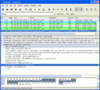It’s good to see Sunrise Switzerland starting to offer mobile Internet access for notebooks via a prepaid SIM. With their TakeAway Prepaid product, 3G Internet access is billed at 3 Swiss francs per hour, about 1.86 euros. While I would personally have preferred a volume based offer I think it is nevertheless an interesting offer to consider for vacations in Switzerland or for the time spent at Zurich airport 🙂 For details see the corresponding page on the Prepaid Wireless Internet Wiki.
Category: data roaming
Place and Cost
I am at the European Telecommunication Standards Institute (ETSI) in Southern France this week and every now and then I have to give a call to some experts back in Germany. Interesting how a 5 minute call to the same number is priced depending on which calling option I use:
- Using my French SIM card in my N95: € 3.50 (70 cents a minute)
- Using my German SIM card in my N95: € 2.90 (58 cents a minute)
- Using the N95 VoIP function via the Wifi network: € 0.09 (1.79 cents a minute)
- Using the VoIP client on my PC via Wifi: € 0.00 (call is VoIP end to End)
In the end I mostly use the N95 VoIP option over Wifi as for some calls some privacy is needed which is not not provided in the meeting room where the PC is located. I could move the PC but the € 0.09 is a good tradeoff for the convenience.
I titled this post “place and cost” because it shows how cost dramatically drops when different access methods are available and compete with each other. In places with less competition like the car, the countryside, etc.) mobile operators take over and option 3 and 4 are no longer possible. Unless of course, the operator offers a reasonable 3G data plan which make VoIP calls affordable again. One might argue it is more expensive to operate nationwide mobile networks with good coverage compared to DSL networks but I doubt the difference is € 0.09 to € 3.50.
Viviane Redding Continues Her Mobile Struggle
Viviane Redding, EU Media Commissioner continues to put outrageous 2G/3G data roaming prices in the EU on the table. Heise online quotes her saying that "[data roaming] prices are too high and hamper international communication" at a conference in Budapest.
Good that this topics keeps being discussed as I would like to give up my dozened SIM cards for Internet access rather sooner than later for a single one I can use in all countries I travel to!
Yesss – 50 Euros For One Year of Prepaid 3G Internet Access
2007 is definitely the year Prepaid Mobile Internet Access took off in Europe. In many countries especially, tourists, business travelers and most importantly local young people and students can now get affordable wireless 3G access to the Internet with prepaid SIM cards. Mobile Virtual Network Operator Yesss in Austria now takes the concept to the next level.
For 50 euros they are selling prepaid SIMs in supermarkets which come with 3GB worth of data volume to be used over ONE’s HSDPA network within 12 months. A 1GB extension afterwards, again valid for up to 12 months, costs 20 Euros. The data rate is ‘limited’ to 1 MBit/s but quite frankly that’s a limit that is not too difficult to live with.
Need an HSDPA data card with it? No problem, they’ll give you a Option 1.8 MBit/s HSDPA PCMCIA card for 39 Euros or a Huawei E220 USB modem for 149 Euros. The offer seems to be a rampant success, their online shop is currently sold out. In ‘Hofer’ supermarkets, and there seems to be one around every corner in Austria, the SIM cards are still available but they also have run short on the hardware.
Since I am in Austria every now and then I recently got myself a SIM card from one of the Hofer shops. Plug and play, no registration, nothing. Just buy the card, put it into your UMTS or HSDPA mobile/modem and off you go.
As always there is at least one catch 🙂 The SIM can only be used for Internet access, no voice or SMS allowed. As a consequence the SIM is only good for Internet access with Notebooks and other ‘non voice’ devices (Note: The SIM works fine in a mobile phone used as a modem for the notebook but voice calls are rejected). Makes sense from an operator point of view I guess. Otherwise nobody would buy pocket Internet access offers for 10 euros a month for a couple of megabytes anymore.
The other slight catch is that the ONE network used by Yesss does not have EDGE in areas where they have no 3G coverage. Therefore it’s kind of all or nothing.
For the details check out the Prepaid Wireless Internet Access Wiki.
Deactivating the Vodfone Websession Compression Proxy
I am quite happy with Vodafone Germany’s Web Session offer that gives me fast 3G Internet access in most European countries and in some countries overseas. I’ve reported about this extensively here. One of the things that bothered me, however, was the automatic compression of pictures in web pages. This reduces the amount of data to be transmitted but in the times of HSDPA that’s not necessary anymore. When buying a PCMCIA card and the required software from Vodafone for the service there is an option in the software to deactivate the compression. If you buy a standalone prepaid SIM card however, things are a big more tricky.
One way to get around the compression is to use a VPN software that tunnels all traffic and thus Vodafone’s transparent HTTP proxy can not touch the pictures. In some circumstances, such a solution is not practicable or not even available to all users. So I searched a bit on the web to see if there are ways to deactivate the proxy without the Vodafone software. And indeed, there is! Here and here are two links to the original German articles that describe how the proxy can be instructed not to compress the picture. In essence this is done by including extra HTTP header lines in each page request which are picked up by the proxy and tell it not to compress the images. According to one article, this works for Vodafone Germany and also for E-Plus, another German operator.
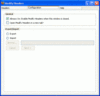 To get these extra header lines into a request, an add-on called "Modify Headers" is required for Firefox. The add-on can be installed into the browser right from the Mozilla Add-On Web Page. Once installed, a new menu entry called "Modify Headers" is available in the "Tools" menu of Firefox. In the configuration tab, select "Always On: Enable Modify Headers when this window is closed". Afterwards, two new header fields have to be added manually. In the "Headers" tab, one new header called "Cache-Control" has to be created and another one called "Pragma". Both headers have to be set to contain "no-cache". That’s it!
To get these extra header lines into a request, an add-on called "Modify Headers" is required for Firefox. The add-on can be installed into the browser right from the Mozilla Add-On Web Page. Once installed, a new menu entry called "Modify Headers" is available in the "Tools" menu of Firefox. In the configuration tab, select "Always On: Enable Modify Headers when this window is closed". Afterwards, two new header fields have to be added manually. In the "Headers" tab, one new header called "Cache-Control" has to be created and another one called "Pragma". Both headers have to be set to contain "no-cache". That’s it!
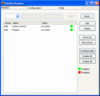
Restart Firefox and the nasty compression is gone. If you go to pages that have previously been loaded, they are probably still in the local cache and thus still look ugly. In that case, press "STRG" or "SHIFT" together with the reload button of Firefox and the images are refreshed to their non compressed state. Below are two screen shots of HTTP request packets traced with Wireshark that show how HTTP headers look before the tool is switched on and afterwards when they include the two additional header lines.
Mobile Data Roaming Charges On The EU Watchlist
Dean Bubley over at "Disruptive Wireless" reports from the Mobile Broadband Congress in London that a policy maker from the European Commission said in his keynote speech that wireless operators should not only think about voice roaming prices, which will soon be regulated, but they should also start thinking about consumer friendly data roaming prices if they want to keep the EU from repeating the regulation exercise:
"He pointedly remarked that the new regulations task national regulators
with "monitoring" both voice and data roaming, and that everything
would be reassessed in 18 months’ time."
18 months is a long time from a consumer point of view (i.e. ME) but let’s hope operators start that "thinking process" rather sooner than later.
For the moment, only few usable offers exist for international data roaming:
Vodafone Germany’s WebSessions for 15 Euros a day work quite well for business travelers but the offer is way too expensive for the average consumer or for only checking eMails and news every now and then on the mobile phone while in another country.
A great alternative and good example for other operators is "3", if you happen to live in a country with a Hutchison "3" network and travel to other countries with a "3" network. Basically they have scraped roaming charges for both voice and data altogether. Just too bad they are only present in a few countries.
When traveling to countries such as Germany, Italy, Austria, the U.K. and Spain, prepaid SIMs are also a good alternative. Here’s a list of countries and operators that offer mobile Internet access via prepaid SIMs.
HSDPA Performance Of Vodafone’s 3G Network in Italy Has Me Puzzled
Back I am in Italy for a while. I’ve grown quite accustomed to the great performance of the TIM HSDPA network, which I’ve described in a number of previous posts. This time around, I set out to test the Vodafone HSDPA network in Rome and to compare it with the results achieved in TIM’s (Telecom Italia Mobile) network. The results were quite a surprise.
I had two SIM cards to test the network. For the first tests, I used my German Vodafone SIM card and a Roamer WebSession, described in more detail here, to establish an Internet connection. As already experienced in the SFR network in France, file download speeds were capped at around 45 kBytes/s. While already quite good it falls far short of 160 kBytes/s that are reachable with my category 12 Sierra Wireless 850 HSDPA card in the TIM network.

In France I was quite uncertain if and where the speed was throttled down. With the help of the Vodafone Italy network, I can now add a further piece to the puzzle which unfortunately raises more questions then it answers. To find out more, I bought a local Vodafone prepaid SIM card for direct access to the Internet and not via the GGSN of Vodafone in Germany used by the German Vodafone SIM card. To my great surprise the download speed of the file was almost the same as with the German SIM card. In the IP packet inter-spacing diagram (for an introduction of how to interpret the diagram see here), however, the download of the same file with the two different SIM cards in the same network looks completely different. As can be seen in the first graph on the right side, the file download via the German Web Session in the Italian Vodafone network shows IP packet inter-spacing mostly around the 30 ms line. A clear but not yet conclusive indication for throttling. With the Italien SIM card however, most packets of the same file are transmitted with a packet inter-spacing time of 10 ms as can be seen on the left side of the graph. So the transmission would be much faster if it were not for the randomly distributed packet inter-spacing of quite a lot of packets between 50 ms and 200 ms. To be honest, I have no idea why some packets take such a long time to arrive. I don’t think it can be RLC retransmissions as the automatic retransmission of packets discarded by the Node-B’s HARQ process usually takes around 80 to 100 milliseconds. Also these inter-spacings were not caused by IP layer retransmissions.
More clues
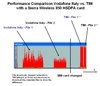
I then went on to do a direct comparison of the performance of the TIM network and the Italian Vodafone network by downloading two files from different servers to exclude the possibility that the Vodafone network has a problem with the connection to one file server. The result is shown in the second graph. On the left, the download speed for file 1 and file 2 are shown for the Vodafone network. Note the constantly changing top speeds. Afterwards I replaced the Vodafone SIM card with the TIM SIM card in the wireless card and performed the same downloads in the TIM network. The result is shown on the right side of the graph. The throughput is fairly constant and much higher than in the Vodafone network. When looking into the Wireshark trace the Vodafone throughput suffers from two things. First, the random packet inter-spacing times described above. Second, I have observed IP layer retransmissions every couple of seconds which also greatly reduce the download speed. The TIM network does not suffer from any of those.
Conclusions
As I repeated the tests over several days and at different times of the day a temporary error or network overload can be excluded as the reason. There are two likely causes for the problems observed in the Vodafone network. The most probable one is that there is an incompatibility between my Sierra Wireless 850 HSDPA card and Vodafone’s HSDPA network. It’s still early days for HSDPA so I would not be surprised if this were the case. Another possible cause could be that Vodafone has a big IP routing problem somewhere in the network. A good way to verify this would be to repeat the tests with a different HSDPA card or mobile phone. If the situation improves it’s an interoperability issue. If not, well, then it could still be both.
Vodafone Websessions with SFR in France
Spring is one of the best times of the year to be at the Côte d’Azur in France. While the weather and landscape is great, France is really missing attractive prices for Internet access over 3G. Not really affordable for post-paid customers, nothing is available for pre-paid customers at all. A good opportunity to use my Vodafone Germany prepaid SIM card for Internet access via the WebSessions roaming offer.
Downlink Speeds
Vodafone’s partner network in France is SFR and according to their web page, they’ve got HSDPA deployed in some parts of the network. Accordingly my speed expectations where high. And indeed, when I activated the 3G connection my data card showed that HSDPA is available in the network. Speed tests performed over several days revealed however, that the downlink speed is artificially limited to around 45 kBytes/s. The limitation is certainly not the air interface as the signal strength was good and speeds I measured in Germany and Italy were much higher.
It’s hard to tell from a users point of view exactly where the bottleneck is. It could be that Voda’s Home Location Register (HLR) in Germany and SFRs SGSN in France can not exchange the QoS profile correctly which subsequently leads to the throttling of my connection. It could also be that there is a limitation on the IP link used for forwarding my packets between the SFR network and the Vodafone Germany network. It’s also possible that the SFR SGSN or the Vodafone GGSN is unilaterally limiting my speed. In practice this means that HSDPA does not give me a great advantage in the SFR network over a 3G UMTS device as the speeds are the same. Due to this I was not sure if the connection was HSDPA at all. Subsequent tests described below showed, however, that the data card really got an HSDPA and not UMTS bearer.
Uplink Speeds
After getting a 384 kbit/s uplink bearer in Italy and Germany I was also disappointed about the ‘meager’ uplink speed of only 128 kbit/s in the SFR network. It’s likely that this is no interoperability or throttling problem but a general network limitation of the SFR radio network. Either they haven’t activated the higher bearer option or it’s not yet available in the current software version of their radio network. Whichever it is they should consider upgrading or switching on the option as the difference is remarkable.
Round Trip Delay Times
One of the indicators that the data card got an HSDPA bearer and not a UMTS bearers were the round trip delay times. With the data card I got a round trip time of about 170 ms. HSDPA usually delivers a round trip time to an external host of around 120 ms (100 ms to the first hop). The additional delay is most likely due to international roaming which means that my data is tunneled from SFR into Vodafone Germany’s network before entering the Internet via Vodafone’s GGSN. With a Nokia N93 3G ‘only’ terminal I got round trip times of around 380 ms. I am not quite sure why there are an additional 200 ms of dealy as UMTS is usually only around 50 ms slower.
Radio Ressource Management
On the positive side I noted that the HSDPA radio resource management was more advanced than what I experienced in the TIM network in Italy and the Vodafone network in Germany. While the HSDPA bearer is active, the above mentioned round trip times to an external host of about 170 ms can be observed. In Cell_FACH state, which TIM and Voda’s network in Germany might not support yet, round trip delay time s were around 360 ms. This reduced activity state was only entered after around 45 seconds. After about 60 seconds the connection is put into Idle, Cell_PCH or URA_PCH state from which it takes around 800 ms to get back into active state. This is a lot quicker then the 2 seconds observed in Vodafone’s network in Germany and TIM’s network in Italy.
Skype, VoIP and IPSec
I tried Skype and my companies VoIP client over both HSDPA and UMTS and got crystal clear connections. Also, my IPSec tunnel worked fine between the notebook and my company. Very well!
Wifi competition
Except for the artificially throttled speed, my experiences in the SFR network with the HSDPA card were very positive. I should also note, however, that some Wifi operators such as Orange have moved forward a bit as well and are now offering 10 hours online for 15 euros. The 10 hours can be distributed over 30 days. For 15 euros, one can stay online for several days if the connection is only used for a couple of hours a day. For me a Vodafone 24h WebSession for 15 Euros is still better because I am online for more than 10 hours a day. Also, I need access at different locations throughout the day which is difficult with Wifi hotspots. People with less online time and stationary use, however, might find a 10h over 30 days for the same price more attractive. Also, they are not limited to 50MB of traffic per WebSession Vodafone intends to introduce in September.
P.S. For more articles on this topic, click on the HSDPA link next to the date below
U.K. Operators Now Offer Mobile Access To The Internet With Prepaid SIMs
The Times ran an interesting article this week about new data tariffs introduced by mobile operators. While mostly highlighting prices for contracts, they also mention at the end of the article that Orange and T-Mobile U.K. are also offering web access via their prepaid pay as you go SIMs.
That’s great news for three reasons: First, prices are now low enough and the terms and conditions are now easy enough to understand for allowing people to experiment with mobile Internet access. Second, especially young people are often on pay-as-you-go SIMs and were so far not permitted access at all or only at ridiculously high cost. And third, mobile access to the Internet via prepaid cards now also offers international travelers the opportunity to connect whenever and wherever they are in the U.K.
T-Mobile U.K.
Pay-As-You-Go Web’n’Walk: 0.73 pence per kB capped at 1 pound a day. The fine print here says that the transfer volume should not regularly exceed an average of 40 MB per day. That should be good enough for most purposes. They do not mention port blocking or other restrictions such as a restriction on IM and VoIP.
Orange U.K.:
According to the Times article the prepaid offer is called "Internet snacks". The price is 40p for 15 mins with daily cap of £2
or a daily £1 bundle. I tried to find the details on the Orange U.K. page but they have hidden the offer very well. I searched for 10 minutes but could not find anything so I have no idea what the restrictions of the offer are.
Vodafone WebSessions Tested With A Nokia N93
In the previous blog entry I’ve taken a look at how to use the Vodafone Germany WebSession offer for data roaming with a PC. As a ultra-mobile roamer, however, I use my mobile phone almost as much as my PC when traveling. So the natural question is, are WebSessions also usable with the N93 on-board applications?
The simple answer is yes, but with a slight quirck 😉 As described in the previous entry a web session starts and is restarted by pressing the accept button on the WebSession portal in the web browser. This enables an "almost" transparent tunnel for IP traffic between the terminal and the Internet. Activating a web session with Nokia’s built in browser is easy and works flawlessly. Afterwards, all other applications in the phone can also use the connection so sending and receiving eMails for example works well.
So here’s the catch: It’s also possible to connect to the network from the eMail program. However, no data can then be transferred because each time the web session is entered again the portal web page has to be touched first. In order to use any other application the browser thus has to be started first to touch the portal page. Afterwards all other applications work. While at least one application is running to keep the connection to the network open the browser can be closed. As soon as the last application that requires Internet access closes, however, the only way to restart the session later on is to start the browser again first. Not very convenient, but practicable.
Another good thing is that a Web Session initially opened on the N93 can be re-used on the PC later on. This is very important to me since I usually use both devices throughout the day.