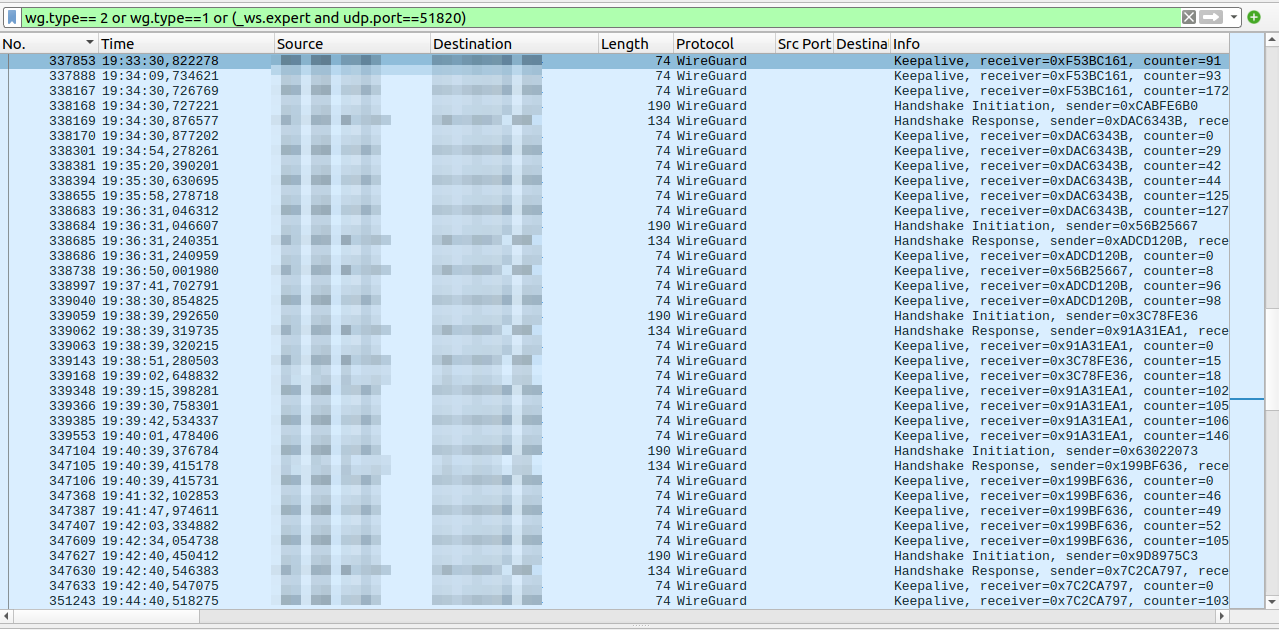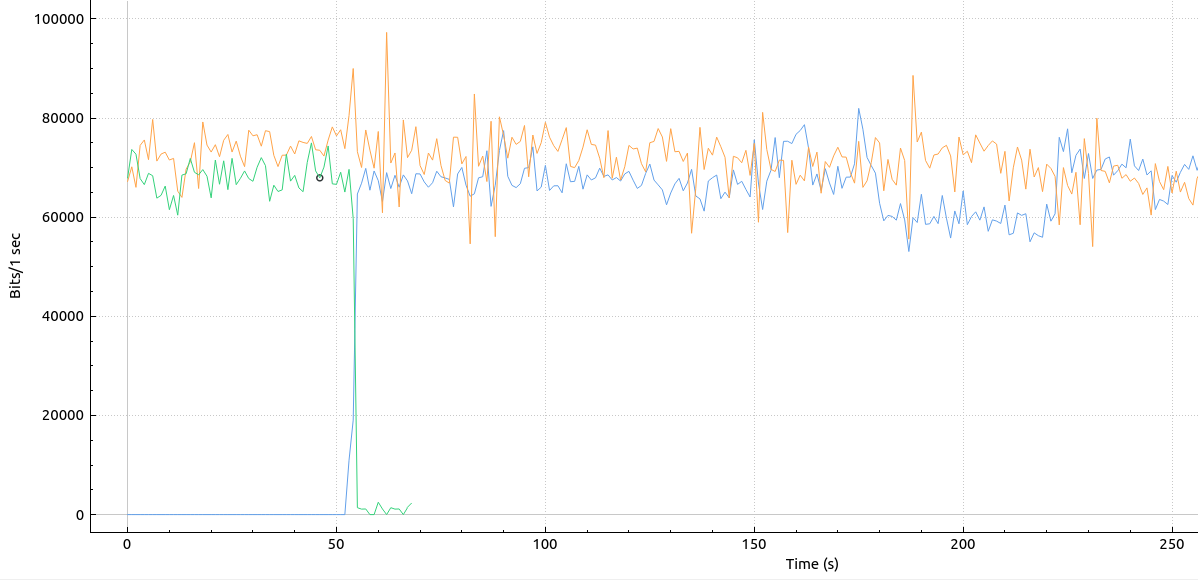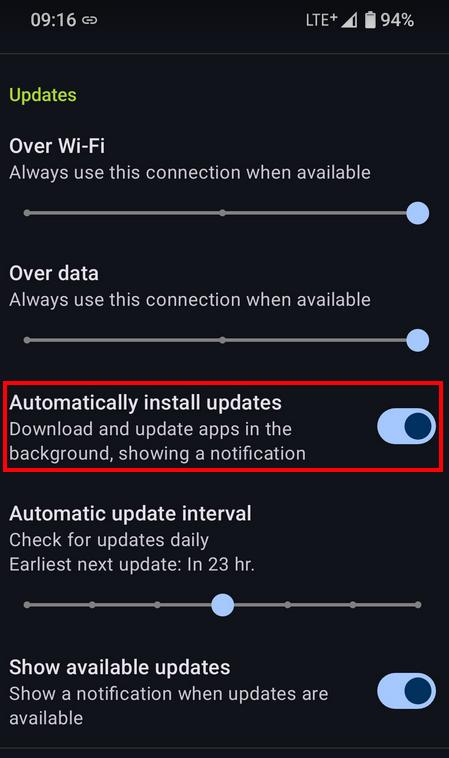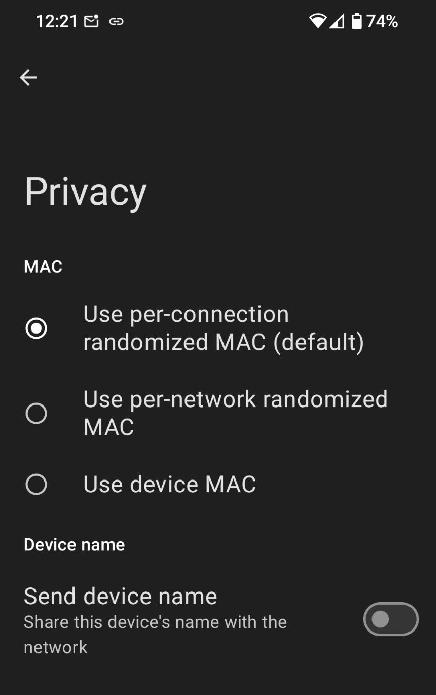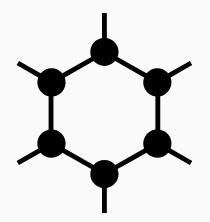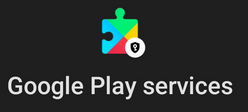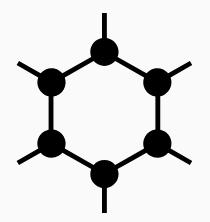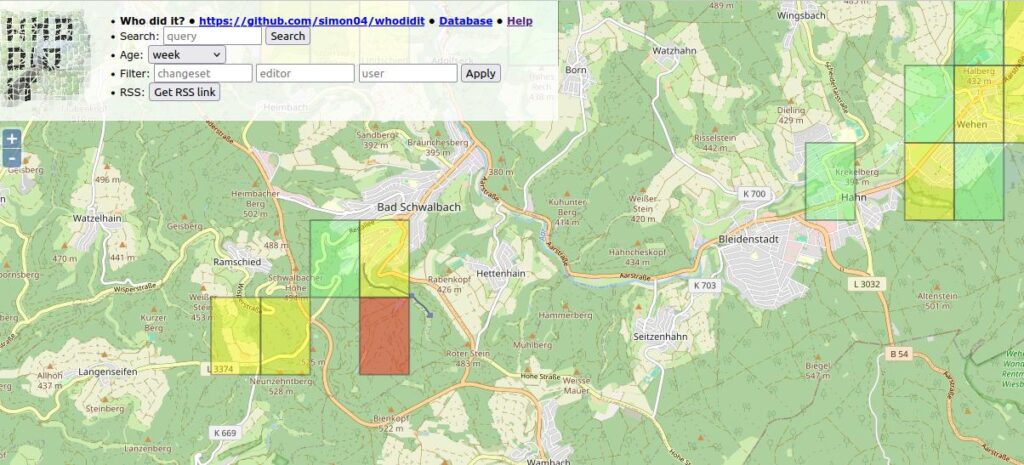Good, so there’s GrapheneOS on my Pixel 8 now. Like on my previous Pixel 6 with LineageOS, I don’t need the privacy challenging Google Play Services for my core apps, as they are all open source and from the F-Droid store. That being said, there is one type of proprietary apps, however, which I would really like to have on my main phone and which require these services: Banking apps.
There are various ways to get Google Play Services on custom Android Open Source ROMs, and GrapheneOS uses a particularly nifty version: The original Google Play Services and the original Google Play app store can be put into sandboxes, and GrapheneOS then puts an insulation layer around the play services to shield the operating system from it. Sounds nice!
I have to admit that I only had a very vague idea so far what the Google Play Services actually are and how they are embedded in Android. At this point, I felt that I needed to understand this a bit better before allowing it on my main phone. So after reading the GrapheneOS details on the topic and the Wikipedia entry on Google Play Services, I think I understand this much better now. So here’s my take on it:
Continue reading GrapheneOS – Part 2 – Google Play Services