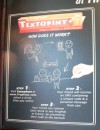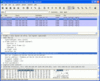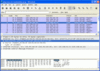A fierce competition is raging in Austria between DSL and 3G operators positioning 3G data cards as an alternative for DSL connectivity. Prices are interesting too, so many people are going wireless these days. Which leaves the question of how much capacity mobile networks could have compared to DSL.
Certainly not an easy question to answer so let’s take a couple of assumptions:
Austria has 4 HSDPA networks today. Let’s say in a city like Vienna the average cell inter distance is 1km. Usage is still in it’s early stages so only a single 5 MHz channel is used in a 3 sector cell. Per sector throughput is assumed to be 2.5 MBit/s. Since the cell covers an area of 1 km², the capacity in that area per operator is thus 2.5 * 3 = 7.5 MBit/s. All 4 operators together would thus create a capacity per km² of 30 MBit/s.
On the fixed line side I would say that DSL today offers a speed of on average of 4 MBit/s to housholds in cities like Vienna. Vienna has a a population density of 4000 inhabitants per km². Let’s say the average household has 3 people and DSL penetration is 40%. Thus there are (4000 / 3) * 0.4 = 533 DSL lines per km². With an average speed of 4 MBit/s per DSL line that would be 2.113 GBit/s. Sounds like a lot more than what the 3G calculation results in above. But wait, there’s a catch. The 4 MBit/s are only valid between a subscriber and the DSLAM (DSL Access Multiplexer). The connection to the core network is usually much smaller. I’ve heard the ‘oversubscription’ is anywhere between 1:20 and 1:50. Let’s assume the oversubscription is 1:30. As a result, the DSL capacity per km² would be 71 MBit/s.
30 MBit/s wireless vs. 71 MBit/s via DSL
The example stands or falls with the DSL oversubscription ratio. If you have more details on this please let me know!