In theory the 1 terabyte Samsung 840 Evo SSD I use in my notebook has a sustained write performance of well over 400 MB/s according to this fabulous review over at Anandtech. That is two thirds of the theoretical maximum speed the SATA 3 interface can deliver. While this is all nice and well I wondered how fast the SSD would be in combination with my notebook and my typical usage scenarios.
I currently use a 3 year old Lenovo X230 notebook with a third generation Intel Core i5-3320M CPU at 2.60GHz and 16 GB of RAM. When I copy data to and from the internal SSD it’s usually from or to a USB flash disk or USB hard drive. Both have top write speeds of around 80 to 100 MB/s, i.e. far away from the maximum the internal SSD can deliver. So what would the speed be to and from another SSD connected to the X230 over USB 3? I recently bought a spare 1 terabyte Samsung 850 Evo SSD so it was a good opportunity to find out.
Encrypted Copy
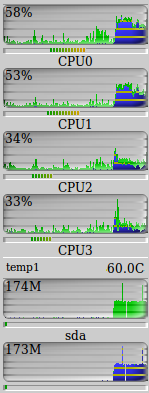 I typically copy from an encrypted partition to an encrypted partition which means the CPU needs to be involved in the operation twice, once for decrypting the data and encrypting it again. The first screen shot on the left shows such a data transfer of around 7 GB of data split over 4 files. The sustained data rate is around 170 MB/s. Also interesting to see in the screenshot is that the CPU cores are quite busy during the operation. The question therefore is whether the CPU is the limit or if the USB 3 interface or some other data transfer component in the notebook is the limiting factor.
I typically copy from an encrypted partition to an encrypted partition which means the CPU needs to be involved in the operation twice, once for decrypting the data and encrypting it again. The first screen shot on the left shows such a data transfer of around 7 GB of data split over 4 files. The sustained data rate is around 170 MB/s. Also interesting to see in the screenshot is that the CPU cores are quite busy during the operation. The question therefore is whether the CPU is the limit or if the USB 3 interface or some other data transfer component in the notebook is the limiting factor.
Non-Encrypted Copy
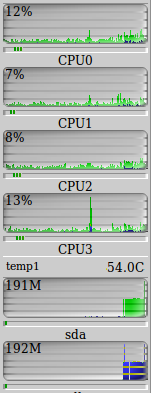 To find out I ran another test and copied that same files from an unencrypted partition of the built-in SSD to an unencrypted partition of the externally connected SSD. Here I could reach a sustained transmission rate of 190 MB/s as shown in the second screenshot. That’s a bit more but not very much actually. Another interesting thing to see in that screenshot is that the CPUs are almost idle during the data transfer, a clear indication that no encryption was performed. As this transfer was a bit faster than the one with encryption a faster USB interface would probably not do me much good as I mostly copy encrypted data back and forth.
To find out I ran another test and copied that same files from an unencrypted partition of the built-in SSD to an unencrypted partition of the externally connected SSD. Here I could reach a sustained transmission rate of 190 MB/s as shown in the second screenshot. That’s a bit more but not very much actually. Another interesting thing to see in that screenshot is that the CPUs are almost idle during the data transfer, a clear indication that no encryption was performed. As this transfer was a bit faster than the one with encryption a faster USB interface would probably not do me much good as I mostly copy encrypted data back and forth.
Performance On Another Notebook
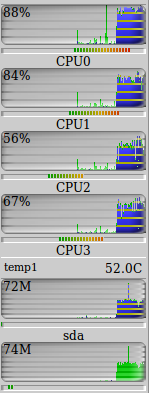 And just for the pure fun of it I ran the same test on another 3 year old notebook, a consumer grade Lenovo E330 notebook with a third generation Core i3 processor and 8 GB of RAM. As can be seen in the third screenshot on the left, the throughput was “only” 74 MB/s when copying files of a total size of 7 GB from an encrypted partition to an encrypted partition. Also interesting to note is that the CPU cores are even more loaded than in the encryption example on the X230 with an i5 processor. And finally I also copied the file between unencrypted partitions of the internal and external SSD. Here, I got a throughput of 175 MB/s which clearly shows that the CPU was by far the most limiting factor in this setup.
And just for the pure fun of it I ran the same test on another 3 year old notebook, a consumer grade Lenovo E330 notebook with a third generation Core i3 processor and 8 GB of RAM. As can be seen in the third screenshot on the left, the throughput was “only” 74 MB/s when copying files of a total size of 7 GB from an encrypted partition to an encrypted partition. Also interesting to note is that the CPU cores are even more loaded than in the encryption example on the X230 with an i5 processor. And finally I also copied the file between unencrypted partitions of the internal and external SSD. Here, I got a throughput of 175 MB/s which clearly shows that the CPU was by far the most limiting factor in this setup.
Just wondering how we relate all these speeds to a 10 Gig Ethernet interface that we will probably soon have in our PCs…
It seems there hasn’t been much progress on the notebook Ethernet front for many years. 1 Gbit/s interfaces have been standard for many years now and I don’t see a lot of change coming. Perhaps with USB 3.1 that has a theoretical max. speed of 7.2 Gbit/s?