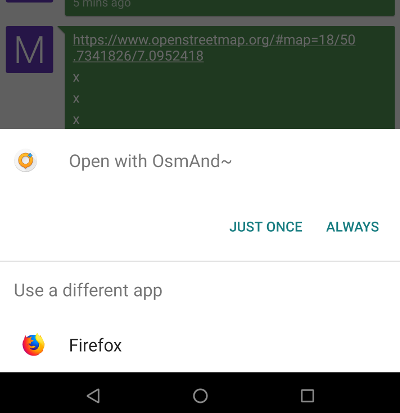 Sometimes it is just a lot more convenient to do a map search on the PC rather than on the phone. Nevertheless I still want to have the result in Osmand (OpenStreetMap for Android) on my smartphone for later use, e.g. for car navigation. So my approach so far was to first search the location on the PC and once I knew where it is I would manually locate and bookmark it on the smartphone again. Far from ideal… However, I just found out a much simpler way to do this by accident:
Sometimes it is just a lot more convenient to do a map search on the PC rather than on the phone. Nevertheless I still want to have the result in Osmand (OpenStreetMap for Android) on my smartphone for later use, e.g. for car navigation. So my approach so far was to first search the location on the PC and once I knew where it is I would manually locate and bookmark it on the smartphone again. Far from ideal… However, I just found out a much simpler way to do this by accident:
When I recently wanted to send location information to someone, I noticed that if I send a link from OpenStreetMap or Google Maps from the PC to my smartphone (e.g. via Conversations) and then click on the link in the smartphone, Android asks me if I want to open it in the browser or in Osmand!
I’m not quite sure how this is implemented but it seems Android detects the GPS coordinates in the URL and then offers to extract the coordinates and send it to a maps program. So it seems Osmand must have registered itself for a program that can receive GPS coordinates. Not sure if this is only a feature of the latest Android version (8.1) or if this feature has been in the OS for some time now. Anyway, this is a great feature!