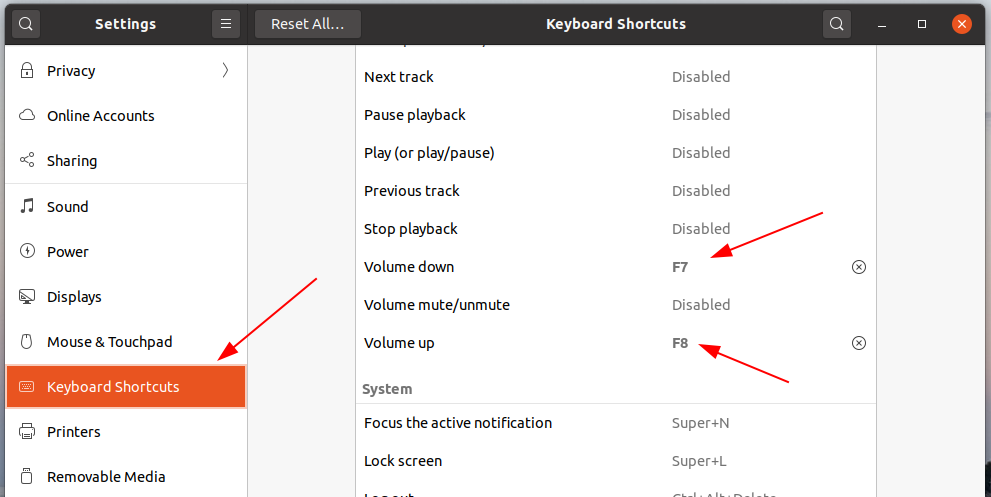One pain point I have with more recent notebooks is that manufacturers have decided to no longer have dedicated function keys for important things such as changing the sound volume or muting the microphone. Instead, these features are now part of the standard ‘F’ function keys which I guess the typical user does not use anyway. But I am not the ‘standard user’ so when I was really fed up with this state recently, I starting looking for a fix.
The ‘beautification approach’ most manufacturers have taken was to pretty much do away with the standard ‘F’ keys by requiring the user to press an additional button such as an ‘Fn’ key in the lower left of the keyboard. This approach doesn’t work at all for me for two reasons:
- I do use a number of function keys regularly. For example: Alt-F4 to close a program, F5 for reloading a web page, Shift-F12 for starting a bulleted list in Lireoffice Writer, etc. It is totally unacceptable for my workflow to press an additional ‘Fn’ key to get to those features. So the first thing I do with a new notebook is to change this setting in the BIOS.
- Functions such as mute and volume up- and down are nice to have on individual keys set aside from the standard keyboard as these changes must be done very quickly without a visual search for the buttons. Setting them apart helps a lot.
My personal fix for the issue is to use 2 function keys I do not use such as F7 and F8, and put the volume up/down functionality on those. On Ubuntu, this can be configured quite easily in the settings as shown in screenshot once you know they exist.
Which still leaves the problem that the keys are still part of the standard keyboard layout and thus not easy to spot. My fix for this is to use a sticker and adhesive tape so the keys can be found and pressed very quickly. Works well but so much for “beautification”…