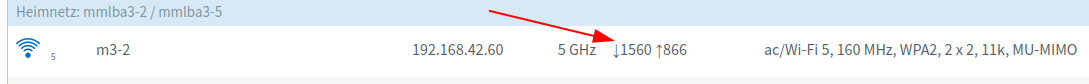
This is again one of the moments where I broke through a boundary that existed for years: Reaching 1 Gbit/s Ethernet line speed over Wi-Fi.
In the past, I’ve come close to around 800 Mbit/s, but that was only for a short time, as radar detection frequently moved my 80 MHz channel to the lower part of the 5 GHz band. Here, transmit power is much more limited then higher up in the band, so in practice, I can reach around 500 Mbit/s today. While my previous 6 year old notebook was limited to 80 MHz channels, my new Lenovo X13 comes with an Intel AX-200 Wi-Fi card that supports 802.11ac and 11ax with 160 MHz channels. Incidentally, my Wi-Fi Access Point, a Fritzbox 7590 also supports 160 MHz channels, so it was time to see how fast things could get with such a channel bandwidth.
Obviously, all of this would be a moot point if I was only interested in Internet access. However, I do run servers at home so I do shuffle a lot of data back and forth over the network and every Mbit/s counts. After a recent Fritzbox firmware update, I noticed that the checkbox for activating 160 MHz channels had gone and the software now switches it on automatically. That is, of course, if radar detection doesn’t limit the router to the lower 80 MHz of the 5 GHz band. This means that I can’t really use the 160 MHz channel in my current setup, as my Fritz Repeater 1200 seems to have 160 MHz channels disabled and is limited to an 80 MHz part for backhauling traffic it receives over an Ethernet cable.
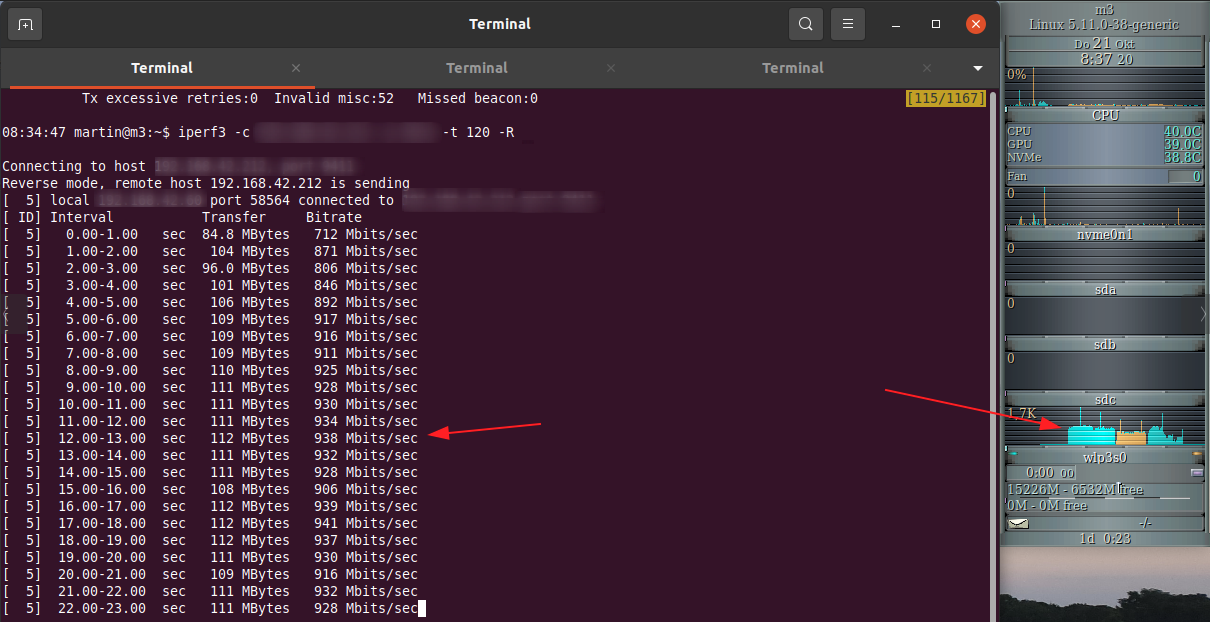
But since my Lenovo X13 supports 160 GHz 11ac and 11ax channels, I disconnected the notebook from the Ethernet cable and ran a speed test close to the Fritzbox access point. And the result was really breathtaking: A sustained data rate of 970 Mbit/s in the downlink direction! The throughput could have probably been still higher, as the PHY datarate was 1560 Mbit/s. Have a look on Wikipedia for how that translates into channel bandwidth, MIMO, modulation, and coding. In my case, it must have been MCS-8 with 2 spatial streams, as the X13 has only two antennas. The limiting factor in this case was definitely the 1 Gbit/s Ethernet line rate. I confirmed that I really reached the limit of the copper cable by running the same iperf3 command from a PC connected to the server over cable, which returned the same speed. The blue throughput line on the right of the picture also shows that the data rate drops quite quickly when moving away from the access point into the another room. Nothing surprising there, the same happens with an 80 MHz channel and it’s the reason why I have a Wi-Fi repeater in the first place.
Uplink speed was a bit slower, I got around 700 Mbit/s out of the channel at the same location, i.e. close to the Access Point at a PHY line rate of 866 Mbit/s. Not sure if the X13 selected a lower modulation and coding rate or if it limited itself to an 80 MHz part of the 160 MHz channel.
But be that as it may, there’s now a clear upgrade path in sight. The limiting factors are now radar detection with subsequent downgrade, and the Fritz Repeater that doesn’t do 160 MHz channels.
And as far as radar detection and downgrading is concerned, there’s also hope in sight: The 6 GHz band and Wi-Fi 6E. Here, as far as I understand, no radar detection and downgrade takes place. Obviously that requires a new access point and repeater in my case. So I might just not go for a new Wi-Fi repeater now and rather wait until Wi-Fi 6E access points and repeaters become available and move to a reasonable price range.