After my very good experience with running Ubuntu 20.04 on almost the latest hardware, I decided to be even more adventurous, and go for a mid-range notebook with pretty much the latest hardware, i.e. with an 11th generation Intel i5 CPU. So here’s how that went.
The Hardware
If I had had the choice, I would have gone for a notebook with an AMD Ryzen 5. Unfortunately, I couldn’t find one at the time I needed it that would have met my other requirements, such as being sold without an operating system, so I wouldn’t have to pay for an OS I will not use anyway. Also, I needed a 17″ screen on that device which further limited the selection. In the end, I’ve settled for an HP 17″ notebook that is unceremoniously called “HP 17-cn0142ng”. For €569, the notebook comes with 8 GB of RAM, a 256 GB NVMe SSD, and an Intel i5 1135G7 processor with 4 real cores and 8 threads.
From a software point of view, I wanted to use Ubuntu 20.04, which is by now one and a half years old. However, this is a long term support version, and after running a normal system upgrade that installs a Linux 5.11 kernel, all hardware except for the Wi-Fi card was properly detected straight away.
Realtek Wifi
The notebook seems to be a bit on the cheap side in the mid-range segment, so instead of an Intel Wi-Fi adapter, HP decided to use a Realtek RTL8221CE card that supports 802.11ac with a maximum channel bandwidth of 80 MHz and only with a single antenna (!). Yes, you read that right, only a single antenna is supported! I had a look inside the notebook and there is NO cable for a second antenna built-in. A bit of a shame. The default Wi-Fi driver for this chip unfortunately stops working after a while, leaving interesting error messages in the log file. However, there’s another driver in the ‘additional drivers” section in the Ubuntu “Software & Update” section that installs on request. I’ve run the notebook for a couple of days now in an 802.11ac network and with this driver and everything looked nice and stable. Due to the single antenna, however, don’t expect speeds beyond a few hundred megabits per second.
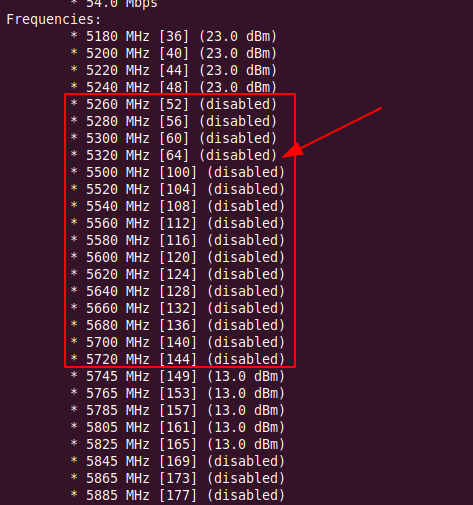
After a couple of days, my Wi-Fi access point at home decided to switch its 5 GHz channel to another part of the band. At this point the Realteak Wi-Fi card stopped working for me in the 5 GHz band. After a bit of searching, I noticed that all but channels 36 to 48, i.e. the lower 80 MHz of the 5 GHz band are disabled. The screenshot on the left shows a part of the output of ‘iw list‘. So it looks like the alternative driver supplied by Ubuntu does not activate Dynamic Frequency Selection (DFS) in the Wi-Fi chip. Realtek doesn’t seem to have a lot of love for Linux. That’s a real let-down. There seems to be an alternative on Github that might have a fix for this but I didn’t give that one a try so far.
Video Playback, A Bit of Snap Required
In general, video playback works with Ubuntu 20.04’s video player and VLC from the apt repository. However, there is a noticeable horizontal shear when playing back some video formats. Uninstalling all VLC packages (apt remove vlc*) and installing the latest VLC version via snap (snap install vlc) fixes this issue.
Ffmpeg Speed Test
To see how well the CPU does, I ran my ffmpeg speed test, which transcoded my video on the 4 cores and 8 threads in 7 minutes 54 seconds. That compares quite well to my 8 core 16 thread AMD Ryzen 7 4750U notebook that takes 6 minutes 19 seconds for the task. In other words, it’s only about 25% slower, which is much better than what I had anticipated.
The so called ‘Modern Standby’
I was a bit anxious about getting problems with suspend and resume, as Linux does not support the so called ‘modern standby’ state that some manufacturers have included in the BIOS for Windows. In this notebook, there is no option to turn this feature on or off in the BIOS, so either it’s not built-in or it can’t be deactivated. In practice, Linux suspends and resumes just fine. However, there’s a bit more to the story which I will leave to a separate follow up post.
Summary
Apart from the crappy support of the rather old Realtek Wi-Fi card, there’s not much to tell, Linux runs smoothly on the latest hardware that HP build into this notebook. Very nice! And as far as the Wi-Fi is concerned, I have a rather nice and inexpensive fix I will describe in the next post.