
In episode 3, I’ve looked a bit on how flight planning and navigation software for ‘the real world’ can be used in a flight simulator. Using such software is a huge step beyond the built-in navigation tools when it comes to flying in the simulator as realistically as possible. Next in my list of things to improve was radio communication with Air Traffic Control (ATC). MS Flight Simulator 2020 has built in Air Traffic Control, and interaction with it is done by selecting pre-formulated requests and answers from a drop down menu. That’s not very realistic and lightyears away from the challenge of talking to real people at the other end of a radio channel. But there’s a fix for that: VATSIM.
ATC in the Real and Virtual World
Before I dive into VATSIM in this post, let’s quickly look at what kind of ATC one gets in touch with as a pilot of a small airplane such as the DA40:
In the real world, most flights with such planes are to and from small uncontrolled airports, and the pilot is responsible to look out for other traffic. In many cases there is an INFO service available at the airport which can be called over the radio to get information such as the local pressure, which runway is in use and what other traffic with or without a radio is in the vicinity. But all of this is just information, there is no air traffic control and pilots make all decisions on their own. When flying overland, sports pilots also talk to air traffic control to get local information and flight following services, i.e. ATC warns them of other airplanes when they come close.
Bigger airports are ‘controlled’, and depending on their size, there are one or more controllers that regulate all arrivals and departures and give instructions how to move while on the ground, i.e. how/when/where to ‘taxi’. And even though by far not as common as flying from uncontrolled airports or small controlled airports, people do fly with Visual Flight Rules (VFR) to bigger airports in real live that have a tower controller, a ground controller and even a delivery controller.
A further step up the complexity ladder is flying IFR (Instrument Flight Rules). Here, controllers will keep you safe from other traffic all the way from your parking spot at one airport to the parking spot at the other. While ultimate responsibility for the safety of a flight remains with the pilot, controllers take care that other traffic does not harm them and a pilot follows the instructions from the controllers on where to fly, how fast to fly and how high to fly.
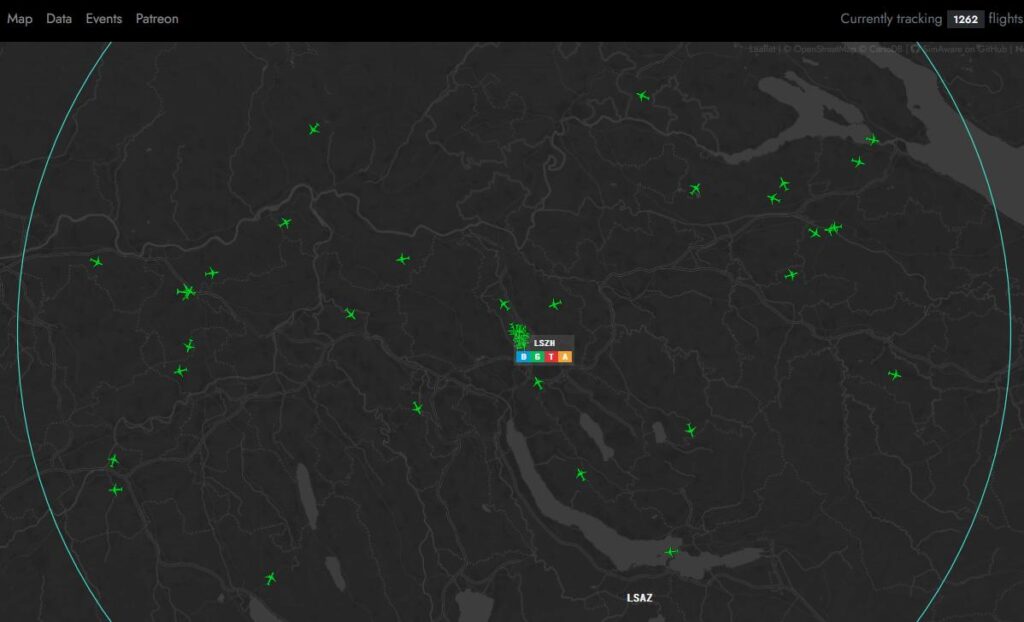
Following instructions in IFR sounds simple, but it’s by far more challenging then flying VFR to and from small airports. Flying to and from bigger airports usually involves delivery controllers, apron/ground controllers, the tower controller, the departure controller once you are in the air, one or more center controllers that take care of the transit part of the flight, the approach controller, the director, the tower, and finally one or more ground controllers again. During a flight from and to bigger airports, one will talk to all of them. That sounds like a bit much, but in busy airspace, this separation of work and responsibility is absolutely essential. You can get an idea of how that sounds like on LiveATC, a website that broadcasts radio traffic from many airports around the world over the Internet. Pick Zürich Kloten airport (LSZH) and tune into some of the channels on a busy afternoon or evening. You’ll quickly find out that the ATC that is provided in the flight simulator is nowhere near realistic. But, as said above, there’s a fix for that: VATSIM.
So, What’s VATSIM?
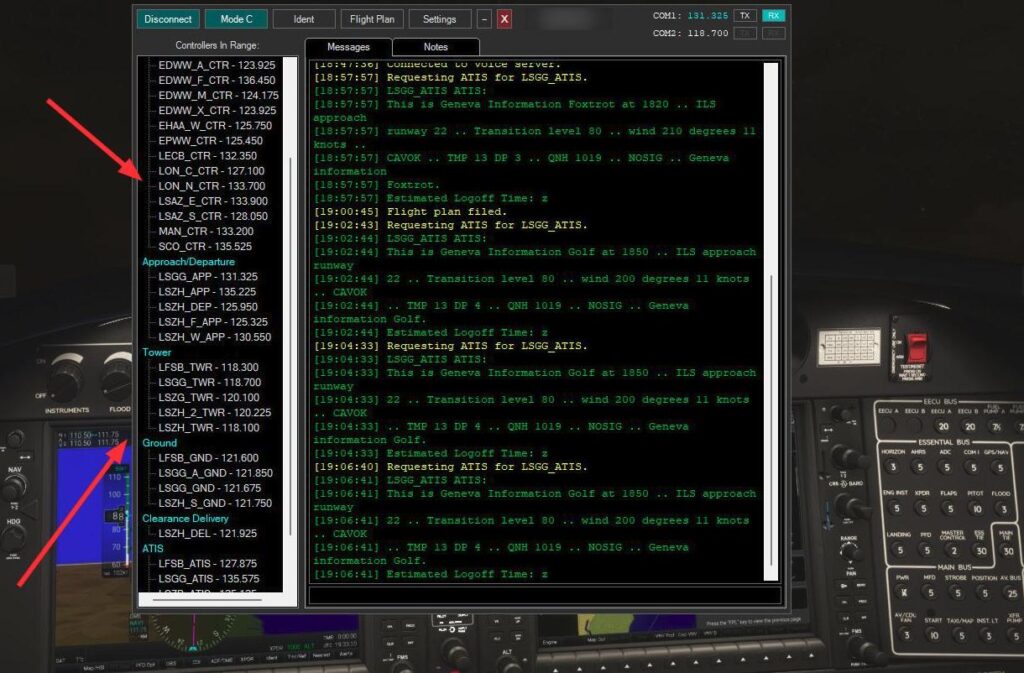
VATSIM stands for Virtual Air Traffic Simulation Network. Essentially, it is a platform for virtual pilots and virtual air traffic controllers to connect to and simulate real world Air Traffic Control as closely as possible. By using an app such as vPilot, VATSIM connects to the flight simulator and the radios of the plane for the voice part. In addition, it pipes information of all other planes in the area of people that are also connected into the simulator, so one can see their planes in the simulation. And finally, vPilot gets information about the simulated plane’s location and forwards it to all other virtual planes that are also in the area. On an average evening in Europe, there are more than 1500 people connected to the network simultaneously and it’s quite common to have more than a dozen planes at an airport, resulting in more than a fair amount of radio communication with the virtual controllers. Here’s a link to a map of what’s going on at VATSIM to give you an idea.
How to Learn VATSIM
If you’ve never talked to real ATC, the learning curve for VATSIM is very steep, as you are expected to know what you are doing once you press the push to talk button on your radio. So before using it for real, one should have a firm grip on the procedures and the VFR or IFR phraseology used. The books, webpages and Youtube videos I linked to in previous posts, and listening to real ATC will help a lot to prepare. Also, VATSIM is organized in country chapters, and many of them have very good tutorials on how things are done. And finally, one can connect to the network, park one’s plane in the backyard of an airport and just listen to the radio communication going on at the airport for a few hours before making that first radio call. But still, my adrenaline was pumping when I made that first call, and it kept coming even a few weeks into using VATSIM for ATC, as there was and still is something new that one hasn’t encountered during every flight. VATSIM typically uses all required airport information from their counterparts in the real world, the only difference most of the time being the radio frequencies. But apart from that, freely available real world ground maps, Standard Instrument Departure (SID) charts, Standard Arrival (STAR) charts and RNP/ILS approach charts are used. It does get very real!
Small Planes vs. Airliners in VATSIM
I’ve laid out my reasons why I started picking up flight simulation with a small plane rather than an airliner, and I’m a bit of a special case in VATSIM, as it is mostly used by people flying virtual airliners to medium sized and big airports. But there’s no problem to fly VFR or IFR even to bigger airports with smaller planes and it is actively encouraged by VATSIM. In real live, there’s General Avaiation (GA) terminals at big airports which most airliner passengers will never see.
Most sports pilots won’t fly to GA terminals at big airports, as landing fees and handling costs are quite high. But it does happen and one can find many examples on Youtube. Fortunately, there are many tier-2 airports towered in VATSIM that are not as busy, so these are a good place to start flying both VFR and IFR to and from. Also, the use of such airports in real live by smaller planes is quite realistic, and the Garmin G1000 avionics in the DA40 NG has everything on board for full electronic IFR flying, including an autopilot, GPS navigation and an up to date database of SIDs, STARS and RNP/GPS approaches that the autopilot can fly.
Summary
There we go, this is where I am with my virtual flight adventure so far. I picked this up about half a year ago and I keep learning and learning new things every day. The learning curve is steep. If you are interested in flying in a simulator, I can totally recommend not to start in an airliner, but to set out with a small plane and learn the trade from the ground up. For me, it’s been nothing short of spectacular, and my next steps will likely be to first move to more powerful propeller planes, a jet, and then, perhaps, an airliner. But the bigger and faster you go, the times where you fly the plane yourself instead of the autopilot will get less and less. And quite frankly, despite the thrill of flying Instrument Flight Rules (IFR) to and from busy airports with VATSIM ATC, flying with Visual Flight Rules (VFR) on VATSIM to and from airports to enjoy the view as rendered by MS Flight Simulator 2020 is just out of this world. Literally!