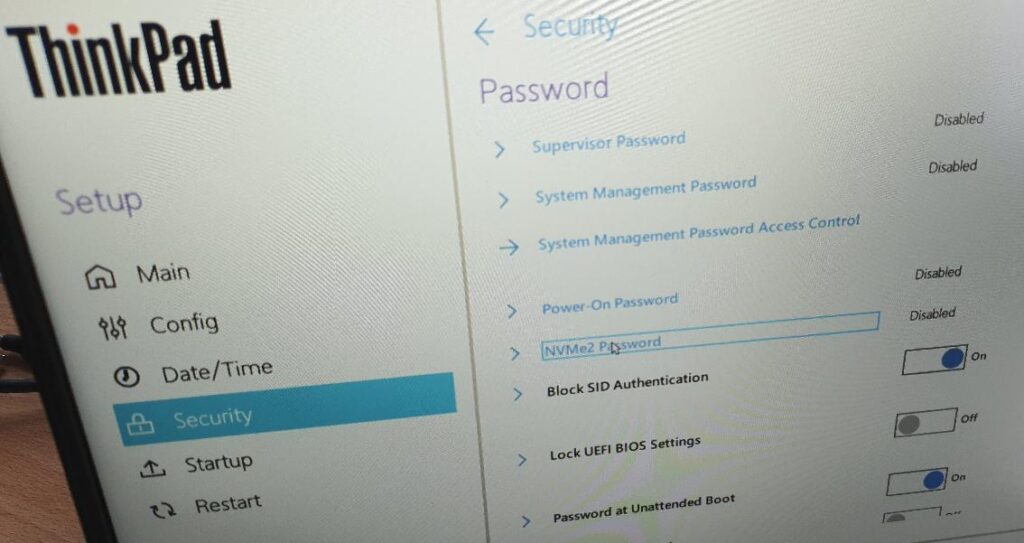
When SATA SSDs where still in fashion a few years ago, a power-on drive password could be set in BIOS, which was then stored on the drive. While this didn’t encrypt the data, and every notebook manufacturer had its own way to translate what was typed-in to what was stored on the drive, it was a common function. As the world moved on to NVMe M.2 SSDs in notebook, it looks like this has become an optional function. While I could activate the password on my somewhat more expensive Samsung SSDs, the option disappears from the BIOS setup screen when I put-in an SSD of another manufacturer. But it looks like the story is more complicated.
When I recently wanted to move a password protected Samsung SSD from one Lenovo notebook into another, no password unlock prompt appeared after switching on the notebook. From the boot menu, however, it was obvious that the SSD was detected. So I put the SSD back into the first notebook and removed the password lock. Back in the second notebook, everything was fine and the OS booted. I then password protected the SSD on the second computer and moved it back into the first one. Same story here, the SSD was detected but no password unlock prompt. I then ran the same exercise back and forth with a Micron SSD and got the same result.
The whole thing is strange, as both notebooks are relatively recent Lenovo models, an L14 and E14 from 2021 and 2022 respectively. Why would Lenovo make password protection incompatible when moving between notebooks? This is a bit worrisome. If a notebook with a password protected NVMe SSD broke, I have no idea if I could unlock the drive on another notebook. That’s pretty bad, but I’m glad I detected this before it became a problem.