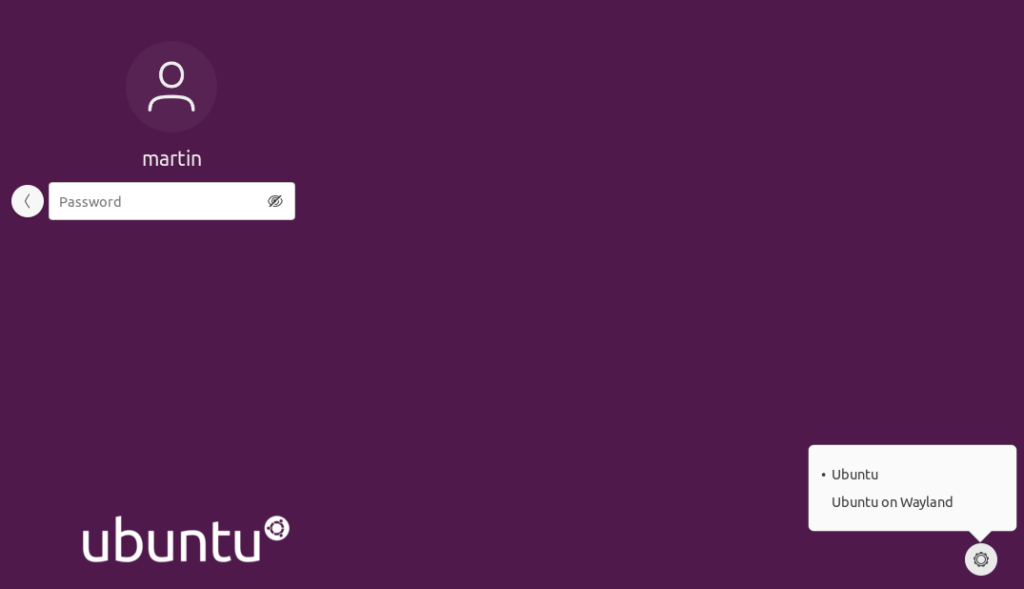
Just a quick note today about what to do when videos inserted in OpenOffice Impress start to flicker: I had this strange behavior with Ubuntu 20.04 and the rather old OpenOffice version that comes shipped with it by default. And it seems I’m not the only one. But here’s the fix: Instead of using the default X-window compositor, switch to Wayland during login. There’s a little cogwheel at the bottom right side of the login screen where the compositor can be changed after selecting an account. And there we go, after starting the desktop with Wayland, no more flickering! That’s not a permanent solution for me, because apps for taking screenshots and recording the screen as well as remote desktop sharing do not work any longer, at least not with Ubuntu 20.04. Over time, these issues will probably go away anyway, as Wayland is the default compositor starting with Ubuntu 22.04. I guess that’s probably why nobody is keen to fix this in the first place. But I’m not quite there yet.