In the previous post on using a Wi-Fi channel in the 2.4 GHz band connecting my Starlink terminal in a courtyard to an in-house receiver, I noticed that the 20 MHz channel was limiting my speed to around 60 Mbps. That’s far less than what Starlink supports and also far less than the roughly 100 Mbps that a 20 MHz 802.11n channel supports in the 2.4 GHz band on the IP layer (130 Mbps on the PHY). At first, I thought that there is little that can be done about it, as the channel is clearly power limited. Focusing the signal energy in a certain direction might help, but there are no antenna connectors on the Starlink Wi-Fi router to which I could connect directional antennas. But then I noticed an interesting effect when increasing the channel bandwidth.
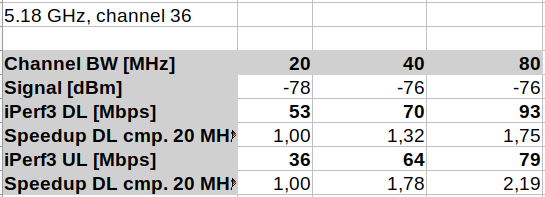
As I needed the 2.4 GHz chip of my Linksys 1200AC in-house router to connect to the Starlink terminal outside, I used the 5 GHz chip of the router to connect other devices in the house to the Internet. As the 5 GHz channel is not very good at penetrating walls, I configured a 20 MHz channel at first, thinking that the router would use all of its transmission power in 20 MHz instead of a 40 or 80 MHz channel and thus improving deep indoor coverage and throughput.
Close to the router, the 20 MHz channel delivered well over 100 Mbps. Through two walls, however, throughput dropped to around 50 Mbps, i.e. the channel became power limited. So just for the fun of it, I increased the channel bandwidth to 40 MHz and expected that the throughput would not rise. To my surprise, however, throughput increased to 70 Mbps. I then further increased the channel bandwidth to 80 MHz and throughput increased to 93 Mbps. I’m not quite sure why this happened, perhaps the router can only use the full transmission power over the full channel bandwidth!? No idea, really.
Which makes me wonder of course, if the same would also work for the 2.4 GHz channel to the Starlink router. Unfortunately, the current Starlink Wi-Fi router only supports 20 MHz channels in the 2.4 GHz band so I couldn’t really try.