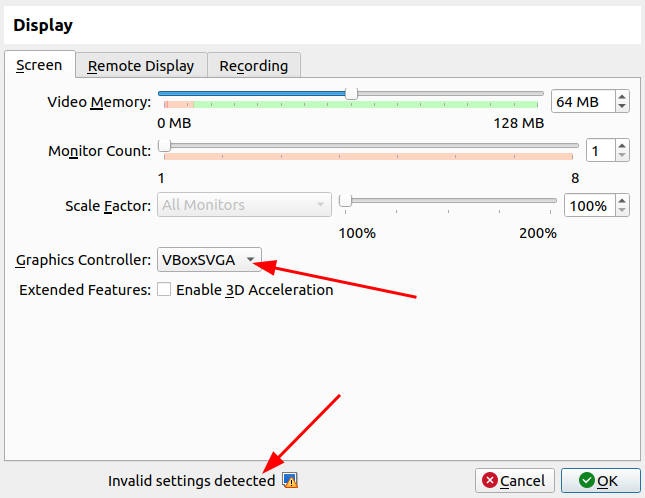
When I started upgrading my first Ubuntu 20.04 Virtualbox Virtual Machine to 22.04, I noticed that every now and then the graphical user interface just froze and I had to perform a forceful shutdown. Quite an annoying thing. At the time I played around a bit and noticed that switching to a non-recommended virtual graphics card fixed the issue. When I recently upgraded another virtual machine from 20.04 to 22.04 the same issue popped up again, but this time around, changing the graphics adapter did not help much. So what to do?
After a bit of research on the net, I noticed that quite a number of other people were having the same problem, already since 2022. The advice there: During the upgrade from Ubuntu 20.04 to 22.04, X is replaced by the Wayland graphical display system. Changing back to X on the log-on screen was recommended to fix the problem. And indeed after changing from Wayland to X during log-on via the little cogwheel on the lower right of the screen after selecting a user, the issue is gone. (*)
I’m mentioning this because I wonder why this was not fixed in the last 2 years, despite many people having discovered the issue!? After all, I’m running the latest and greatest Virtualbox 7 release. But perhaps Oracle/Virtualbox see the issue not so much in their virtual graphics card but rather in Wayland? After all, X just runs fine. Still, a bit of a pity to have to fall back to X, it doesn’t help Virtualbox and neither does it help Wayland to prosper.
(*) And while you are at it, you might want to replace Wayland by X for the log-on screen as well:
#Edit:
/etc/gdm3/custom.conf
# Uncomment the line below to force the login screen to use Xorg
WaylandEnable=false
I find that all of the “modern” Linux desktop environments are bloated and confusing, starting with Unity/Gnome3 and pretty much everything that’s evolved from these two.
For this reason, I run the “Xubuntu” spin, which by default installs Xorg and the Xfce desktop. Much faster. Uses a lot less system resources, and doesn’t require me to learn a new desktop concept in order to be productive.