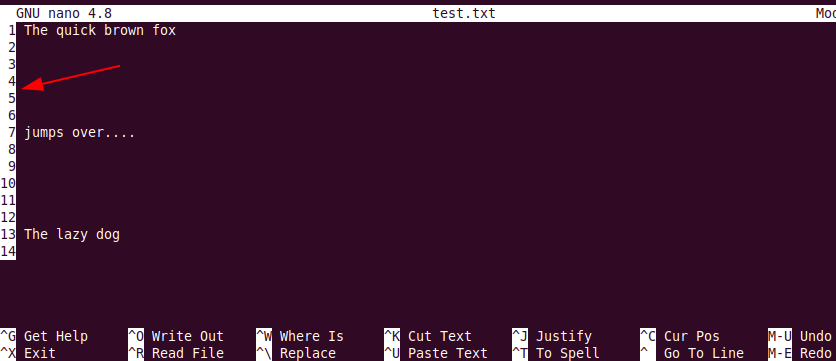
For modifying config files and inspecting logs on remote servers, my tool of choice is the shell based nano editor. It’s a wonderful tool that is simple to use. But there is one feature that has seemingly been missing for many years: An easy way to activate line numbers on the left side of the text window. Recently, I have found out, only by accident, that there’s a shortcut to switch them on and off:
ESC + #
Strangely enough, the shortcut is not mentioned in the documentation and I can’t find any hints on the Internet either. Quite puzzling. Anyway, it works great and its so useful that I thought I needed to share this 🙂 !
Not wanting to start any editor wars here – but this article had me wondering wether this would be possible to achieve with my favorit editor (joe) too – it turns out: it is: http://zleap.net/joe-text-editor-enable-line-numbers/
🙂