
In this part, I’d like to muse a bit on Garmin’s pricing of the InReach service for my use-case and the general procedure of sending and receiving messages. While Garmin’s main application for InReach is outdoor communication and tracking in the wilderness, my use-case is to be able to communicate with far away family members when terrestrial networks fail, e.g. during a larger scale power outage. In practice, that means I want to be able to communicate between two InReach devices, or, if terrestrial networks still work at one side, I’d like to communicate between one InReach device and a mobile phone via SMS or email on the other side. In other words, I’m not interested in 2 minute periodic location information being sent or emergency center communication. However, getting the GPS coordinates from which a message is sent is a nice bonus.
Subscription Options and Included Messages
As I will only use the device very infrequently, hopefully only for monthly exercise sessions rather than for real, the basic plan that includes unlimited preset messages and 10 freely assembled messages seems to be the right one for me. The 10 messages count both ways, i.e. one is charged for incoming and outgoing messages. So be careful whom you give your InReach contact details.
If one goes for an annual subscription, the basic plan costs 15 euros a month and there is a one time 35 euro activation fee. The monthly subscription variant costs 20 euros per month and has a yearly recurring charge of 40 euros. So as my reason for getting InReach devices is unlikely to disappear anytime soon, the yearly subscription makes most sense for me. Agreed, for something I hope I will never need, a monthly recurring charge of 15 euros per device is still quite a lot. Put perhaps one has to see it like an insurance? One pays but hopes one will never need it.
Additional messages come at 55 euro cents per message. That sounds like quite a lot, but in emergency cases I guess that perspective might change.
Messages to Multiple Recipients
One thing that is not quite clear in the terms and conditions is how messages to multiple recipients will be charged or counted towards the included monthly messages. To find out, I sent one InReach message to two SMS destinations and had a look at the message counter on the web page an hour later, which showed one message being sent and hence deducted from the included messages. So it looks like only one message is billed even if it goes to several SMS recipients! That’s good to know.
Preset Messages to Multiple Recipients
Preset messages with a content that can not be modified, not even on the web interface, can also be sent to several recipients. These messages are a bit inflexible and only three different texts are available, but an unlimited number of them are included even in the basic subscription. As I would use them for initial contact after a network outage, I’ve configured them to be delivered to several recipients: To another InReach device, to a mobile phone (via SMS), and to an email address. If the recipient list is changed for one preset message, the destination changes for all other preset messages as well, so one can’t sent different preset messages to different destinations. That’s a bit odd but not a limitation for my usage scenario.
Transmission and Arrival Notifications

One important point when transmitting InReach messages over the Iridum satellite network is to know that the message has been sent. As described in the first part of this series, messages are sent within a minute or two when large parts of the horizon are visible. However, it can take minutes or even hours under bad conditions. On the Garmin InReach Mini 2, a little arrow is shown on the left side of a message while the device tries to send it. The image at the beginning of this post shows how this looks like. As soon as the message is sent, an audible indication is given and the arrow is removed. Unfortunately, there is no indication if a message has been received on the other end, i.e. there is no delivery indication for any kind of destination (InReach device, SMS, eMail). In other words, an active response is required from the other side. Once that happens, an incoming message indication is shown with a typical message bubble at the bottom of the screen.
Communication Round Trip Time
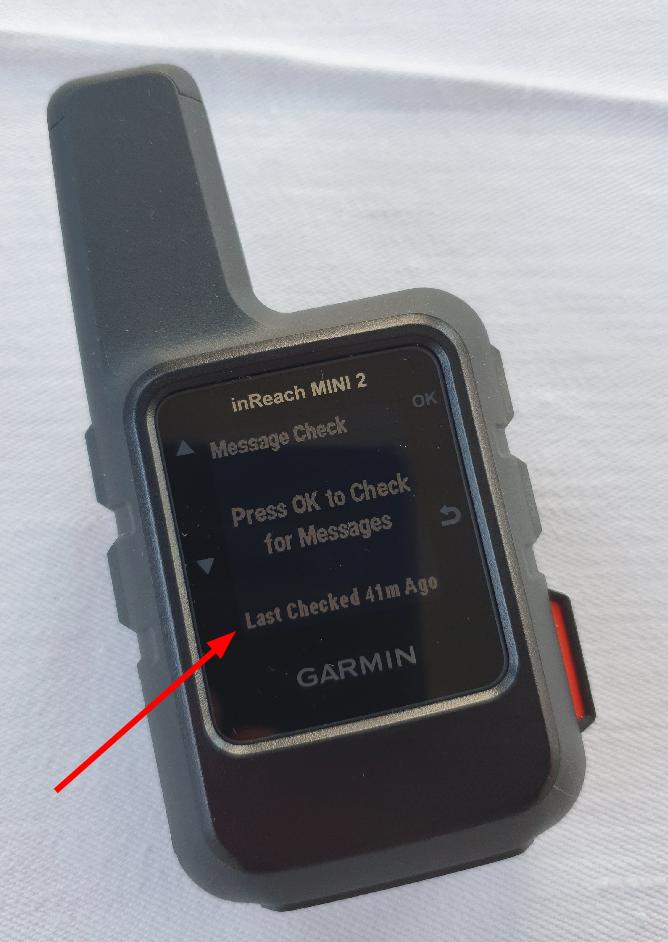
Another very important point is how long it takes for an incoming message to be delivered. After sending a message, the device keeps looking for 10 minutes for an incoming message. This takes quite a lot of energy and I will have a look at the power consumption details in a later post. After those 10 minutes the device will go to sleep and only check for waiting messages once an hour. It’s possible to manually override this in the menu, so one doesn’t have to wait a full hour for a potential response if the recipient only answered 11 minutes later. The third image on the left shows the menu entry that informs the user when the device last checked for messages and offers the option to trigger an immediate pull request. Again, depending on the amount of horizon visible, this will take just a minute or so if a large part of the horizon is visible or take much longer.
So just how much of the sky and horizon is necessary to get a decent message transmit and receive time? Does the device work in an urban environment without having to climb to rooftops? To reduce the height of the cliffhanger at this point, the simple answer is ‘yes, but you have to choose your position carefully’. I’ll have a closer look at just this means the next episode.