
This week's Carnival of the Mobilists has stopped over at the Vision Mobile blog and Vanessa Measom has done a great job of guiding us through a wide range of topics discussed in the mobile blogosphere in the previous week. From Voice over LTE, carrier strategies to the untangling of the network neutrality debate there's something for everyone. So don't wait, head over and enjoy!
Author: Martin
Is the Speed Gap between Fixed an Wireless Widening?
I've recently been shown an interesting comparison that seems to suggest that wireless is really loosing out because despite wireless speeds rising, fixed line speeds keep rising much quicker. An interesting twist of numbers to get to a single message but in practice, things are a bit more difficult and the conclusion to which that chart arrives is not accurate. Here are some thoughts on this suggested widening gap:
- ADSL top speeds have been rising constantly and today you can get a 16 or 20 MBit/s line IF (upper case!) you live close to a switching center. However, most people don't and as a result get much lower speeds out of their line.
- VDSL is next in the evolution path but in order to achieve 50+ MBit/s speeds, the DSLAMs have moved very close to the homes. We have a VDSL roll out where I live in Germany and there is a huge cabinet (base station size…) every several hundred meters. Also, they had to dig up the ground to lay fibers for the backhaul. I can also imagine some other applications for those cabinets in the future, think low power low range micro cell wireless deployments…
- Fiber directly into the home is next but that requires more digging and that's why for example Deutsche Telekom (the brothers of T-Mobile 🙂 have selected VDSL instead of going with the fiber to the buildings.
- In big cities it can be observed today that the ADSL line rates of existing customers are going down due to the cross-talk on the coper cables due to more and more people subscribing to ADSL. Some people have started with a 16 MBit/s link and have in the meantime arrived down at 2 MBit/s with their link due to the cross-talk. A drastic example, probably a big exception, but I can feel it in Paris as well. Previously, my ADSL modem there could easily connect with 8 MBit/s. Lately, it's only doing 4-6 MBit/s.
- The only application for those higher speeds beyond 2 or 3 MBit/s fixed line carriers like is IPTV supplied by them. If the user uses his super fast ADSL link for anything else that requires a 10+ MBit/s bandwidth, the carrier gets quite unhappy because that costs real money at the interconnect to the Internet.
- Wireless has evolved as well, and with HSPA, top speeds have arrived in the field today at a theoretical 21 MBit/s. And things keep rising. But in practice, speeds are much lower due to the number of subscribers per base station, signal to noise ratios, etc. You can go down with cell sizes, you can increase the frequency band you use, you can put in MIMO, you can do all sorts of things but the raw bandwidth available to the individual customer will always be below what you can get through an individual copper cable to the customer premises. But it's a moot point, nobody wants to replace all ADSL and TV cables with wireless. Why? They are already in the ground, they are already working. That's another reason why I think the combination of fixed and wireless Internet access makes so much sense.
- But even for the ADSL and TV cable modem, the bits transmitted through the copper or fiber do not hop directly into the notebook 🙂 Instead there's usually a wireless link in between, Wi-Fi 🙂
- So I don't see a competition of fixed and wireless access in most cases, I see a healthy combination which will get a great push from the currently ongoing re-integration of fixed and wireless.
- There are some exceptions were wireless (e.g. HSPA) is in direct competition with fixed line ADSL or cable access. Take Austria for example where ADSL and cable was sort of expensive until lately and where wireless operators have positioned themselves as an alternative. Works pretty good, I am quite often in Austria, use one of those offers myself and the speeds are o.k. Definitely not in overload yet. Another example is rural areas where wireless technologies can bring broadband much cheaper than copper cables.
As always, comments and thoughts are welcome!
Focus Africa: Cost of Mobile Voice Calls and SMS
While reading "Less Walk More Talk – How Celtel and the Mobile Phone Changed Africa" I did some background research on how much mobile telephony actually costs in sub-Saharan Africa. I expected very cheap prices compared to high income countries but I was very much surprised by the result.
Here are three very different examples in terms of African countries I selected for my background research. Fortunately, the web pages of all network operators were either in English or French and the Yahoo currency converter made it simple to convert the prices given in local currency into euro cents. Like in other countries, each mobile network operator has a number of different prepaid plans to choose from, each with advantages and disadvantages. For my examples below, I took the general basic plan:
Kenya – Safaricom:
- On-net calls: 8 Euro cents / min
- Off-net: 15 Euro cents / min
- SMS: 3.5 Euro cents
Nigeria – MTN:
- Voice calls: 15-17 Euro cents a minute, billed by the second
- SMS: 2.6 Euro cents on-net, 8 euro cents off net
Côte d'Ivoire – MTN:
- Voice calls: 27 Euro cents / min
- Calls to friends: 9 Euro cents / min
- SMS: 6 Euro cents
- Minimum use per month: 7.6 Euros
Côte d'Ivoire – Orange:
- Voice calls: 15 Euro cents / min
- Preferred numbers: 5 Euro cents / min
- SMS: 5 Euro cents
So while SMS messages are generally much cheaper than in Europe, voice calls are quite expensive, especially when taking local salaries and standards of living into account. I've also checked out ARPU (Average Revenue Per User) levels, which probably still mean something in Africa, and they are in between 6 and 10 Euros a month. In many African countries that's probably a significant amount of money to most people but the convenience and live improvement seems to be worth it. And by the way, mobile telephony is by no means only for a few anymore, there are currently more than 300 million mobile subscribers in Africa, that's more than in North America!
In one of the following posts, I'll take a look at prices for GPRS and 3G (!) in Africa and at some statistics of how many people already use it.
Playing with the Digital Dividend
The German government has recently announced its intentions to reassign analog TV spectrum between 790 and 862 MHz, the so called digital dividend, for providing broadband wireless Internet to rural areas. With this intention it follows other EU member states and it looks like we’ll get another harmonized band in Europe pretty soon.
I was hoping this band is similar to the digital dividend band in the U.S., which was awarded to a number of operators some time ago. Unfortunately EU digital dividend band is about 100 MHz above the US 700 MHz band. Too bad, it would have been nice to have a common band, so a single device could have been manufactured and used in both parts of the world. It looks like we won’t see economies of scale and global roaming for this band either. And this would have been direly needed as the digital dividend band at least in Europe addresses mainly rural communities due to its propagation characteristics, a minority application in the global wireless game anyway.
The article announcing the re-assignment of the digital dividend band in Germany also contains a quote from an industry representative saying that if the German government goes ahead quickly, deployment of Internet access in this band could start in 2010. Hm, I wonder what kind of network they would use!? It’s unlikely it’s going to be either HSPA or LTE. For both, this frequency band is not yet standardized (see 3GPP TS 25.101 and 3GPP TS 36.101). A long way to go, I seriously doubt 2010 for those two systems.
Amazon.com sells the Nokia Bluetooth Keyboard for under $60
Sometimes a couple of words are enough but I have to admit, it only applies to the minority of the SMS, Twitter and e-mails I send from my mobile phone. While in the metro or another public place without a lot of space I use the keypad of my Nokia N95 and T9, but it's a concession to the situation. If there's any chance I can sit down and have some space, I prefer plan-B, which is typing that message or e-mail using my Nokia Bluetooth keyboard with 10 fingers.
I've had mine for several years now with various Nokia S60 phones and have done everything with it from writing SMS messages to reporting from the Mobile World Congress. Usually the keyboard is not cheap, costing well over $100. I am not sure why, but Amazon.com currently sells the SU8W for around $57! Amazing! If I hadn't already two I'd buy one right away before they increase the price again or run out of stock. So if you've hesitated before due to the price, now's your chance!
In case you wonder why I write such a straight forward product recommendation, the answer is simple: For me and for those who've bought one in the past due to my advice, the Bluetooth keyboard has been a game changer and one of the main reasons to stay with Nokia/S60 in the future.
Google Voice – Calling Party Pays vs. Bill and Keep
Google has been in the press in the past couple of days for resurrecting Grand Central, a web based PBX system that, among other cool features, can forward incoming calls to several virtual and physical phones simultaneously. Some of the reports also say that for the moment Google Voice is only available in the U.S. and not in Europe and other parts of the world, as termination charges to fixed and mobile networks are higher. That’s an interesting twist on the different charging models for calls that are sent from one telephony network to another.
In the U.S., telephony networks use bill and keep (B&K), which means that the originating network can keep whatever it charges the caller and the terminating network routes the call to the destination free of charge for the originator network.
In Europe and elsewhere, calling party pays (CPP) is the standard interconnection charging model. Here, the terminating network charges an interconnection fee to the originating network. For fixed line networks this interconnection fee is around 1-2 cents a minute these days while for mobile networks it’s much more expensive, around 6-10 cents depending on the country.
Some people including me and for example Tomi Ahonen think that CPP is a good idea because:
- Incoming calls on mobile phones are free unlike in the US, where B&K makes the mobile operator charge mobile users for incoming calls.
- This in turn keeps many people from getting a phone, has led to relatively high priced flat rate plans or a high number of included minutes and thus keeps people from communicating more cheaply and getting more than one subscription or mobile device.
- As a result mobile adoption in the US is still far behind that of most other industrialized nations.
- Also, there is no incentive to increase coverage and capacity of networks since the terminating network is not getting paid for incoming calls so it doesn’t matter if they are connected or not. Outgoing calls are included in the flat fee as well so missing or bad coverage does not reduce revenue either.
The Internet Based Voice Centric Service Twist with B&K
So in general, CPP has been quite good for competition and network build outs. But here is a twist with Google Voice and Internet based voice centric services: In the US, while B&K doesn’t generate revenue for Google for incoming calls, it allows them forward calls to mobile networks for free, because the terminator pays for it. In the CPP world (Europe, Asia, etc.) Google would have to pay for those calls. As the users phone number for incoming calls would have to be a fixed line number for the service to be attractive to users, the difference in termination charges they could earn with the fixed line termination fee and the money they would have to spend on the much higher mobile termination fee makes the business model very different.
What this means is that in the US, Google just has to recover its own costs for running the servers and for interconnecting with the telephony network. In the CPP world, Google would in addition have to recover the cost for the difference between the fixed and mobile termination fee, which is anywhere around 4 and 8 cents a minute.
So it looks like this aspect of B&K is quite beneficial for Internet based voice centric service innovation. From a mobile operator point of view, the bottom line does not look as good because when people start using this service their traffic and workload increases while their revenues stays flat due to flatrate pricing. In effect the potential service upsale can easily be made by Internet based companies and mobile operators have no handle to promote their own services, if they had them. Maybe an incentive for them to consider moving to CPP to reduce competition from Internet based voice services? It would be an irony.
Handover: The Biggest Asset of Wireless Operators in an IP World
For my upcoming course on LTE services at the University of Oxford in April, I've been giving the voice over IP topic some more thought. Unlike UMTS, LTE is a pure IP based network so it doesn't have an inherent circuit switched voice capability. It's a bit like burning the bridges behind you so you can't go back.
From an operator point of view, potential solutions are the IMS (IP Multimedia Subsystem) or reusing the circuit switched MSC architecture over an IP based channel such as promoted by the VOLGA forum, an approach that I think has a great potential! But what are the benefits of network operator VoIP vs. other purely Internet based alternatives such as Skype or about Grand Central / Google Voice, about which Ajit Jaokar has written recently in conjunction with VOLGA? Well, handovers are!
It's handovers because Internet based Voice over IP services will work well while the network can handover a moving user to another LTE or UMTS cell. But as soon as UMTS and LTE coverage runs out and the system is forced to go to the GSM/GPRS/EDGE network that voice call is history.
Not so with network operator based voice systems. For both IMS and VOLGA, methods are in place to prepare a circuit switched channel in the GSM network before the handover and the mobile device is instructed to use this channel after the handover. In the case of VOLGA, it's a pretty straight forward thing to do. Here, higher layers of the protocol stack will not see a difference between the voice call being transported over an IP data stream over LTE and a circuit switched timeslot in the GSM network.
In my opinion, an invaluable advantage for wireless operators that Internet based voice services will not be able to mimick. And I agree with Ajit, in the future we will see application layer based voice services such as Grand Central and network layer based voice services of wireless operators working together instead of fighting with each other.
Book Review: Less Walk More Talk – How Celtel and the Mobile Phone Changed Africa
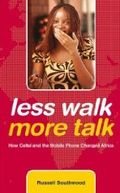
It doesn't happen often but every now and then I see a book, and without opening it, the title just does it and I have to buy it. It happened again at the Mobile World Congress. While doing my book presentation at the Wiley booth, I spotted "Less Walk More Talk – How Celtel and the Mobile Phone Changed Africa" by Russell Southwood.
In an instant I decided that the only thing I knew about mobile telephony in Africa came from a number of stories I heard at conferences and read on some web sites. So I thought no matter which approach the book takes it's probably very interesting and I will learn a lot. I was not disappointed.
While I first speculated that the book would tell me about all the things mobile telephony has done for people in Africa, it is actually the story of Mo Ibrahim, who, with comparatively little money he made by selling his first startup company, founded Celtel to bring mobile telephony to Africa, his birth continent. What started in one country soon spread to many and the book has many anecdotes from Mo and others who have worked in Celtel over the years.
The book clearly shows that Africa is one of the hardest places in the world to do business. Although stories of finding oneself in a a war zone and waiting for British marines to fly you out to an aircraft carrier off the coast to impossible negotiations with governments to take a microwave link across the Congo river into service to link mobile networks in two countries instead of routing a call between people only half a mile away from each other via a satellite link to London and back, most of the stories have a good ending and show that with persistence and sometimes also luck, things can turn for the better. The book also deals with corruption and how Celtel always went out of its way to steer clear of it, because there was the strong believe that nothing good would come out of it.
Another thing that surprised me were the timelines. Celtel started with its first network in 1999. I still remember that time in Europe, GSM was still quite early in its success measured by today's standards and yet, Celtel and others took it to Africa. The book also tells the story of how difficult it was to find investors who were willing to bring money into Celtel so it could spread across the continent to compete with its rivals, MTN and Vodacom. Superbly written and it helped me understand the business world a bit better, not only concerning Africa, but also in general.
In the end, Celtel was sold to MTC for over 3 billion US dollars and since then it has been renamed into Zain. Mo Ibrahim has taken his share and has retired from the company, now operating networks in 15 African countries. He now heads the Mo Ibrahim Foundation, which promotes good governance in Africa and has supporters such as Kofi Annan and Bill Clinton.
I've learnt a lot by reading this book, not only about how companies are created or about mobile telephony in Africa, but also a thing or two about Africa itself. It's changed my view on a number of things and I am very thankful for that. It has also triggered some background research which I will discuss in a future post or two.
HSPA Downlink From 1 to 80 MBit/s and Beyond
With the addition of ever more features into HSPA by 3GPP, peak data rates keep rising and one can find many different peak data rate numbers in the media. To bring some order into this, I've decided to put together a table with shows which features bring which rough peak data rates:
- 3.6 MBit/s : Baseline HSPA with 16QAM modulation
- 7.2 MBit/s : 16 QAM, more simultaneous channels)
- 14.4 MBit/s : 16 QAM, even more simultaneous channels
- 21 MBit/s : 64 QAM modulation
- 28 MBit/s : MIMO (Multiple Input Multiple Output = 2 antennas) + 16 QAM, (3GPP Rel 7)
- 42 MBit/s : MIMO + 64QAM (3GPP Release 8)
- 42 MBit/s : 64QAM + Dual Carrier (3GPP Rel 8)
- 82 MBit/s : MIMO + 64QAM + Dual Carrier (i.e. 2 x 5MHz) (3GPP Release 9)
- + more in case 3GPP decides to increase the number of carriers that can be bundled in Rel 9 or beyond.
In the near future, operators that can upgrade their base station to 64QAM modulation without a hardware replacement are probably tempted to do so. If they were smart with the backhaul in previous upgrades, they might already have the capacity at the base station to support the added traffic. All further steps require new hardware at the base station so operators will probably think a bit about it before actually deploying it.
Important: These are peak rates, i.e. they are only achieved under very favourable coverage circumstances and microcell environments. In most macro radio environments, speeds are much lower due to interference and less then optimal signal strength.
Dual Carrier HSDPA Potential for European Operators
Back in February I wrote about the new Dual Carrier HSDPA feature
in 3GPP Release 8 to push beyond the current 5 MHz single carrier limit
of HSDPA. In short, the feature allows bundling of two adjacent 5 MHz
carriers if supported by the mobile device for higher throughput or a
better scheduling gain due to the higher capacity of the resulting
channel. But do network operators today have adjacent 5 MHz channels to use the feature? I've had a look at the frequency band assignments for Germany, Austria and Switzerland and in all cases the network operators have at least 10 MHz of continuous spectrum in the 2.1 GHz band. Some even have 15 MHz, i.e. 3 adjacent 3G carriers.
In some countries, not all of the initial licensees have made it to the network operation phase so some bandwidth is lying dormant these days. In Germany, for example, Mobilkom and Hutch3G never made it out of the box. Their 10 MHz bands are currently unused and might at some point be offered for sale to the current four operators or new entrants. In the meantime, 3GPP is pushing forward in Release 9 to go beyond the dual carrier specification to enable the bundling of even more carriers. An interesting detail in this debate is that in Release 9 the bundled not all of the carriers will probably have to be adjacent anymore. This is quite important for T-Mobile in Germany, for example. They are a bit unfortunate when it comes to the third carrier as their frequency assignment is not adjacent to one of the assignments of the two parties that gave up.
And looking even further into the future, it might very well be that 3GPP will specify a multi-band/multi-carrier HSDPA operation in Release 9 as indicated here by 3G Americas. That would go far beyond the cooperative use of different frequency bands I discussed in a previous post. Quite a challenge for mobile device hardware designers as it's already a challenge to design a small device with half a dozen or more antennas. In the future, a future dimension is added to the equation by having to make sure that several antennas can be used for transmitting and receiving data simultaneously without interfering with each other.
And by the way: According to the 3G Americas paper above, similar things are happening with LTE-Advanced as well, the maximum 20 MHz channel bandwidth has become too narrow already in the hunt for ever higher speeds.