Yes, this is a bit of a strange headline, but I’m not kidding. For NFC payment ‘with’ my mobile device, I actually turn-off NFC to make it work.
Continue reading For NFC Payment, I Turn Off NFC on my MobileAuthor: Martin
CoMaps for Android – Part 2 – Privacy and Location Sharing Done Right
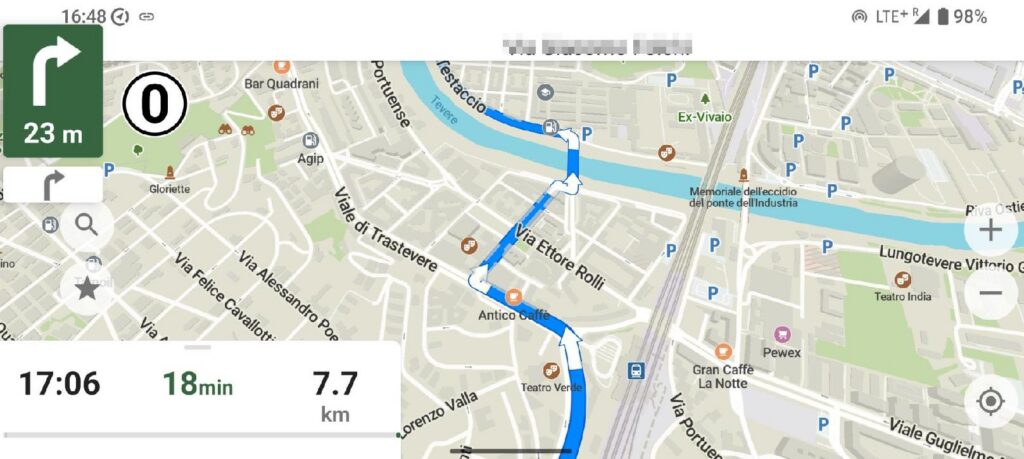
Continuing from the previous post about the pros and cons of CoMaps, a fork of OrganicMaps for Android, let’s have a look at how private and offline CoMaps actually is. From a privacy respecting maps app, I expect that the app doesn’t spill my location to anyone on the network, including potential project servers. So that’s my baseline here.
Continue reading CoMaps for Android – Part 2 – Privacy and Location Sharing Done RightCoMaps for Android – Part 1 – Bringing the Speed Back for Maps
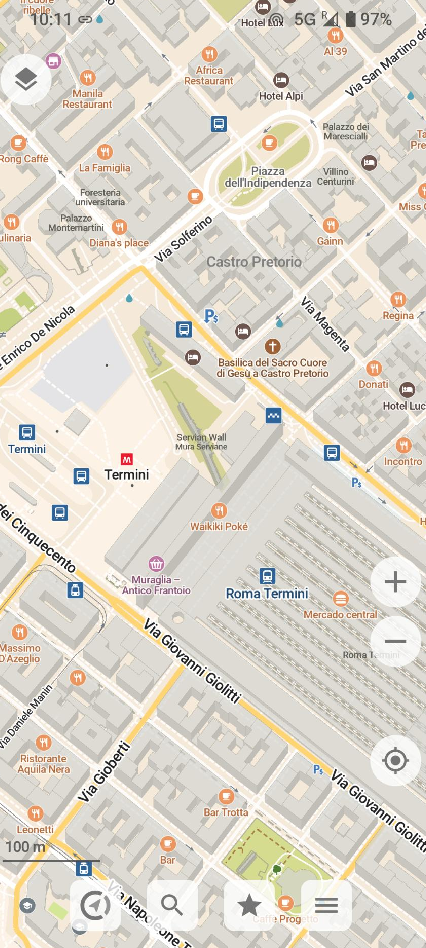
I’ve been a frequent user of OpenstreetMaps for Android (Osmand) for many many years. It is packed with features and does everything for me from finding nearby businesses, adding and editing features on the map for the community to navigation advice, i.e. routing, over large distances. However, over the years I’ve noticed a gradual slow down when I zoom in and out of maps or swipe in any direction to see a different part of the map. It got to a point with my Pixel 8 and GrapheneOS where I really started to get annoyed and actively started to look for something different. And it seems there is a very good and privacy respecting alternative: CoMaps, a recent fork of OrganicMaps.
Continue reading CoMaps for Android – Part 1 – Bringing the Speed Back for MapsBeing Mobile Device Overlord For a Day
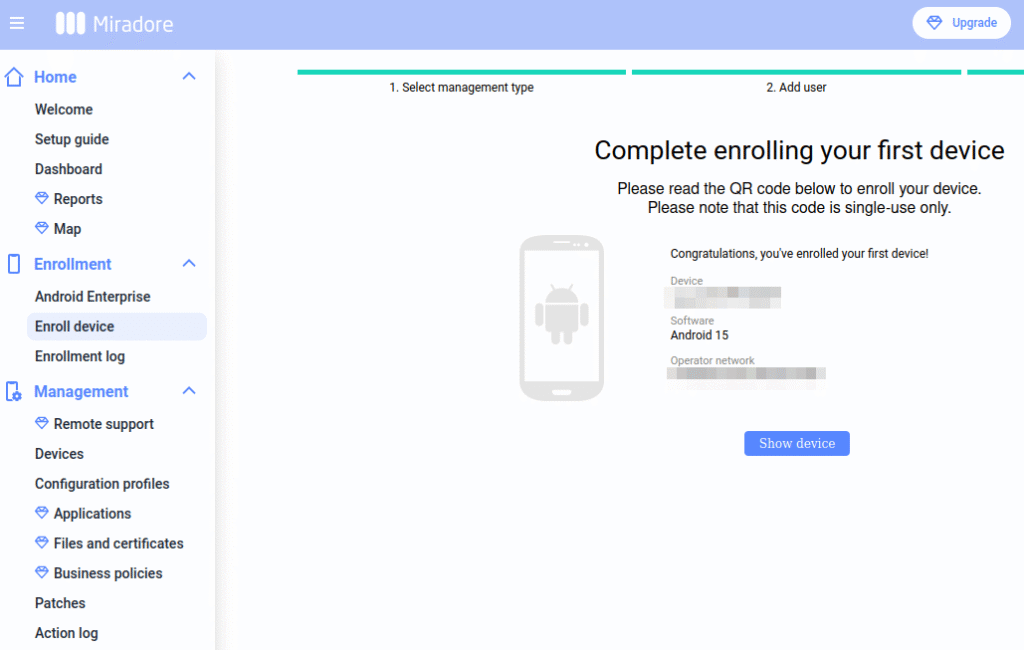
If you are working for a company that employs more than a handful of people and use a company smartphone or tablet, chances are that the device is owned and ‘managed’ by the company. ‘Managed’ basically means that the company uses a remote Mobile Device Management (MDM) solution that hooks into a management API of the smartphone. The same applies to notebooks as well, but I want to focus on mobile devices in this post. While the concept was clear to me in theory, the practical aspects of this have always been a bit vague, as I’m not working in an IT department that ‘manages’ remote devices. Recently, however, I came across an MDM solution that offers a free trial account. So I jumped at the chance and became a ‘Device Overlord’ for a day to see just how much can be controlled remotely and how the device enrollment process works.
Continue reading Being Mobile Device Overlord For a DayUnifiedPush – Part 4 – Power Efficiency
Finally in this series, I’d like to say a few words about UnifiedPush (UP) and power efficiency. UP is a decentralized system and can use different transport options. Have a look at previous posts on this topic for details. And surprisingly, some transport options are much better than other when it comes to sending keep alive packets to ensure that Network Address Translations (NAT) gateways do not forget the connection and inadvertently block incoming notifications.
Continue reading UnifiedPush – Part 4 – Power EfficiencyUnifiedPush – Part 3 – Molly-FOSS and the Gateway to Signal

In the previous post, I’ve had a look at how to set up UnifiedPush (UP) on Android. The easiest option: Download the SunUp app, switch-off battery optimization so it can run in the background and you are done. Easy! At the moment, I’m using UP on GrapheneOS for two applications: Tusky, a Mastodon reader and Molly-FOSS, a Signal messenger fork which replaces the Google cloud notification service with UnifiedPush. Molly-FOSS can run on its own without UP, but then uses Signal’s fallback proprietary web socket push system that sends keep-alive packets several times a minute. This is very power inefficient and I wouldn’t want to use this method in practice. Setting up UP in Molly-FOSS is not difficult, but it was a bit confusing for me at first, because it requires an additional setup step which is not part of the normal UP configuration procedure. Let me explain:
Continue reading UnifiedPush – Part 3 – Molly-FOSS and the Gateway to SignalUnifiedPush – Part 2 – An Easy Practical Example

In the previous post, I’ve had a look at UnifiedPush (UP) and how it works in theory to deliver push notifications from servers to apps on mobile devices. UnifiedPush has been designed to be de-centralized, and if one does not want to self-host a UP server, there are a number of different transport options and UP server providers available for use. I use two apps on my Android device with UnifiedPush, Tusky, a Mastodon feed reader and Molly-FOSS, a de-googled Signal messenger fork. While I was tempted to go straight for a description of how Molly-FOSS uses UP, I’ve decided to defer that into a separate post and rather go for a description of how Tusky uses UP, as the setup for this use case is simpler. Let’s go from simple to more complicated!
Continue reading UnifiedPush – Part 2 – An Easy Practical ExampleUnifiedPush – Part 1 – Why and How

In a previous post I’ve had a look at how I can use the Signal Messenger app on my GrapheneOS Android phone without Google’s push notification service (FCM) for incoming messages. There are a number of options and I settled for the combination of the Molly-FOSS fork of the Signal App and UnifiedPush (UP) for notification. It works like a charm so I had a more detailed look at how UnifiedPush actually works and which options there are. It was a bit challenging to get my head around the online documentation so I thought I’d write a couple of blog entries to see if I can explain the concept in simpler terms. Not only for you, but also for me, because I’m sure the topic will come up again in the future.
Continue reading UnifiedPush – Part 1 – Why and HowFrom Signal to Molly-FOSS and Unified Push

As you might know, I’m using the ‘Conversation’ XMPP based messenger app on Android and my Linux notebook for text, audio and video communication with friends and family. A federated self-hosted XMPP server keeps me independent from- and interconnected with others at the same time. And then there are friends and associates in a somewhat wider circle for whom it is not very appealing to use yet another messenger. Perhaps as unappealing as it is for me to use Whatsapp. But perhaps there is a middle ground?
Continue reading From Signal to Molly-FOSS and Unified PushKeep Alive Timing of Google’s Firebase Cloud Messaging
In the previous post I had a look at the background keep-alive data traffic of messaging apps on my GrapheneOS device that do not use the Google Firebase Cloud Messaging (FCM) service for push notification. I’ve optimized my apps and servers to have keep alive timers of 5 to 6 minutes, which ensures that even aggressive NAT routers in the path do not kill the connections. So how do these values compare to Google FCM?
Continue reading Keep Alive Timing of Google’s Firebase Cloud Messaging