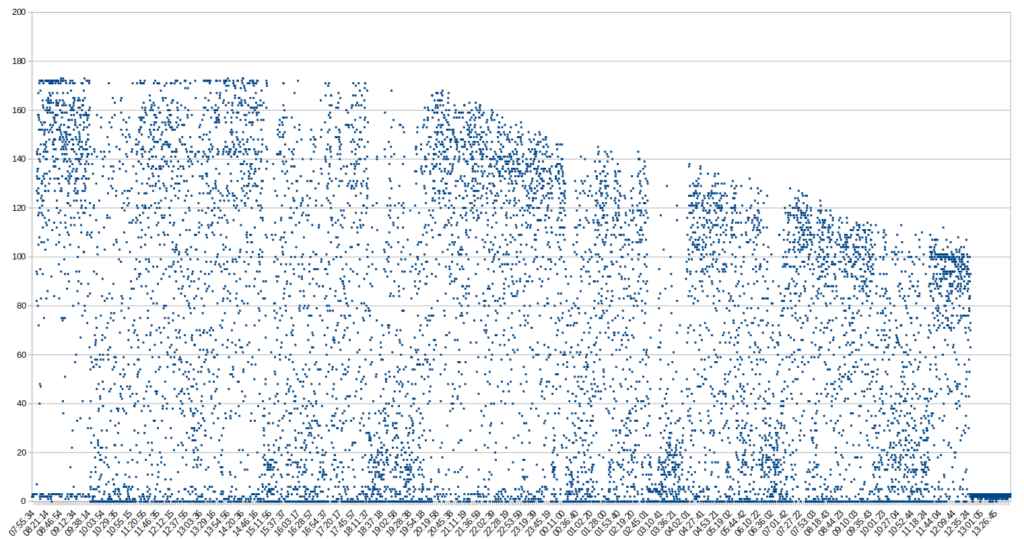
The proof lies in the pudding, they say. I’ve initially started this hard disk read and write performance marathon, because the perceived speed of some of my backup hard drives when performing differential backups to them was very slow. Despite being differential, such backups easily go beyond 1.5 TB. So after establishing read and write speed baselines in the previous posts, it’s finally time to look at the speeds of my drives during differential backups.
Let’s start with the hard drive that started this investigation in the first place, an 8 TB drive that most likely uses Shingled Magnetic Recording (SMR), which increases the amount of data that can be stored on a drive but supposedly also significantly reduces the write speed when large amounts of data are written to the drive. For details see part 2 of this series. Unsurprisingly, this device also performs very badly during the differential backup when data is written in different places on the drive. The graph above shows the drive’s behavior when copying about 1.3 TB of data from my ‘fast’ 20 TB disk drive to to it. The average read/write speed is an abysmally slow 68 MB/s and the whole process took around 5 hours. Far too much time for a differential backup.
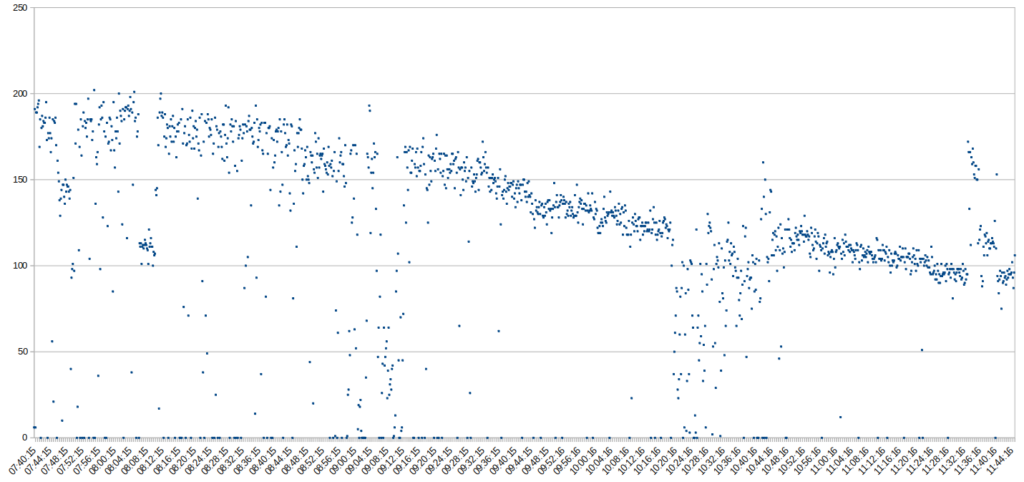
Next up, lets look at the same process when copying data from the same 20 TB disk drive to an 8 TB from a different manufacturer. The second graph in this post shows an average throughput of 118 MB/s and transferring 1.7 TB of data took 4 hours. That’s about 70% faster!
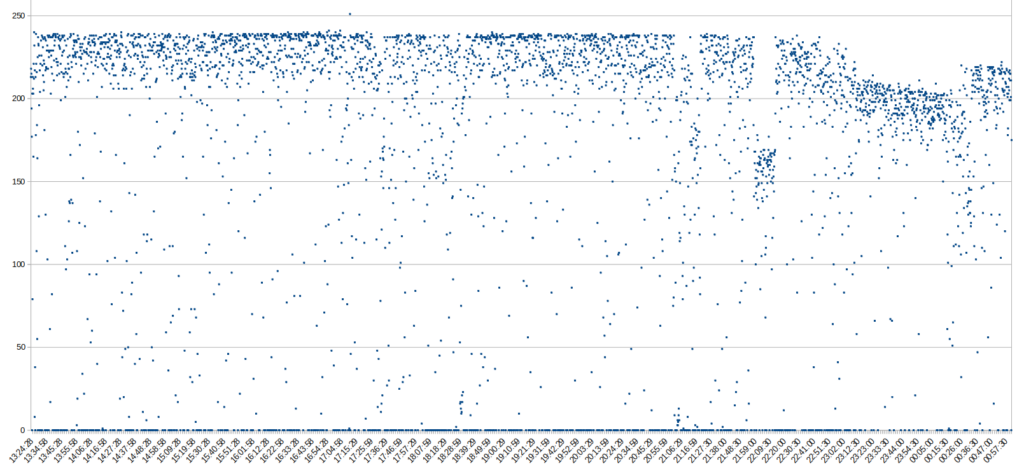
And finally, the third graph shows the read/write performance during a full ‘real world data’ copy process from that 20 TB hard disk to a 16 TB drive. This wasn’t a differential backup as the 16 TB drive was new and empty. The resulting throughput was 168 MB/s, i.e. 2.4 times faster than the first 8 TB drive above. In other words, a 1.3 TB differential backup would only take 2 hours instead of 5 hours.
Summary
This analysis shows quite clearly, that the new 16 TB drive significantly outperforms that 5 year old 8 TB drive that probably uses SMR to store data. While the amount of data from which I want to perform differential backups will likely continue to grow, the size of the differential backup is likely to stay rather constant. But still, requiring 2 hours or 5 hours for a differential backup makes a huge difference!