Coming back to my roaming requirements for this part of the story, it's not only important that the web browser and the e-mail application require as little data as possible but also that Android itself is not chatting with the world and thus incurring cost. So to see what Android does, I installed "3G Watchdog" and let the mobile run overnight with Opera Mini being executed but the e-mail program shut down. Good news here as well. As I don't have any active widgets, instant messengers or other programs running that could exchange data in the background, the watchdog counter only recorded around 4 kilobytes of data exchanged. It would be interesting of just what those 4 kilobytes where but I'll leave it at that for the moment. From a roaming perspective that's quite acceptable. In other words, Android has passed my roaming data test as well.
Category: Uncategorized
The Changing User Base Of Smartphones
When you are a bit bored next time you are in a public place have a look around to see what kinds of mobile devices which people use today. A couple of years ago, smartphones were early adopter toys and mobile Internet practically unknown and undesired by the general public. Today, the picture is totally different. I have to admit that I am still surprised when I see people who are likely to be in their 60s with an iPhone browsing the web. But it's by far not an exception anymore. That also means that the target audience for smartphones has significantly shifted from only half a decade ago. Not a homogeneous early adopter audience anymore but anyone from student to retiree has now become a 'real' customer in this segment.
Radio Streaming While Moving
Recently, I discovered Internet radio streaming on my mobile. There aren't many options but it's easy to use and after one has spent some time to find the radio stations that provide good content audio quality and save them as favorites it's "click & go" fun. Using it in a stationary way works well, but how about streaming while sitting in the tram or moving through the city? Will the program have enough data buffered for short outages?
So I tested it on a route from which I know that there is continuous and good 3G coverage (no use trying it on the train I take almost daily where I know 3G coverage is patchy at times). And yes, in areas with good 3G coverage, streaming worked well and during the 20 minutes I tried I encountered no major glitches. The only downside is that the mobile gets a bit warm over time and it takes a heavy tool on the battery. So in other words, continuous radio streaming requires two things:
- A good 3G network on the route
- A charger at the destination.
The issue of high power consumption is unlikely to be fixed anytime soon as 3G chips tend to get faster but not significantly more power efficient. Therefore I don't think we will see hordes of people running around streaming their favorite music instead of listening to "bottled" music anytime soon. Also, the network coverage I used for the test was exceptional. In most moving use cases, you end up sooner or later in places where no 3G network is available and your audio stream comes to a sudden halt. That completely kills the experience.
Don't get me wrong, I love Internet radio and often have a stream running on my PC while at home. But in a fully mobile environment I am a bit skeptical that there will be a take-up beyond occasional listening.
Exploring Android – Part 2 – Browsing and E-Mail
After giving you an intro of what I'm after in this series in part 1, let's get to the details. There are two main applications I need on my mobile phone:
Web Browser
First, I need a browser that is both fast and resource efficient as I travel a lot and roaming charges, especially oversees, are an ongoing issue. On Symbian, I have used Opera Mini for many years now as it's an excellent browser and uses a compression server that minimizes the amount of data transferred. Luckily, it's available on Android as well and works identical to the Symbian version.
I've also tried out Opera Mini Android / Symbian side by side while traveling on the train to see if there are differences between the two versions when the connection is constantly switched between GSM and UMTS and if there is a difference recovering from network outages. I pretty much got the same stable behavior on both the N8 and the Galaxy S. So that fixes web access.
The second most important mobile application for me is e-mail. Needless to say that I have special requirements here, too. Especially for roaming I need an email application that only downloads the first couple of kilobytes of the email. For reasons explained in part 1, gmail is out of the question and the default SMTP/POP/IMAP email client alternative doesn't seem to support my download limit requirement. But fortunately there are two alternatives. The first is the independently developed K-9 email program with lots of flexibility. And the second is Profimail, an email program I have been using for years on Symbian. Being ultra configurable, the Android version behaves and looks just like the Symbian original. As Profimail supports configuration export and import, I was up and running on Android in a few seconds by forwarding the configuration including all email settings via Bluetooth. I tested the program over several days and it worked very well. The only thing I am missing is a pulsating indicator light that shows me that new messages have arrived when the screen is switched off.
Dual-SIM Phones To Counter Patchy Networks
Every now and then I am in a country where network operators are making it difficult for me with their limited network coverage to make phone calls and surf the web in places like hotel lobbies, restaurants, meeting rooms, hotel rooms, you name it. In one place one network operator has some sort of coverage while in another place, if you are lucky, only a competitor can be received. So I could in theory just switch my phone to automatic network selection but that would mean that the Internet connection of my phone is reestablished every 5 minutes, which is not acceptable from convenience and monetary point of view.
So one of these days when I was stuck without network coverage again and contemplating to switch to another network for some time, I wondered if a Dual-SIM phone would also do the trick for me. One SIM card locked to one network, one SIM Card locked to another and call forwarding when not reachable on both sides to the other. And for outgoing calls I use the SIM card and network that is available at the time. Ugly, but reachability and instant usability would skyrocket 🙂
Exploring Android – Part 1
With Nokia's decision to back away from an open ecosystem and freedom of choice for users with their future devices it's time I had a serious look for an alternative to Symbian. One doesn't have to look very far, Android is very open, their app store is not as tightly bound to corporate policy as those of others and applications can also be installed from SD card.
The one thing that is an issue for me is that I don't want to use Google's cloud services such as email, calendar and contacts for my private data. My data is mine and I don't want to see it in the cloud. Fortunately enough, Android has evolved tremendously in the past two years and from all reports I have seen it is now easily possible to use the built in applications or replace them with third party apps and not synch to the Google cloud.
So I've got myself a Samsung Galaxy S which is in about the same price range as my Nokia N8 to experiment hands-on with Android and see how I can use it abroad, i.e. how to restrict data usage to a minimum without shutting data services down completely and how I can migrate my personal data locally, i.e. not over the Internet.
As I will look at quite a number of things I've decided to write down my experiences in several parts. Note that this exercise is not about whether Symbian or Android is better. This exercise is about how to get Android up and running for my personal purposes and for my personal requirements (no cloud services, low data use while roaming, etc.).
That said I have not decided yet when I will make the switch to Android. I'm not quite ready yet for an Android device as my main mobile as there are still two things that keep me with my N8:
- The 12 megapixel camera with unsurpassed optics and a Xenon flash
- Ovi Maps with navigation, maps for all the countries I need worldwide downloaded to the memory card and hence usable without incurring massive roaming charges for large map downloads. Yes I know, there's a new Google maps version that can download maps material. Still, quite far away from Ovi maps functionality I'm afraid though.
Also, I'd like to say a few words on cost and hardware. The N8 and the Galaxy S cost nearly the same with the N8 being slightly cheaper. But as far as the hardware is concerned the Galaxy S lacks many features of the N8:
- Only a 5 megapixel camera with a tiny sensor, indoor shots are light-years away from the N8
- No flash, not even an LED
- No 'alert' LED (at least I haven't noticed one so far) so I can see that new email is waiting.
- The N8 has a permanent 24h clock on the display when it is switched off. A cool feature for me and I hope someone in the Android world does something similar soon.
- The N8 feels solid in the hand due to the aluminum casing compared to the all plastic Galaxy S. When holding the Galaxy S my hand gets sweaty quite quickly due to the plastic, something that just doesn't happen with the aluminum casing of the N8
- No FM transmitter built in like in the N8. Another must have feature for me now that I have used it in the car for a while.
- No penta-band UMTS. Quite a pity when traveling internationally.
- No HDMI out
- I really like the fast lock/unlock slide button of the N8. Perhaps I will get accustomed to the lock button of the Galaxy at some point. Let's hope.
And with this all said now I will start looking into how I can make an Android based phone fit my needs starting with part 2.
Will GSM Become the FM of Mobile Telephony?
Today I read an article about how for many years many countries have had plans to replace FM radio with a digital replacement such as DAB. There has been some success in some countries such as the UK, but by and large everyone admits that FM is here to stay for another decade at least. It's not that the digital systems aren't better or deliver advanced audio quality but it's difficult to beat that FM radio that only costs a couple of cents and is built into everything from cars to mobile phones with technology that still costs an order of a magnitude more. This left me wondering if things will be similar with GSM!? We are soon going to celebrate it's 20th anniversary in the wild and still, this technology shows no signs of being replaced and being made redundant anytime soon. My predictions for GSM I made back in 2007 still hold.
MWC – ALU’s Radio Cubes and Radio Network Evolution
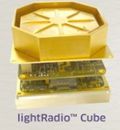 "We are killing the base station" was the title of a post over at Light Reading about Alcatel Lucent's recent announcement about a new base station and radio network design. A strong statement that caught my attention and so I had a closer looking while being in Barcelona. You can get the full story on the Alcatel Lucent website via this link so I just focus on the things in this post that particularly stand out for me.
"We are killing the base station" was the title of a post over at Light Reading about Alcatel Lucent's recent announcement about a new base station and radio network design. A strong statement that caught my attention and so I had a closer looking while being in Barcelona. You can get the full story on the Alcatel Lucent website via this link so I just focus on the things in this post that particularly stand out for me.
The first thing is the new antenna design, if you can call it that. Instead of today's flat panned containing one or more antennas for different frequency bands and technologies, ALU has developed small radio cubes with the antenna in front and three small power amplifiers behind it for different frequency bands for an output power of two watts and different concurrent radio technologies (GSM, UMTS and LTE). Good enough for very small cells but not for a typical macro cell. For macro cells, many of the small cubes are put together and then used as a single antenna. The design then leaves the choice to have the base band unit (the digital part of a traditional base station if you will) close beside like today and connect the resulting cell back to higher layer nodes via an IP connection.
The second concept foresees the use of fiber links and an enhancement of today's CPRI radio interface between the baseband (the digital part) and the radio component (the analog unit, part of the antenna cubes) which then runs over a fiber connection to a centralized location that homes an array of base band units. That array can then be flexibly assigned as needed to provide processing power for the different cells, presumably as traffic demands. Reminds me of "cloud services" but it's probably a bit difficult to pull off due to the very high data rates required on the CPRI fiber interface between the centralized base band cluster and the antenna / radio head equipment.
As always, the devil is in the detail and so it will take some time to see if it's a concept that delivers significant advantages over the traditional radio infrastructure in place today. In any case a refreshingly different thing!
MWC – My 10th Anniversary
 MWC 2011 and I just figured out yesterday that it's indeed my 10th anniversary at the show. 2002 was the year I first attended when it was freshly and cleverly renamed from GSM World Congress to 3GSM World Congress to include UMTS as a technology as well. Today, it's the Mobile World Congress and it's not only the name that has changed over the years. I still remember quite well that in those earlier years when the fair was still in Cannes the main theme were advances in networks, network equipment and very much voice call centered. Yes, new phones were presented as well but it was not the main thing.
MWC 2011 and I just figured out yesterday that it's indeed my 10th anniversary at the show. 2002 was the year I first attended when it was freshly and cleverly renamed from GSM World Congress to 3GSM World Congress to include UMTS as a technology as well. Today, it's the Mobile World Congress and it's not only the name that has changed over the years. I still remember quite well that in those earlier years when the fair was still in Cannes the main theme were advances in networks, network equipment and very much voice call centered. Yes, new phones were presented as well but it was not the main thing.
 Today, the show has gone with the times, it has gone to Barcelona and the networking guys have moved from the main hall 8 at the beginning up the Fira hill so you have to make a physical effort now to go and see them. What used to be 'mega booths' in hall 8 are now 'mega mega booths' that take up complete exhibition halls. And on the left side in a couple of big halls are those smaller companies that sell everything from embedded processors, to network testers, to specialized software to running networks to antenna casings. That has remained fairly constant over the years in Barcelona.
Today, the show has gone with the times, it has gone to Barcelona and the networking guys have moved from the main hall 8 at the beginning up the Fira hill so you have to make a physical effort now to go and see them. What used to be 'mega booths' in hall 8 are now 'mega mega booths' that take up complete exhibition halls. And on the left side in a couple of big halls are those smaller companies that sell everything from embedded processors, to network testers, to specialized software to running networks to antenna casings. That has remained fairly constant over the years in Barcelona.
 Hall 8 seems to me like it says it all. While in the past the hall was packed with booths of network vendors and then later with booths of mobile device vendors it now contains a bit of everything. Samsung and LG show their latest Android phones in a big way, Motorola is a bit away and seems to simulate a dark counter spot to the bright Asian stands. And in between you can find a myriad of different companies from SIM card vendors, flash memory companies, Cisco has a wall booth near the entrance, ZTE hasn't yet gone with the times and moved up the hill just like NSN who are tucked away in a far away corner of the booth.
Hall 8 seems to me like it says it all. While in the past the hall was packed with booths of network vendors and then later with booths of mobile device vendors it now contains a bit of everything. Samsung and LG show their latest Android phones in a big way, Motorola is a bit away and seems to simulate a dark counter spot to the bright Asian stands. And in between you can find a myriad of different companies from SIM card vendors, flash memory companies, Cisco has a wall booth near the entrance, ZTE hasn't yet gone with the times and moved up the hill just like NSN who are tucked away in a far away corner of the booth.
The show is changing and so do I. After 10 years the meeting slots are no longer only 30 minutes, the list of must-do's is notably shorter than in previous years, less is sometimes more and talking to friends working for the different companies exhibiting there is worth more than 10 superficial tech talks. And with that I leave you with the pictures on the left from 2002 and I'm looking forward to the next 10 years in mobile.
MWC – 2011 The Year of Android On The Showfloor
 There have been years when Apple with their iPhone, despite never having been to MWC themselves was the buzz of the show. But this year, with Nokia shooting themselves out of the competition and WP7 being demonstrated more in corners of booths rather than up front, Android is the buzzword of the show. Android demos and products are everywhere, Samsung is pushing their Android based Galaxy S II throughout their stand, LG showing their 3D screen on their new android phone, Sony Ericsson doing their own thing, Android based pads at Motorola, etc. etc. Quite impressive.
There have been years when Apple with their iPhone, despite never having been to MWC themselves was the buzz of the show. But this year, with Nokia shooting themselves out of the competition and WP7 being demonstrated more in corners of booths rather than up front, Android is the buzzword of the show. Android demos and products are everywhere, Samsung is pushing their Android based Galaxy S II throughout their stand, LG showing their 3D screen on their new android phone, Sony Ericsson doing their own thing, Android based pads at Motorola, etc. etc. Quite impressive.