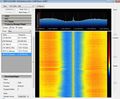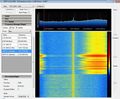In the previous post on
this topic I've looked at some financial and technical details of O2
Germany buying E-Plus and subsequently shutting down the network.
Paying well over 100 Euros per subscriber even in an optimistic
takeover scenario means that over many years, O2 wouldn't earn
anything from half its doubled subscriber database. Therefore I'm
looking forward to see some more discussions in the financial press
on the viability of this deal. But what about the impact on society
if choice is reduced from four independent network infrastructures to
three?
When it comes to
telecommunication networks there are a number of goals that a
government should enforce in the interest of its citizens and the
long term stability of companies:
Long-Term Business
Prospects For A Company
Obviously, a state needs
to take care that the framework in which companies operate in and
compete with each other allows fair competition between incumbent
companies and new-commers and offers as many of them as possible the
opportunity to thrive. By reducing the number of network operators
from three to four, the total revenue for each of the remaining
companies is higher. If the infrastructure of a network operator is
used by more subscribers, fixed costs for transmission lines, new
equipment and perhaps also rental costs might be reduced on a per
subscriber basis. This can improve the bottom line of the company and
reduce end user prices. It's then up to competition to decide how
much goes into which bucket. It should be noted, however, that having
twice the number of users on a network does not cut the cost in half
as overall network capacity has to be higher. You might not need
additional antennas but base stations will have more hardware
elements to handle twice the amount of data going through the node
and backhaul links need to have a higher capacity as well, which
costs additional money as well. Nevertheless, more users on a network
will result in decreased costs per user.
End User Prices
The first thing most people will think about when it comes to telecom
services is price. The cheaper the better. As discussed above, going
from four to three networks will reduce costs per user in that new
network. It is then up to competitive forces if the cost advantage
will benefit users. But will competition between three independent
network operators still be as beneficial to subscribers as it is
today with four network operators? Countries such as France and
Belgium, for example, that had and in Belgium's case, still have only
three network operators, competition and prices were far higher than
in other countries with more network operators. Only the launch of a
fourth network operator in France finally brought the necessary
competition to finally nudge network operators towards offering
mobile Internet packages comparable to those available for many years
in other countries. The picture completely changes when looking
towards countries that in the past had four or even more network
operators. Take the UK and Austria as prime examples that at some
point had four or five network operators. Prices were low, and in the
case of Austria, nationwide coverage and speeds were excellent. And
those operators complaining about fierce competition still had EBITDA
margins of 25% and above. In recent years the
situation has changed in both countries, with the UK on the best way
to a network infrastructure duopoly and three independent network
operators in Austria. In the case of Austria, however, the
concessions that had to be made for the takeover of Orange by
Hutchison were hopefully a good way to ensure
continued competition of three networks in the future. Only time will
tell.
Geographic Availability
Price is not everything
even though that might not be perceived by users when thinking about
the topic. But as soon as they travel to the countryside and find
themselves out of high speed Internet coverage they might reconsider.
With four network operators there were two that decided to have more
coverage on the countryside compared to their competitors which
leaned on the cost sensitive side. With only three network operators,
there could be more money per network operator to spend, especially
for the newly combined one due to the increased subscriber base.
Also, the other two network operators might have more money to spend
as some subscribers are likely to jump ship during the network merger
process. But would this additional breathing space actually be used
to improve rural coverage? Again looking towards other countries with
three network operators and comparing rural coverage with countries
with four or more network operators might bring hold a clue. In
Austria for example with four network operators, rural UMTS coverage
has been for a long time been excellent and continues to be so. One
might also wonder if rural LTE coverage in Germany would be where it
is today (see here and here) had it been to market forces rather than the
auction rules that required the companies to deploy LTE in the
countryside first and put this additional investment into their
pricing structure. Personally, I doubt it.
Some argue that there are
increasing network infrastructure costs due to the rising data
traffic in mobile networks that strangle network operators.
Unfortunately they don't reference their sources. When looking at
national regulator reports such as the 2012 report of the German
regulator, nothing of the sort can be seen (see the PDF linked from this press report on
page 71). In the last 10 years, invest in telecoms equipment has been
in the order of 6 billion Euros without increases seen in recent
years. So despite usage growth, investments have not increased at all
and I have seen no data so far that would suggest that this will
change in the future.
Network Quality And How Countries With Four Infrastructures Compare
Another aspect that needs
to be considered is the per user data rates that can be achieved in
networks. Having coverage everywhere is nice but is worth little if a
network is overloaded because operators have deployed insufficient
backhaul capacity, too few carriers on the air or have spaced base
stations too far apart. Countries with four established network
infrastructures are doing well. Take the results measured by
independent companies over many years as an indication (see e.g. here and here). In contrast, the data rates I personally achieve in traditional
three network operator countries such as France are quite the
opposite. In other words, they haven't used the
reduced competition and higher prices to improving network quality
and coverage. The money must have gone elsewhere.
Network Neutrality
And before I come to a
close I'd finally like to spend a sentence or two on network
neutrality. Being an ongoing discussion in many countries and hotly
debated lately in some, going from four to three independent network
infrastructures are unlikely to help the market to ensure networks
remain service neutral on their own.
Summary
There we go, a long post
today but there are obviously many things to consider. From what I
can tell there is no precedence where reducing the number of network
infrastructures has lead to benefits to society. The comparisons
above suggest quite the opposite. Based on the financial figures of
the proposed deal I wonder if Telefonica/O2 will do itself a favor
either. Also I don't see any hard facts that the current four network
infrastructure model will lead to a failure of one of the mobile
network operators. It is going to be interesting to observe how the
situation develops over the next months. I expect that national and
international regulators will have a very close look at the proposed
deal and if the deal is not rejected I think there will at least be significant conditions and concessions required from O2 to
minimize the impact of the deal on the topics discussed above. Let's
see how that will change the financial model.
 On non-rooted devices only the Orweb browser uses the TOR functionality provided by Orbot so all other applications continue to work as before and are obviously as unprotected as before. This can be both good and bad depending on the usage scenario. If TOR is only to be used for specific privacy sensitive web browsing sessions then this is the best setup as all security measures are automatically taken care of such as Java script being disabled, use of a generic browser ID when contacting web sites to prevent browser fingerprinting, no use of persistent cookies and no Flash. While this is perfect for privacy, such settings are likely to stand in the way for many everyday usage scenarios that are perhaps a bit less privacy sensitive. For these, the standard browser can be used as before as no settings are changed and Internet access is as direct as before.
On non-rooted devices only the Orweb browser uses the TOR functionality provided by Orbot so all other applications continue to work as before and are obviously as unprotected as before. This can be both good and bad depending on the usage scenario. If TOR is only to be used for specific privacy sensitive web browsing sessions then this is the best setup as all security measures are automatically taken care of such as Java script being disabled, use of a generic browser ID when contacting web sites to prevent browser fingerprinting, no use of persistent cookies and no Flash. While this is perfect for privacy, such settings are likely to stand in the way for many everyday usage scenarios that are perhaps a bit less privacy sensitive. For these, the standard browser can be used as before as no settings are changed and Internet access is as direct as before.  When starting Orweb, it offers the user to also start the Orbot background app if it hasn't been started before. After a couple of seconds the secure TOR tunnel is established and while using TOR has somewhat of a a speed impact I found it entirely usable. Unfortunately there are some usability restrictions introduced by the privacy model. There's no browsing history in the browser from which a previously visited website can be quickly reached and there are also no bookmarks. While I can understand both measures I think there should really be a bookmark feature even if it is a compromise, perhaps with a warning to the user that using bookmarks could reveal privacy sensitive information when the device is stolen. A solution to the problem could perhaps be bookmarks stored somewhere on the web anonymously and reachable via a short bit.ly link?
When starting Orweb, it offers the user to also start the Orbot background app if it hasn't been started before. After a couple of seconds the secure TOR tunnel is established and while using TOR has somewhat of a a speed impact I found it entirely usable. Unfortunately there are some usability restrictions introduced by the privacy model. There's no browsing history in the browser from which a previously visited website can be quickly reached and there are also no bookmarks. While I can understand both measures I think there should really be a bookmark feature even if it is a compromise, perhaps with a warning to the user that using bookmarks could reveal privacy sensitive information when the device is stolen. A solution to the problem could perhaps be bookmarks stored somewhere on the web anonymously and reachable via a short bit.ly link?