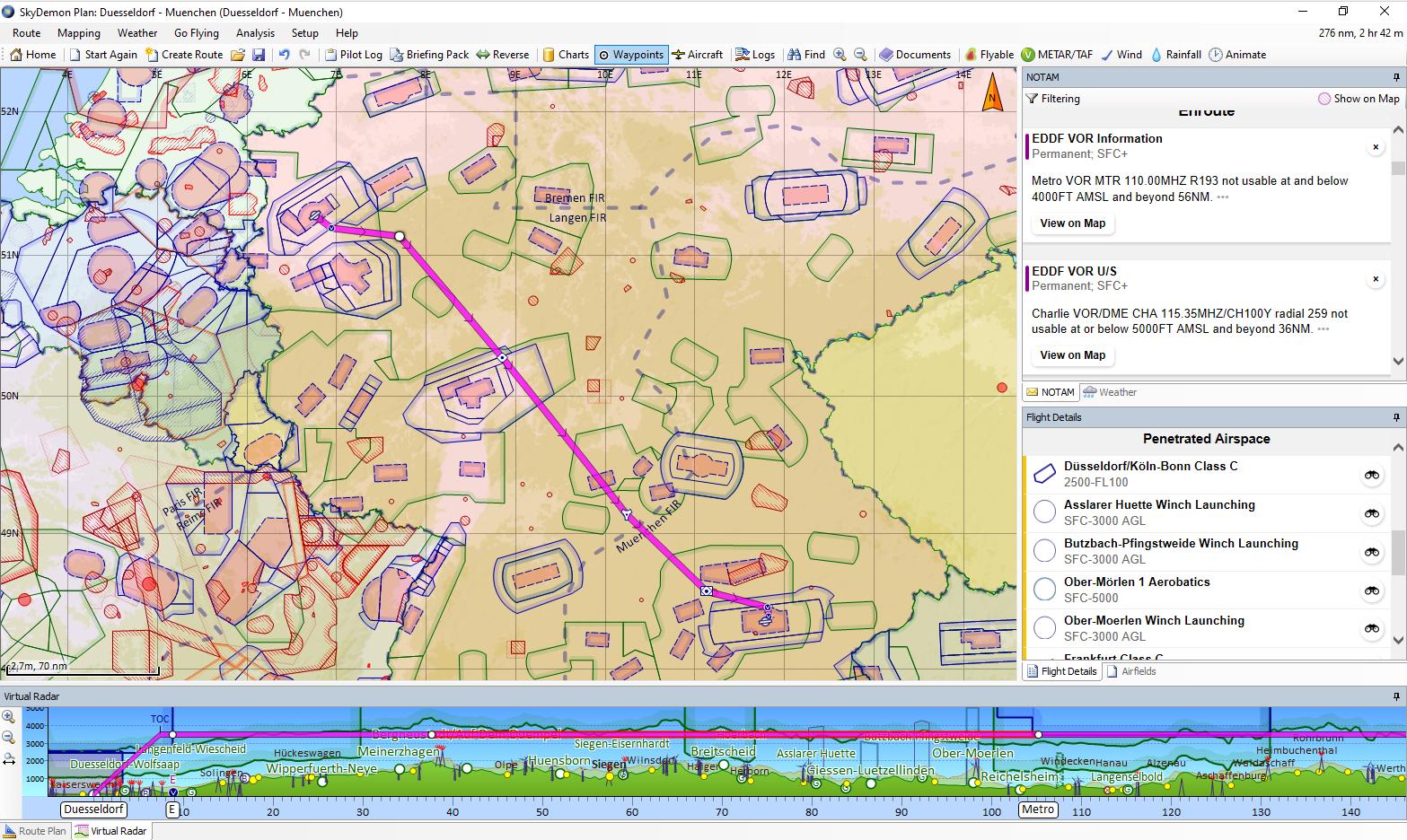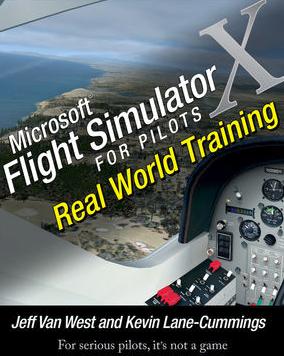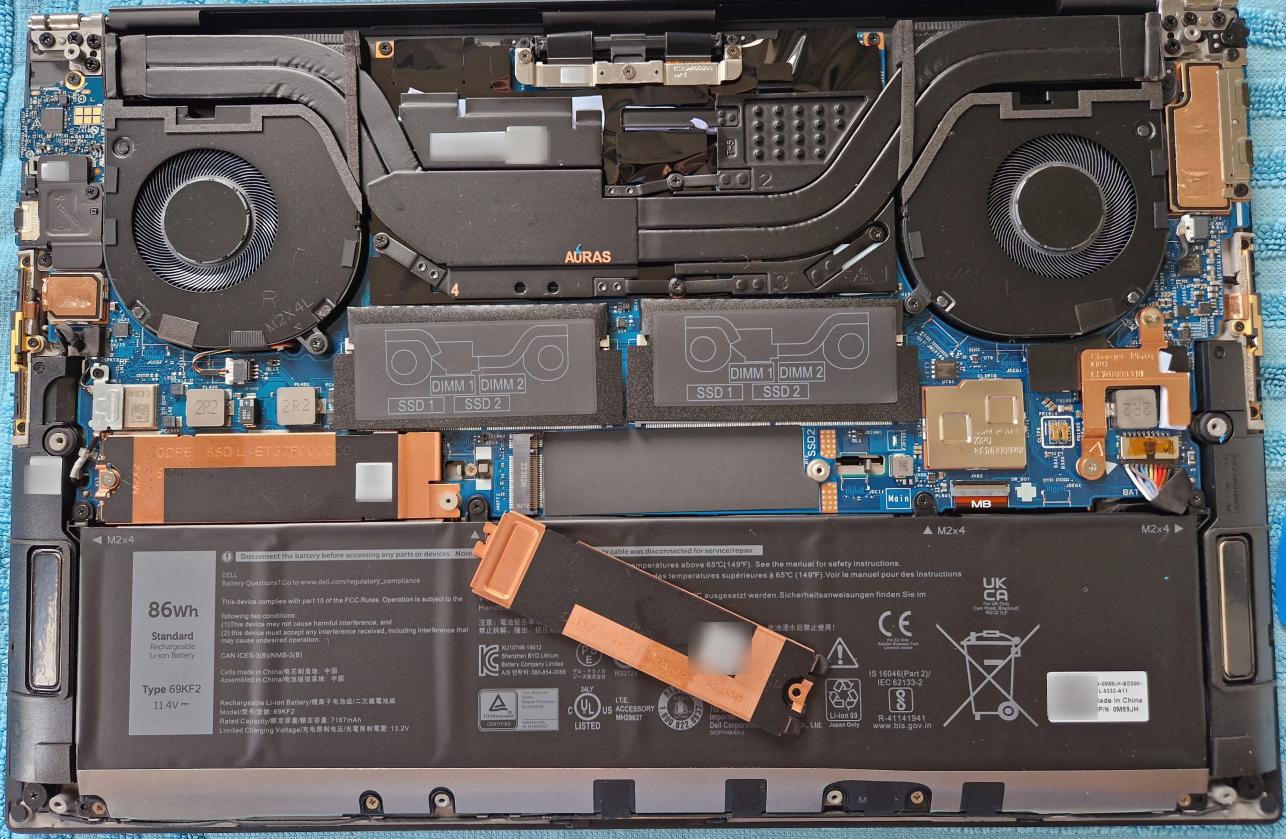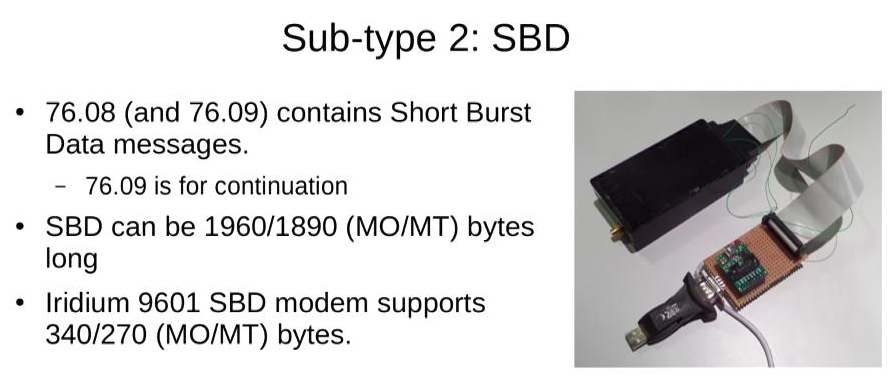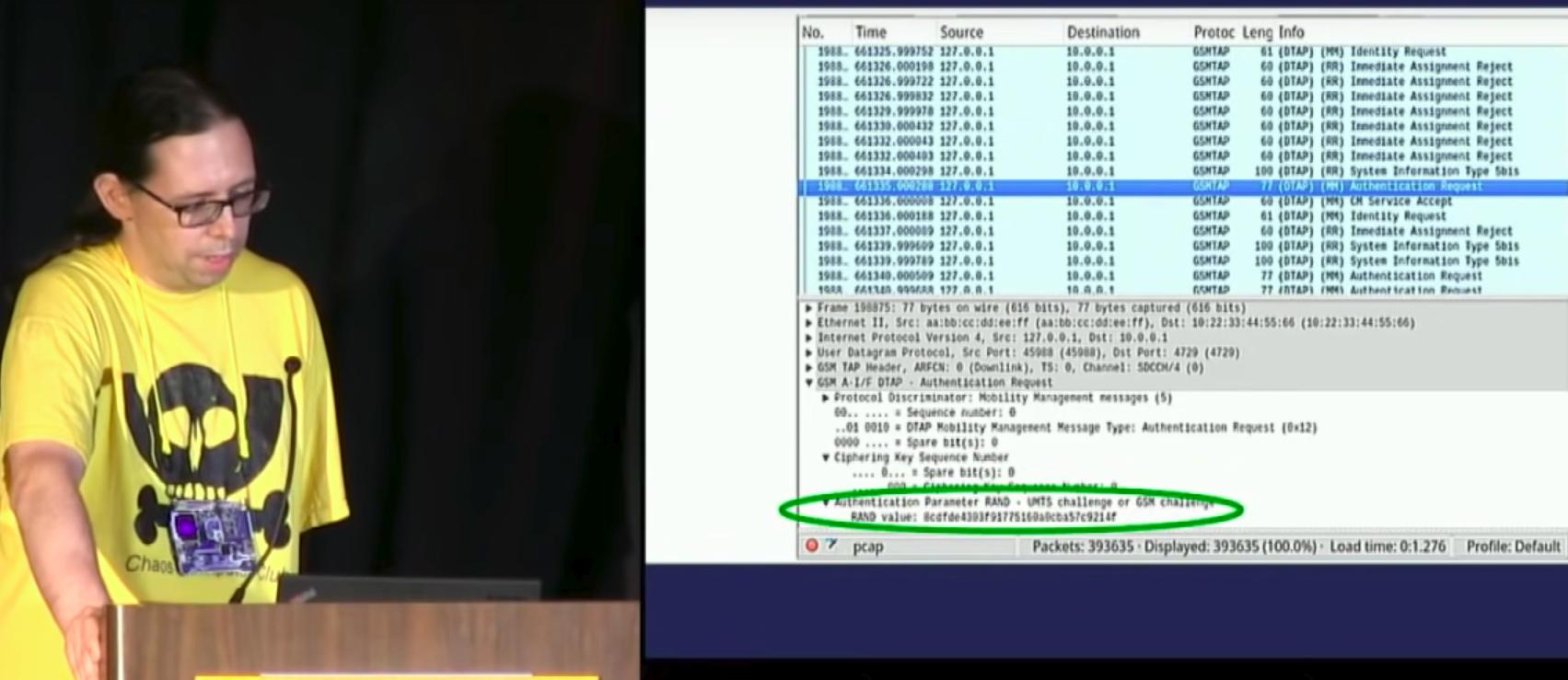Another crazy year, both good and bad in so many ways, is coming to an end, so here I go with time honored tradition of looking back to what moved me this year in tech!
In The Wireless Domain
Obviously, there’s been a lot going on in the wireless domain again. While some parts of the 3GPP 5G standard still struggles a bit to see the light of day, there have been very interesting advances in the real world despite of it:
LTE 5-carrier aggregation is now out there in the wild now, and network operators have started to use somewhat less mainstream spectrum and aggregate it. An interesting example was the TDD-TDD carrier aggregation of LTE band 40+40 I noticed in the UK.
Also, cellular coverage along railway lines in Germany has improved quite a bit in recent years, and I’ve written about my experience on a trip from Cologne to Hamburg here.
I’ve known for a long time that LTE has re-introduced a timing advance again, but it was only this year that I actually found out how to get to this value in the tracing tools I use. It’s perhaps a small thing, but it definitely helps to get a general idea how far a cell site is away.
This year, I’ve also been traveling a lot again, and I was delighted that I could use 5G NSA networks in most countries I traveled to. In some countries like Sweden, the Netherlands and Austria, networks were stunning, while in countries like Italy, networks have lost a lot of their luster in recent years.
And while I’m talking about roaming: I’m delighted that some device manufacturers have now also noticed that their network discovery algorithms in manual network selection mode took far to long and changed them to list networks immediately after they are found. This way, one can get online again significantly faster after crossing a border.
One more thing on roaming: While having become a pretty seamless affair in the EU these days, eSIMs for roaming elsewhere have become an interesting option. After having written about the technology many years ago, the technology has finally arrived in the main stream. So while traveling, I used the opportunity to play around a bit with downloading eSIMs for roaming and was surprised on the one hand how easy it has become, and on the other hand just how many different companies are involved in the process.
Continue reading Things That Moved Me in 2022