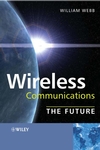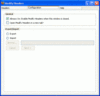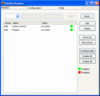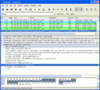As a follow up to my recent entry on the growing number of Wifi networks in the apartment building I live in Paris I did a bit of research of how much bandwidth there is available in the 5 GHz range compared to the 2.4 GHz ISM band 99% of today’s Wifi networks use.
Before taking a closer look it should be noted that both the 2.4 GHz and the 5 GHz band for Wifi are controlled by national regulators. Thus values such as bandwidth and transmission power are country dependent. For this blog entry I’ve chosen to work with the values applicable for Germany.
Let’s look at the 2.4 GHz ISM band first: It ranges from roughly 2.4 GHz to 2.483 GHz. An 802.11b or 802.11g channel requires around 22 MHz of bandwidth which means that there can be at most 3 non overlapping Wifi networks in the 2.4 GHz range. In my Paris example, however, 13 networks share this frequency range. Things work o.k. as long as the individual networks don’t carry a lot of traffic as packets are always marked for which access point or client device they are intended. Packets sent on one network are received on devices of other networks using the same channel, too, but are simply ignored.
Nevertheless, it’s obvious that the performance of individual networks on the same channel won’t be great once more than one carries video streaming and other bandwidth hungry applications. With the new 802.11n standard, things become even worse. To reach ever higher transmission speeds it’s possible to double the channel bandwidth compared to current 11b or 11g networks. In the 2.4 GHz ISM band this means that it’s not even possible to squeeze in two such networks in a non overlapping fashion.
The only way out of this is to put some of the traffic into the 5 GHz band. Compared to the 70-80 MHz available in the 2.4 GHz band, there’s 455 MHz available for unlicensed wireless networks in Germany (see German RegTP info PDF here). The band spans the frequency ranges of 5,15 to 5,35 GHz (200 MHz) and from 5,47 to 5,725 GHz (255 MHz). Consequently, around 18 single channel 802.11n Wifi networks can co-exist in this space or around 9 that use a double channel. The standard and regulatory requirements also foresee that the networks dynamically select an appropriate channel based on interference encountered. This is required to prevent Wifi networks from interfering with other applications such as military radar. It also has the nice benefit of removing the necessity for users to select a channel.
Disadvantages of Using the 5 GHz band
Unfortunately, there are also two disadvantages in using the 5 GHz band. The higher the frequency the shorter the range with a certain power level. In the 5 GHz band a Wifi device must therefore transmit with a higher power level to cover the same distance compared to the 2.4 GHz band. The power level, however, is restricted: In the 5250 to 5350 MHz band (4 channels) power output is limited to 10 mW / MHz, which translates into around 200 mW per Wifi channel. Between 5.470 – 5.725 GHz (about 11 channels) power output is limited to 800 mW. Since most 2.4 GHz Wifi equipment today transmits at less than 50 mW, this is probably not going to be a big problem.
The second disadvantage of using the 5 GHz band is price. Devices supporting the band must also support the 2.4 GHz band for backwards compatability. Access points should even support both bands simultaneously to serve both legacy and new high speed devices. So the question is how much more 5 GHz power amplifiers will cost compared to 2.4 GHz amplifiers and if combined 2.4/5 GHz chips become available soon. Apple’s airport is one of the first mass market access points that makes use of both the 2.4 and 5 GHz bands. Current retail price is $179.- I’d say that looks pretty promising already as prices will surely go down over time.