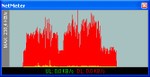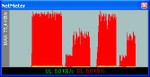Most HSDPA tests in live networks presented on this blog so far were always performed in lightly loaded cells. In this blog entry I take a closer look at HSDPA performance in a cell that servers other non-HSDPA 3G users simultaneously.
For this test I’ve used one HSDPA terminal (a Sierra Wireless 850 PCMCIA card) to download a file and a second 3G only terminal (a Nokia 6680) to create "interference" by also downloading a file. The 3G only terminal can not use the HSDPA channels and is thus assigned a dedicated channel (DCH) by the network. In the test, the network assigns a 64 kbit/s DCH first, quickly followed by 128 kbit/s and 384 kbit/s bearer upgrades. From a CDMA code point of view, a 384 kbit/s bearer with a spreading factor of 8 takes similar resources than 16 simultaneous circuit switched voice calls (spreading factor of 128). Thus, the test not only shows how fast DCH and HSDPA bearers work together in practice but also what kind of impact a fair number of voice calls have on HSDPA throughput in the cell.

The first figure on the left shows the throughput of a file download via HSDPA. At the beginning no other users are in the cell. At about 20 seconds into the file transfer I started another file transfer via the 3G only terminal. The network then seems to modify resources in the cell between 25s and 45s. There are a number of characteristic downward spikes during that time which I was able to reproduce during each re-run of the test. As I can’t look into the network, I have no explanation for them. Finally at about 45s the throughput stabilizes at a slightly lower level than at the beginning where no interference was present.

The second figure on the left shows an inter-packet spacing graph (for an intro on this kind of graph see here) of the same download. For about half the download there is only a significant line at 10ms inter-packet spacing. Then, when the file transfer of the 3G mobile sets in the lines at 20 and 30ms get more dots. Lines at 20 and 30ms can have the following reasons:
- Retransmission because of faulty packets
- The network has started to use a different coding scheme for the packets due to interference, so packets take longer to be transmitted
- Other HSDPA users in the network with whom a terminal has to share the capacity.
In this test, the third reason can be discounted as there as no other HSDPA capable terminal in the cell at the time. So either the interference caused by the 3G mobile forced the network to increase the coding scheme or to accept more retransmissions. Both results in slower throughput for the HSDPA terminal. Whether it is one or the other for this test or a combination of both is difficult to say from a terminal perspective.
In total, this test shows that even a fair number of voice calls by other users in parallel to HSDPA has only little impact on throughput as long as reception conditions for the voice calls and HSDPA is good. In such conditions the noise generated by other users is still low enough for the HSDPA terminal to cope with.
When I have time and opportunity I will run the same test again in an area with weaker coverage. Also, impact of DCH users on HSDPA networks supporting 16QAM modulation, which requires a higher signal to noise ratio than QPSK modulation used by the network for this test should be fun testing.