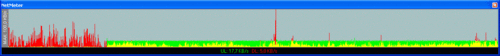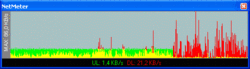Pretty much after every major conference these days people report that the Wifi network was hopelessly overcrowded. One of the possible causes is uplink congestion. Usually, Wifi hotspots are connected to the Internet via a DSL line. Thus, the available uplink bandwidth is much smaller than downlink bandwidth. This becomes a problem when people use VoIP applications or when they upload pictures and other bandwidth demanding content. Such kind of traffic quickly saturates the uplink. A saturated uplink, however, has a big impact on the downlink as well.
Most IP applications use the TCP protocol which acknowledges data received in order to detect missing packets and to throttle the transmission speed. Once the uplink of the Wifi hotspot becomes congested, TCP acknowledgments are delayed because they are queued behind other packets. This has a severe impact on downlink speeds of other users up to the point at which most of the downlink bandwidth is unused due to the congestion in the uplink. The graph in the first figure (click to enlarge) below shows this behavior. At the beginning of the graph you can see a red curve which represents a downlink transmission. After some time, an upload starts and the graph becomes green and yellow. Green represents the uplink speed and yellow the downlink speed. As can be seen the uplink bandwidth is much smaller than the downlink bandwidth. It can also be seen that as soon as the uplink starts the downlink speed is greatly reduced.
The second figure just below shows how the downlink transmission returns to normal once the uplink transmission is over and the TCP acknowledges are sent through the uplink again quickly.
Counter Measures
Some routers are capable of traffic shaping in the uplink direction by preferring TCP acknowledgment frames before any other traffic, i.e. TCP ack frames are not queued behind large uplink frames. This way even a congested uplink does not slow down other downlink connections.
One of the few routers capable of doing this today is AVM’s Fritzbox, a quite inexpensive DSL/Wifi/VoIP router with an incredible feature set. Take a look here for details (sorry, the page is in German, but the graphs are nevertheless quite interesting). The latest firmware release of the Fritzbox also supports the Wireless Multimedia Extension (WMM), a subset of the 802.11e standard which introduces Quality of Service on the wireless interface for VoIP and video streaming. More about WMM can be found here.