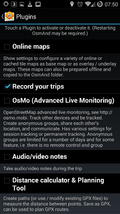While it very rarely happens where I tend to go but still every now and then there are roads and paths I take that are not in Openstreetmap. To my pleasure I recently discovered how easy it is to add them to the OSM database with the Openstreetmap for Android (OSM) GPX plugin.
The pictures below show how it's done. First, activate "Record your trips" in the Osmand 'Plugins' settings. Afterward a "GPX" button is shown in the map on the right hand side that can be tapped-on. Once tapped-on, the path that is recorded is shown in turquoise color on the map and the GPX button is replaced by the distance to the location where the GPX recording was started. To stop the recording, a tap on the distance indicator brings up a pop-up menu from which "save" can be selected (the third option in the pop-up menu, don't mix it up with 'stop' which doesn't save anything). The resulting GPX file is put into the Osmand folder in internal storage or on the SD card.
Once the GPX file is on a PC it can simply be dropped on the Openstreetmap web site after 'editing' mode has been activated. As can be seen on the last screenshot the my GPX track is exactly on the railway track of the train I was sitting in when I took the GPX recording.