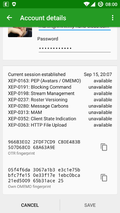 While most features of Prosody and Conversations for XMPP messaging are straight forward there is one feature that is very popular in other IM systems that requires a bit of manual tweaking to set-up: Pictures in Group Chats.
While most features of Prosody and Conversations for XMPP messaging are straight forward there is one feature that is very popular in other IM systems that requires a bit of manual tweaking to set-up: Pictures in Group Chats.
To be able to post pictures that are shown automatically in a group chat in Conversations, the server needs to support XMPP extension XEP-363, "HTTP File Upload". If you have a Prosdoy server at home a corresponding module can be added without too much difficulty. I haven't seen widespread support on public servers yet, with Jabber.at being a notable exception. If you know of others supporting the feature, please consider leaving a comment below. If you are with a public server you can check in Conversations if it is supported by going to "Manage Accounts", clicking on the account that is active at the moment, go to the "…" in the top right corner menu and select "Server Info". That brings up a list that shows which XMPP features are supported by the server. The screenshot on the left shows the features supported by my server, with XEP-363 being the important one for pictures in group chats.
To install the http_upload module in Prosody, have a look here. Once done and Prosody is restarted, support will be indicated in Prosody in the "Server Info" overview. After that there is one more hurdle to be overcome. As it could be potentially dangerous to automatically load in a message stream, Conversations restricts this to pictures that are sent via HTTP links from known contacts. For pictures received from other contacts, only the URL from which they can be downloaded is shown. A long-press on the URL will then download the picture on demand. By default, chat groups created in Conversations are anonymous so even if you know others communicating in a group, Conversations can't identify them and hence only the link shows up. So to see pictures in a chat group instead of links, the group needs to be set into "non-anonymous" mode before participants are added. In this regard, security is a bit in the way of usability I'm afraid.
One other thing is important to remember: As group chats are not end-to-end encrypted (yet), pictures are uploaded to the XMPP server and are stored there in the clear. TLS still protects the conversation so nobody can eavesdrop in a public and open Wi-Fi hotspot. That's probably enough for most people but one should be aware of the fact and always remember that an unencrypted copy is stored for a while on the server. But from what I hear a solution is already in the works.