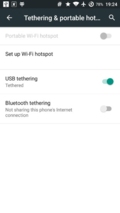 It almost time for the 32C3 now and I'm on my way to attend in person this year. One thing the organizers have kept pointing out over the last few years is that due to the very limited spectrum available in the 2.4 GHz band, the network experience will be rather mediocre in this band. To get much better throughput, participants are advised to use the 5 GHz band instead. That's all nice and well but my notebook, and I guess the notebooks of many others, does not support the 5 GHz band with the built-in Wi-Fi PCI card. But there's an elegant solution!
It almost time for the 32C3 now and I'm on my way to attend in person this year. One thing the organizers have kept pointing out over the last few years is that due to the very limited spectrum available in the 2.4 GHz band, the network experience will be rather mediocre in this band. To get much better throughput, participants are advised to use the 5 GHz band instead. That's all nice and well but my notebook, and I guess the notebooks of many others, does not support the 5 GHz band with the built-in Wi-Fi PCI card. But there's an elegant solution!
These days even medium-priced smartphones come with 2.4 + 5 GHz Wi-Fi built in. What many people don't know is that the smartphones Internet connectivity, no matter whether it is over cellular or over Wi-Fi can be shared with a PC over USB. It's called USB tethering and can be activated in the tethering menu as shown on the left.
To make sure Wi-Fi is used as the backhaul, go to flight mode and only enable Wi-Fi on the smartphone. On the PC, disable Wi-Fi connectivity. Once the smartphone is connected to the Wi-Fi network, connect it to the PC and activate USB tethering if not already done. And that's it, your smartphone is now acting as a USB Wi-Fi dongle for your PC.
Note: I'm not sure if Windows requires a driver for this to work but on Ubuntu this works out of the box. But who uses Windows at the 32C3 anyway…