In a previous post I had a look at the possible downlink speeds of my current WiFi setup at home. The exercise clearly showed that my current 5 GHz WiFi with a 40 MHz channel in combination with an Intel Centrino 6205 card in my notebook and a Fritzbox 7490 VDSL router can easily cope with the 50 MBit/s downlink speed of my current Internet backhaul. In the uplink direction, my current line offers 10 MBit/s so also no problem there. One thing I noticed though when transferring files to a local server was that uplink speeds were nowhere near the speed reached when downloading the same file to the server.
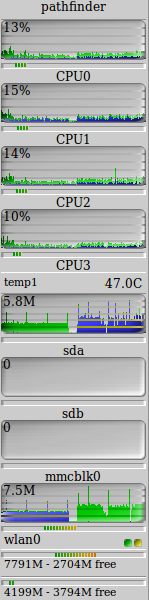 The screenshot on the left shows the difference. In the first half of the graphs I transferred a file from the notebook to the server via SCP. Throughput was at around 4.5 MByte/s (36 Mbit/s). Transferring the same file with SCP in the other direction gave me a significantly higher throughput of around 8 MByte/s (64 Mbit/s). It leaves me a bit baffled as I can’t explain the difference.
The screenshot on the left shows the difference. In the first half of the graphs I transferred a file from the notebook to the server via SCP. Throughput was at around 4.5 MByte/s (36 Mbit/s). Transferring the same file with SCP in the other direction gave me a significantly higher throughput of around 8 MByte/s (64 Mbit/s). It leaves me a bit baffled as I can’t explain the difference.
One thing visible in the graph is that in the uplink direction the transmission speed is relatively constant. This could indicate that the wireless transmission channel was not fully used and the same modulation and coding scheme was used throughout the transmission of the 500 MB file. In the downlink direction the graph shows a variable throughput, indicating that the transmission was adapted to changing channel conditions.
So perhaps this indicates that the Wi-Fi adapter in the notebook does not try as hard as the access point to reach maximum performance!?