After writing about all the good things I noticed after upgrading from Ubuntu 16.04 to 20.04, it’s time now to also talk a bit about the things that I didn’t like after upgrading. So here we go…
The Files and Folders On the Desktop Disaster
One thing I noticed straight away: The implementation of files and folders on the Gnome 3 desktop is an unmitigated disaster in Ubuntu 20.04. Gnome 3 officially doesn’t support this anymore but it’s deeply embedded in my workflow. On Ubuntu 16.04 and also on 18.04, the Nautilus file manager was used for desktop icon management. In Ubuntu 20.04 a new program is used that misses a lot of core features. Moving files and folder via drag and drop from Nautilus or by using copy/paste keyboard shortcuts is completely missing. One needs to use the context menu with the right mouse button to put something on the desktop. This means that folders or files can’t be placed at a specific location on the desktop when inserting them, they always supplant the icons at the top left corner and move them somewhere else. In addition, whenever a file on the desktop is changed, all icons vanish for a second and reappear again. One learns to live all of this but it ain’t pretty at all.
How Many Kernels Do You Need?
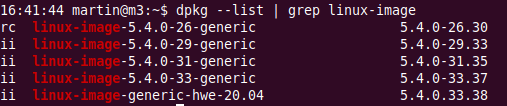 If you run an Ubuntu installation over 4 years and perform updates regularly, there are likely several dozens Linux kernels on the system partition after a few years, taking up gigabytes of space. Also, this significantly slows down the update process. Whenever a new kernel is installed, some time intensive configuration process kicks-in for all previously installed kernels as well. It looks like this hasn’t changed in Ubuntu 20.04. After 3 weeks, I already have four kernels on my system partition! Seriously?
If you run an Ubuntu installation over 4 years and perform updates regularly, there are likely several dozens Linux kernels on the system partition after a few years, taking up gigabytes of space. Also, this significantly slows down the update process. Whenever a new kernel is installed, some time intensive configuration process kicks-in for all previously installed kernels as well. It looks like this hasn’t changed in Ubuntu 20.04. After 3 weeks, I already have four kernels on my system partition! Seriously?
No More Python 2 – That’s Good and Bad
Next on the list of irritating things is the Python 2 deprecation. That’s not Canonical’s fault but it has the undesired effect that some programs I used on a daily basis are now longer working. Take Shutter for example, which I used on a daily basis to take screenshots and edit them straight away or later, e.g. inserting arrows or pixelating some parts of the image. Not working anymore… So I had to look for a replacement and I’am drawn between Flameshot and Ksnip. Another ‘victim’ is the Youtube-DL GUI which is also not working anymore. Have a look at Tartube as a replacement. Note that some things still require Python 2 support even in Ubuntu 20.04, for example Nautilus plugins. For these, core Python 2 support is still included in Ubuntu 20.04. So I’m not the only one feeling the pain.
Automatic Snap Updates – NO WAY!
Yes, I’ve mentioned snaps already. I’m still undecided whether I like, despise or could more or less just accept snaps. Chromium, for example, comes a snaps package. But what I don’t like at all is that there is no ‘normal’ way to prevent snaps to auto-update. Seriously? I don’t like this at all as I want to be in charge when and what is updated. The way around this is to configure a http and https proxy for the snaps update daemon that points to localhost.
Nautilus Quirks
There are also big changes in Nautilus and and to me, some are rather questionable. Full text search in files is now included as a daemon so I don’t need other tools such as Recoll anymore. However, it is combined with the Nautilus ‘type ahead’ feature which I used in the past to quickly go to a folder in a directory without using the mouse. That still works but suddenly, I have lots of other files pop-up as search results below the folder that I want to go to. That takes a bit to get used to. Also on the ‘missing in action’ list: I can’t move a Nautilus tab into a separate window anymore. And finally, 7zip password support and directory encryption is not supported anymore when creating new archives. I don’t need that a lot anymore these days but I still use it occasionally. Fortunately, this functionality still exists in the separate ‘Archive Manager’. So that’s good enough for me.
If I Had One Wish…
Ok, so this list is shorter than the list of new things I like about Ubuntu 20.04. The one thing that will remain a pain, however, is the abysmal desktop integration of files and folders. I hope Canonical will do something about this and port the result back to 20.04, but I am not very hopeful.
To remove old kernels and soft you don’t need anymore run:
apt-get autoremove –yes
Yep, already doing that, but it should be automatic and retaining 2-3 is a nice thing. Ah well, minor nuisance.
Shutter is Perl based, and it’s still being actively developed at https://github.com/shutter-project/shutter
but yes, me too misses Debian and/or Ubuntu packages.
Regarding kernels, you’re right that Ubuntu doesn’t auto-remove old kernels when updates are installed. But the old ones are left behind. The apt system knows that you didn’t explicitly request installation of these (a good package manager like the optionally-installed “synaptic” will show that you’ve requested one or more generic “linux-image” meta-packages and the specific kernel-version packages are pulled in as dependencies). So when the meta-packages update, the old kernel versions are not needed to satisfy any dependencies. You can blow away any of these “not requested and not needed for dependencies” packages via “sudo apt autoremove”.
Of course, if there are packages on that list you don’t want to auto-remove, you should explicitly request them (a simple “sudo apt install” will mark them as such) first.
FWIW, RPM-based distributions (RedHat, CentOS, Fedora, etc.) do this differently. It still leaves kernel packages behind (it is a bad thing to replace a running kernel, so new ones are installed, not upgraded), but there is a configuration for how many you want to keep (usually 3 by default). So after your first two upgrades, the system will delete the oldest kernels as new ones are installed, so you never have more than three (the latest version and the two prior). This gives you the safety of being able to boot an old one if something does wrong, but without filling your hard drive with dozens of old versions.
Regarding desktops, we mentioned it in comments for your previous article. Fortunately, there are many many alternatives you can choose from. The GNOME2 desktop continues to be supported as “Mate”. There are several lightweight desktops (“xfce” and “lxde” being popular ones). And of course, classic favorites like “kde” (which you mentioned over there).
This is probably what I love best about the Linux world – if you don’t like what your distribution provides by default, it is usually pretty easy to replace it with something you do like.
Yes, I do remove them by hand as you describe but it should be automatic like in other distros 🙂