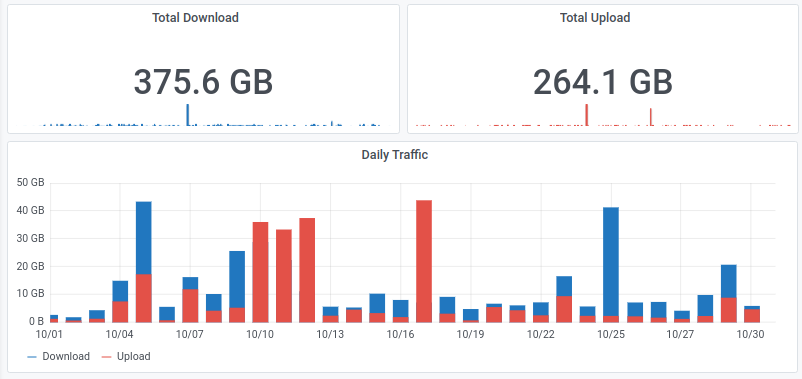 Out of interest, I’ve been monitoring my monthly data usage over my DSL line at home for many years now. Up until last year, there was only a small increase year by year and in 2019 I consistently reached about 120 GB per month. This has changed quite significantly this year due to the ‘pandemic home office’ style of work I have adopted. I’m not quite there yet, but the 1 TB per month of data use at home is not that far away anymore. But even if I arrived at this point I’d only use a tiny fraction of the amount of data that could be transferred over the line per month.
Out of interest, I’ve been monitoring my monthly data usage over my DSL line at home for many years now. Up until last year, there was only a small increase year by year and in 2019 I consistently reached about 120 GB per month. This has changed quite significantly this year due to the ‘pandemic home office’ style of work I have adopted. I’m not quite there yet, but the 1 TB per month of data use at home is not that far away anymore. But even if I arrived at this point I’d only use a tiny fraction of the amount of data that could be transferred over the line per month.
So here’s my traffic statistics for the previous months:
June 2020: 200 GB down, 130 GB up, down/up ratio: 1.5 July 2020: 657 GB down, 86 GB up, down/up ratio: 7.6 Aug. 2020: 255 GB down, 312 GB up, down/up ratio: 0.8 Sep. 2020: 244 GB down, 203 GB up, down/Up ratio: 1.2 Oct. 2020: 375 GB down, 264 GB up, Down/up ratio: 1.4
So except for July, I transferred almost as much data in the uplink direction as in the downlink direction. That is not a very typical usage scenario. In most ‘consumer’ cases it’s the ratio is more in the area of 10:1, as much more content is consumed by an ordinary user than pushed into the net. This was the case in July for example, where we had a visitor who used video streaming platforms extensively over the course of two weeks.
But even in the months where my uplink and downlink data use is almost the same, the usage pattern is very different in each direction. In the download direction there is a constant trickle of data throughout the day from web use and audio conferencing. Video calls consume a significantly higher amount of data. While audio calls require just a few tens of kilobits a second, a video call with HD video quality easily hits 2 Mbit/s in each direction. That’s almost a gigabyte an hour which accumulates also nicely in both directions over the months.
In the uplink direction on the other hand, the amount of data I use is mainly driven by ‘uncharacteristic’ events that happen once or twice a month. Uploading tens of GBs worth of VM machine images, dumping 50 GB of data to a server for processing, or pushing a backup of two days worth of video streams of the VCFB festival I was working on make at least half of the amount of my monthly uplink data in just a matter of hours. Video calls, serving smaller files on my Nextcloud instance and uploading data dumps that are sometimes the result of my work to a server on the cloud make up the rest.
So I’m really glad I have a 40 Mbit/s uplink on my DSL line. And because my uplink use is so spiky, I’d really like to get more. However, even if I upgrade my DSL line from 100 Mbit/s to 250 Mbit/s in the downlink direction, the uplink remains the same at 40 Mbit/s. So I wouldn’t really win anything. Fortunately, data dumps, VM machine image backups and other data intensive uplink transmissions can run in the background. Marking the traffic from the servers where these transfers originate from as ‘background traffic’ on my router and running some of these over night makes saturation of the uplink almost invisible. I only remember one instance where I uploaded a 5 GB file to a server while at the same time, several people tried to download a 150 MB result file I provided. Since I have put my Nextcloud server into the ‘background’ queue, their data transfers pretty much stalled over the course of a couple of minutes until that 5 GB file transfer was finished. Obviously, I got immediate complaints. Yes, so while that 40 Mbit/s in the uplink is tolerable, I would pay extra if I could get more.
Is this from a GUI on your router? I’m using telegraf/influxdb/grafana to monitor my connection but I haven’t bothered setting up a nice summary like yours.
I’m also a bit curious regarding that background traffic queue. How do you do it?
Hi Oscar, see here: https://blog.wirelessmoves.com/2020/08/fritzbox-monitoring-with-grafana.html
Thanks! I’m using a similar setup (but using telegraf on my OpenBSD router to collect the metrics) and was just curious how others do it.
Yours is Probably an even cooler solution 🙂