By and large, I am pretty happy with my approach of using a refurbished notebook as my main device for my daily work. Currently, I use a Lenovo X250 from 2015, i.e. it’s around 6 years old. It runs fast enough and I don’t perceive a significant difference when I sit in front of a newer notebook that also runs Linux. Until recently.
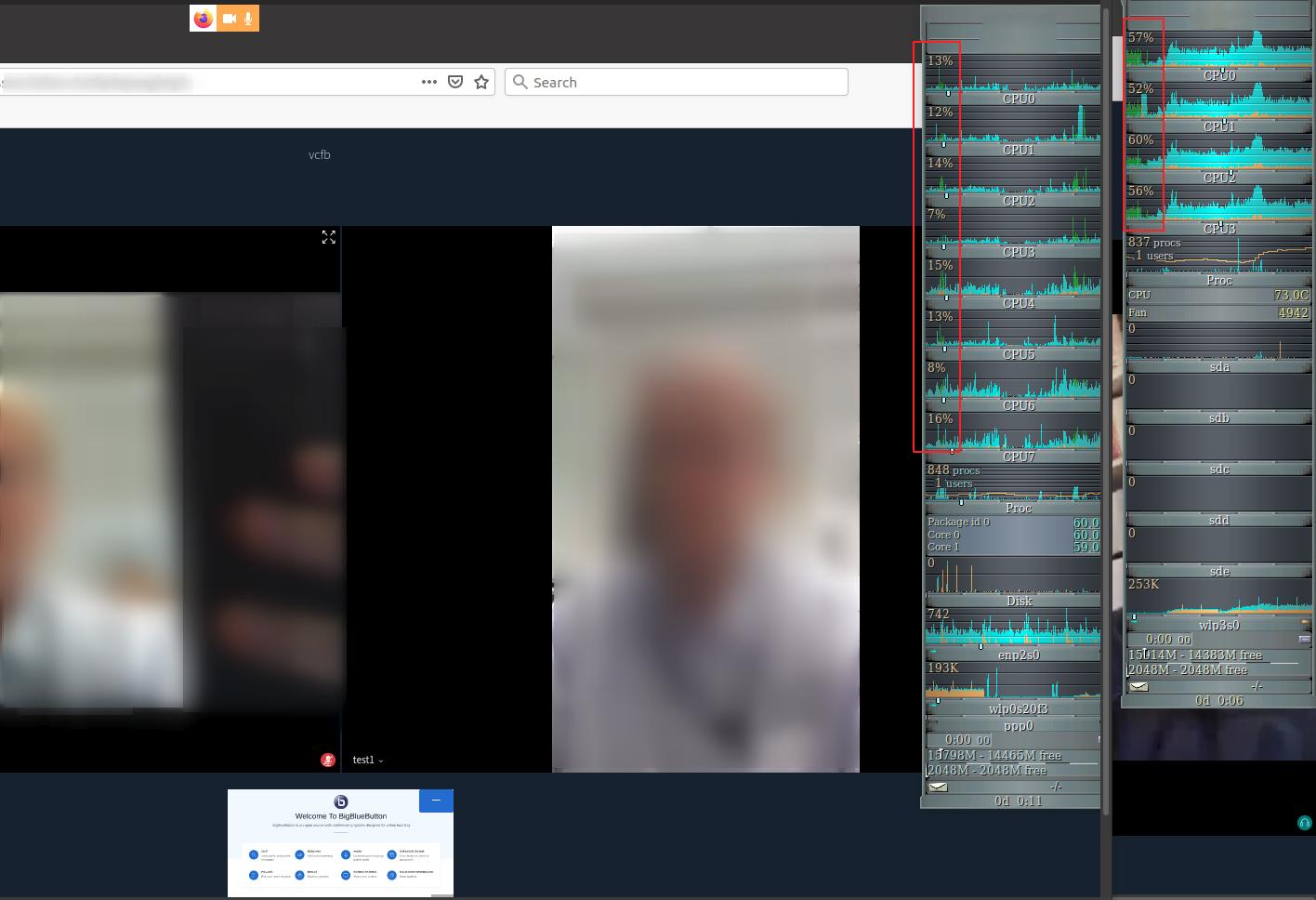
When I recently had the opportunity to check out Linux on a notebook with a 10th generation Intel i7-10510U processor that had both a built-in Intel graphics card and an Nvidia GP108M [GeForce MX250], I was amazed at how little processing power was required for web browser based video conferencing. The picture above and the magnification on the side below shows a comparison of CPU loads between the two systems during a BBB call with one local and one remote video stream.

On my X250 notebook with an i5-5300U processor without a dedicated graphics chip, a video call between me and one other person with Jitsi or BBB drives the two cores with 4 CPU threads to around 50% load. This has a significant impact on the system and lots of things I usually do during conference calls are significantly slowed down. Running OBS-studio to record the video call (e.g. for a conference such as the VCFB) at 1080p is not possible.
On the rather new system with the i7-10510U processor, the 4 cores and 8 CPU threads don’t even start sweating. Processor load remains around 10% for the video call scenario. Even running OBS-studio alongside and recording at 1080p only drives the processor load to around 25%. In other words, the video call has very little impact on other stuff running on the notebook at the same time. Also, video conferences with more than just two videos will also run significantly smoother. I’m impressed.
What I can’t be quite certain about is whether the low CPU load is due to the use of the Nvidia graphics card built in and some video encoding offloading taking place. I installed the latest proprietary Nvidia drivers so I could switch back and forth to and from the built in Intel graphics card, but ended up with the same CPU load in both cases. If you are aware if there is any web browser debug output that could shed light on this, I’d appreciate if you’d let me know.
So the next time I switch to a new notebook, I will think twice about whether to go for another refurbished model or invest a bit more and go for a new system. At the moment, I would tend towards buying a new system, also because prices for refurbished computers have gone up significantly. When I bought my X250 about 2 years ago, it cost around 400 euros. If would I would do the same now and upgrade to an X270, the base system is around 500 euros. Adding more RAM brings the refurbished notebook to within 400 euros I’d have to pay for a new system of the same notebook line. At the same time, an X270 with a 7th generation Intel processor is unlikely to perform anywhere as well with video conferences as my test sample above. Now the big question remains whether the Nvidia chip had anything to do with this improvement as the price gap to a notebook with an extra graphics chip is certainly wider.