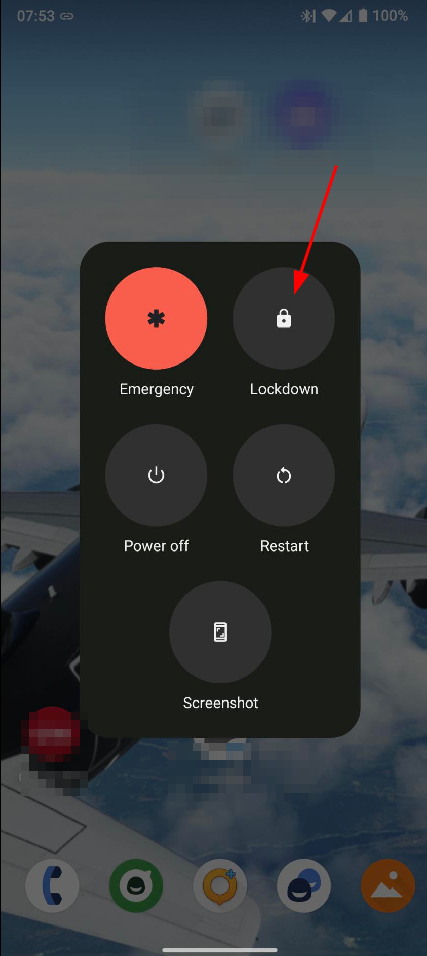
I’m not really a friend of biometric unlocking of my mobile devices for security reasons. But, I have to admit, I use the fingerprint reader on some of my devices anyway, it is just too convenient. I know, it’s not consistent behavior. But a few days ago, I saw this post on Mastodon that made me aware of the ‘Lockdown’ button in the Android menu that appears when pressing to on/off button for a second. I’ve used this menu many times but I never noticed the ‘Lockdown’ button. So what does it do? When pressed, it disables the fingerprint reader until the PIN code for the device has been typed-in again. In practice, it’s easy and quick to get to the button in case of need, even while the phone is locked in the first place but could be unlocked with the fingerprint reader. Great, this significantly changes the security / convenience balancing act for me!
P.S.: Not all Android UI flavors do have the button, but it is present in stock Android (but perhaps needs to be activated in a menu) and LineageOS (active by default). Good enough for me.