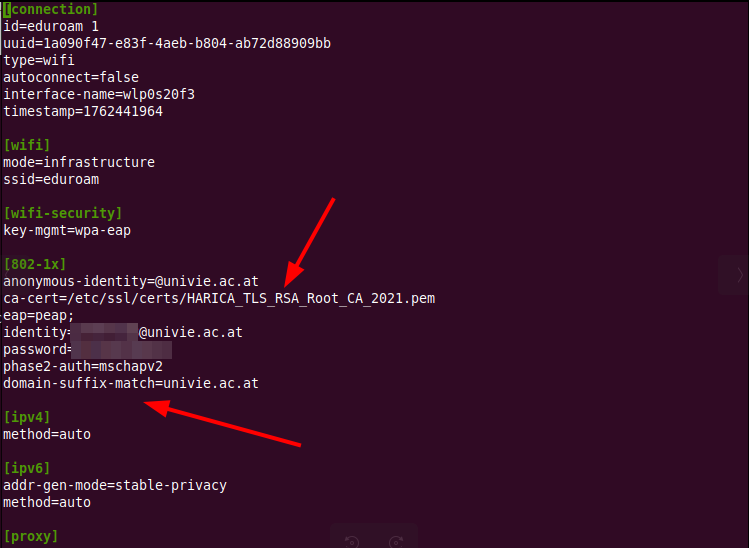Last Updated: 12.11.2025
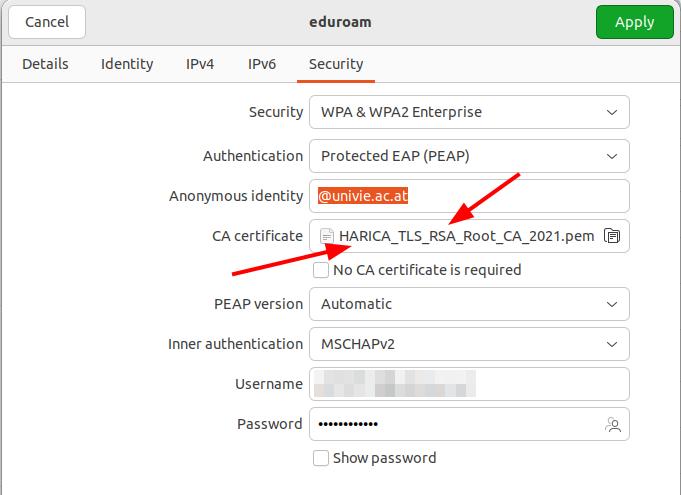
Like a number of times before, here’s a quick note how to setup Eduroam in a secure way, this time for Ubuntu 22.04. My example is for a University of Vienna student, parameters for other institutions might differ slightly. And like in previous Ubuntu versions, one input field is missing in the GUI configuration screen and perhaps thus also left out in the official documentation of the university.
The image at the top shows the configuration to be done on the Graphical User Interface when configuring the Wi-Fi network. The required CA certificate can be found in:
/etc/ssl/certs
Note, 12.11.2025: It looks like the University of Vienna has changed the certificate to the one shown above at some point in 2025. Unfortunately, their own description points to an old certificate that they no longer use.
After clicking on connect, Eduroam works, but the domain suffix is not checked against the certificate. To add this extra bit of security, it’s necessary to add the parameter to the configuration file for the Eduroam network in:
/etc/NetworkManager/system-connections
Add the following parameter in the [802-1x] section:
domain-suffix-match=univie.ac.at
After adding the parameter, restart the Network-Manager service and you are done!
sudo systemctl restart NetworkManager.service
And here’s a screenshot of the full config file for further reference: