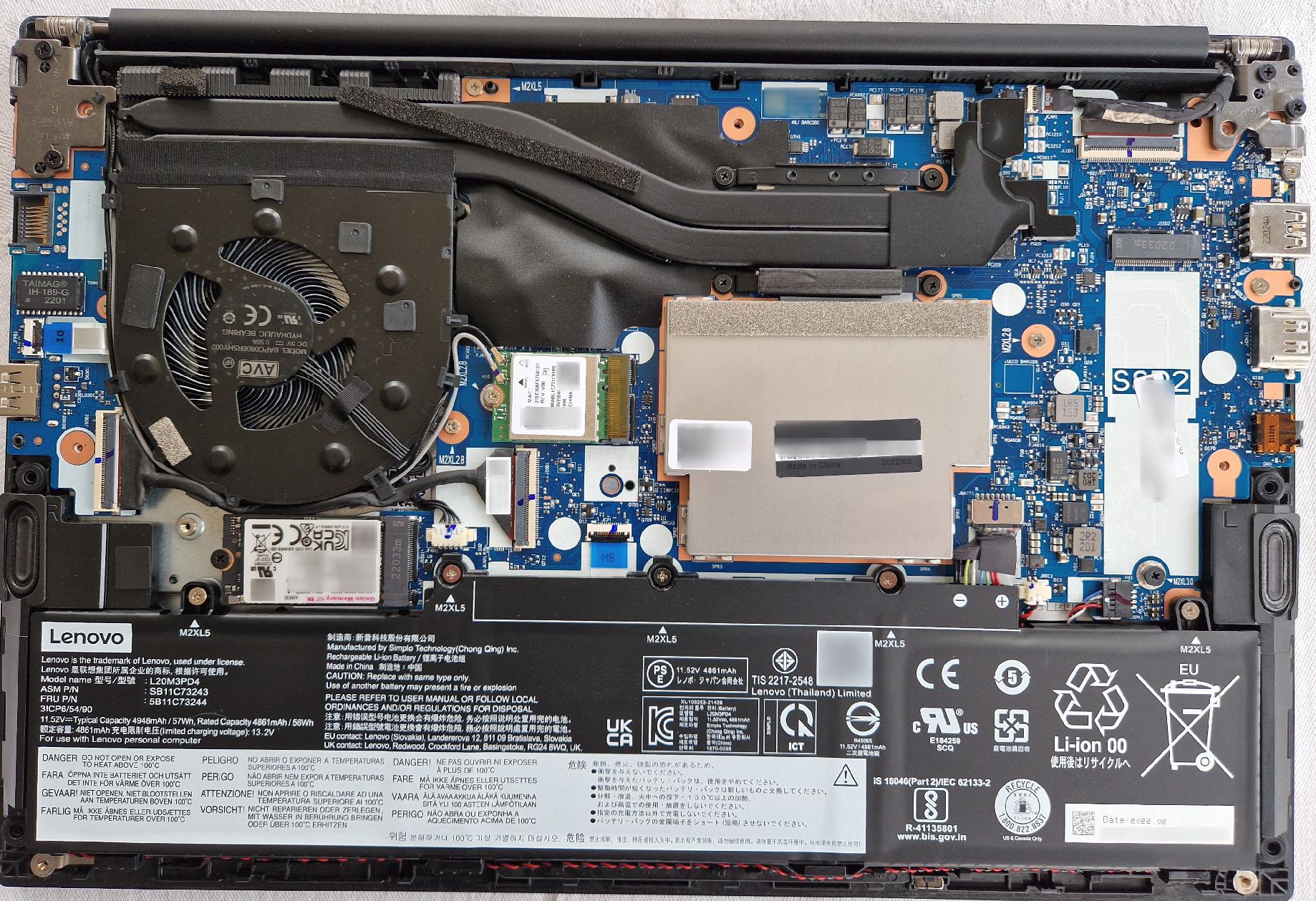
In the past, I liked buying used notebooks and use them as my day to day workhorses. It felt good from an environmental point of view and they were significantly cheaper compared to new notebooks, particularly when it came to business notebooks like the Lenovo Thinkpad series. But in recent years, prices for used notebooks have significantly increased, while the performance gap between 3-4 year old computers and current models has significantly widened. So when I recently had some trouble with my AMD based Lenovo X13 Gen 1 (I’ll have a separate post on that), I had to get a new spare notebook and was wondering which one to buy.
After some deliberation, I decided to go for a Lenovo E14 Gen 4, which came with an AMD Ryzen 5 5625U. This processor is from early 2022, and this particular notebook started shipping about half a year ago (March 2022). So how would my production operating system based on a 2 year old Ubuntu 20.04 work on this device? Also, the E-series is the low cost line of the Thinkpad series, so I was wondering how it would do from a performance and connectivity point of view.
General Hardware Support
It turned out that this was the easiest bleeding edge notebook I ever bought. Almost everything worked right out of the box with my Ubuntu 20.04 setup, which uses the latest Linux / Canonical / Ubuntu Long Term Support kernel 5.15. Except for the Wi-Fi, no special configuration or driver installation was required for the camera, the microphone and speakers, the touchpad, fan control, etc.
Suspend Resume
One critical point with new hardware is suspend/resume support. This functionality does not only depend on the CPU, but also on the BIOS, and the Linux kernel needs to understand the quirks of what the BIOS is doing. Also, more and more notebooks only come with s2idle instead of deep suspend, which can draw significant power (e.g. 4 watts, see here). But despite being a low cost Thinkpad, the E14 Gen 4 supports the deep suspend state without a hicup or BIOS upgrade:
# selected mode in bracketscat /sys/power/mem_sleep --> s2idle [deep]
While in suspend state, power consumption is nearly 0, and over an 8 hour suspend period over night, the system only drained 5% out of the battery. Perfect!
Power Consumption
During operation and light use (mostly web browser use, no VMs running, no videos playing, etc.) power consumption with the display at 75% brightness is between 6 and 8 watts. Together with the 57 Wh battery, which is significantly bigger than the 48 Wh in my X13, autonomy time is excellent.
Wi-Fi
So let’s come back to the Wi-Fi support. Most cheaper notebooks don’t come with an Intel Wi-Fi card, and most alternatives don’t have drivers that come bundled with the default kernel. One can often download drivers for such Wi-Fi cards from the manufacturer’s webpage and install them. But frankly, I’m not a fan of installing drivers that are not fit for being shipped with the default Linux kernel. Therefore, I’d rather spend an extra 20 euros for an Intel AX200 Wi-Fi card, which really rock with Linux.
Performance
I wasn’t expecting a great deal when it came to performance. After all, the E-series is the budget line. When I bought the X13 with a 4th generation Ryzen 7 inside a year ago, the notebook was said to be the fastest on the market in the higher price category. The more I was surprised that the 5th generation Ryzen 5 in the E14 Gen 4 easily surpassed the Ryzen 7 of the previous generation, despite having only 6 instead of 8 cores (12 instead of 16 threads). While my X13 requires 6 minutes 19 seconds for my ffmpeg transcoding tests, the E14 Gen 4 finishes the same transcoding task in 5 minutes 23 seconds. So almost a minute faster! One generation and 2 cores less, and still faster! Perhaps the E14 has a somewhat higher TDP and hence throttles down a bit less. Power measurements would reveal this, but I didn’t go the extra mile to find out.
Budget Catches?
So any disadvantages of going to the Thinkpad budget line compared to X-series or T-series products? Yes, there’s one major one: The E14 Gen 4 only has a single USB-C port and it’s only USB 3.2 1×1, i.e. data transfer rates are limited to 5 Gbps. The X- and T-series have two USB-C ports and at least one or perhaps both support USB 3.2 2×2, i.e. 10 Gbps. Perhaps this is not required often, but every now and then I do copy large amounts of data from the internal to an external SSD. Here, it is a real limitation.
The second limitation is that 8 GB RAM is soldered to the mainboard. Fortunately, there’s a slot for an additional RAM module, which is equipped with 8 GB. In the picture above, the RAM slot is below the metal shield in the middle of the device, which, however, can easily be removed. DDR4 SO-DIMMs with a capacity of 32 GB are available now, so I could increase the notebook’s memory to up to 40 GB. However, compared to the 8 + 8 = 16 GB configuration I have now, I would loose dual-channel RAM capability that way. One other slight ‘budget’ disadvantage is the ‘short’ SSD form factor that is used in the notebook. Fortunately, there’s a second full length PCIe slot available for full length SSDs. So perhaps rather an advantage?
Summary
I really like the Thinkpad E14 Gen 4 AMD version. It comes at a budget price, works pretty much out of the box with Ubuntu 20.04 except for the Wi-Fi, the display is bright, charging is done over USB-C and not over a proprietary connector, and the keyboard is still plays in the premier league. Fully recommended!