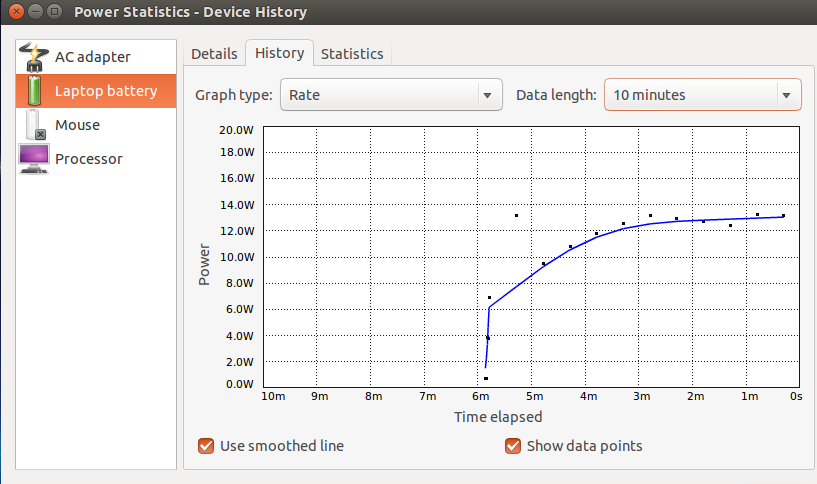Quite high on my list of things to do and get into when I have a bit of time are quadcopters. Well, actually that topic is on my list for years now but there’s always something else to do. Anyway today I came across a Quadcopter project with LTE connectivity for control. Cool idea, have a look here.
Speaking of quadcopters, another project that is on that wishlist of mine is the Crazyflie. Everything is open in this project, so it has a special appeal to me. That quadcopter might be a bit too small for LTE connectivity, however.