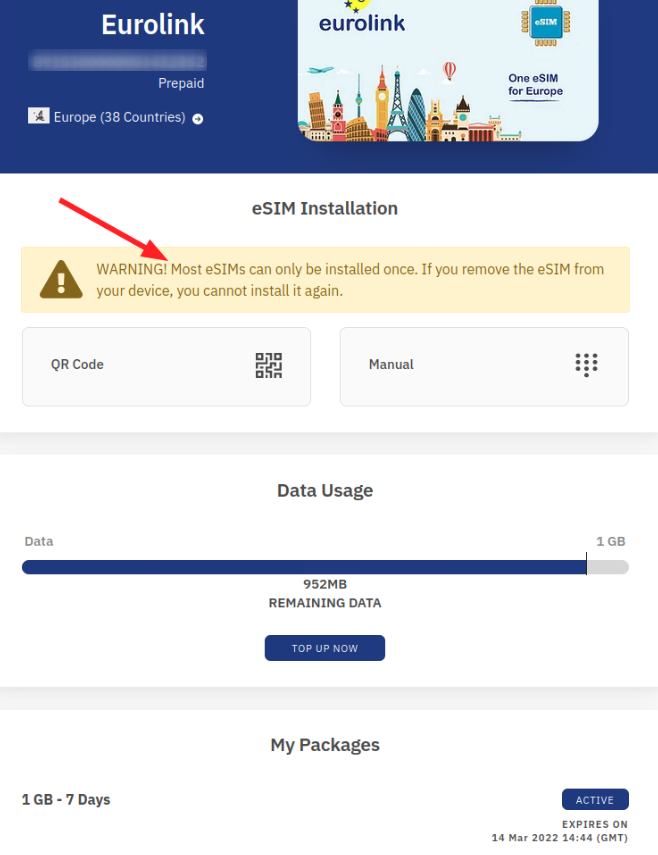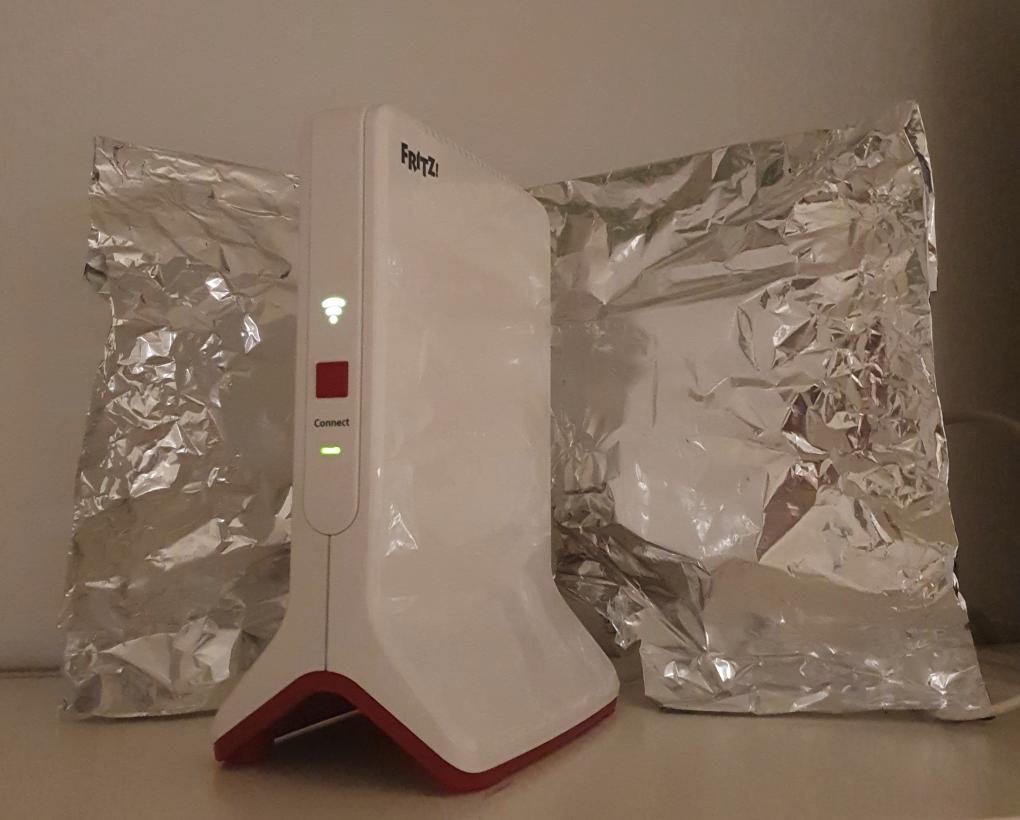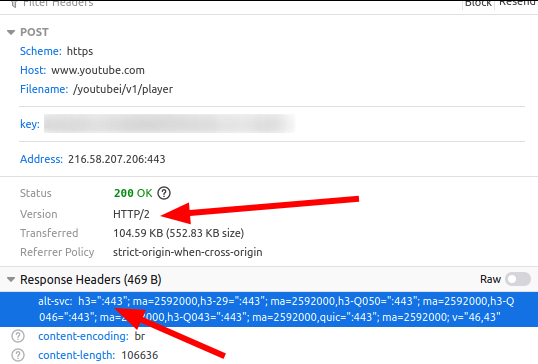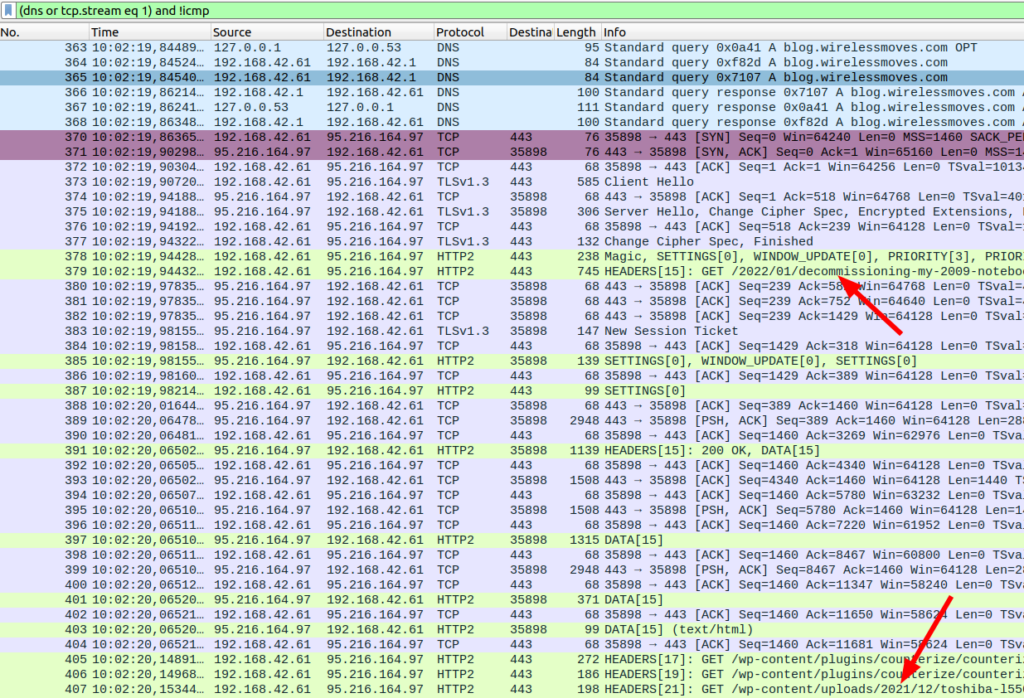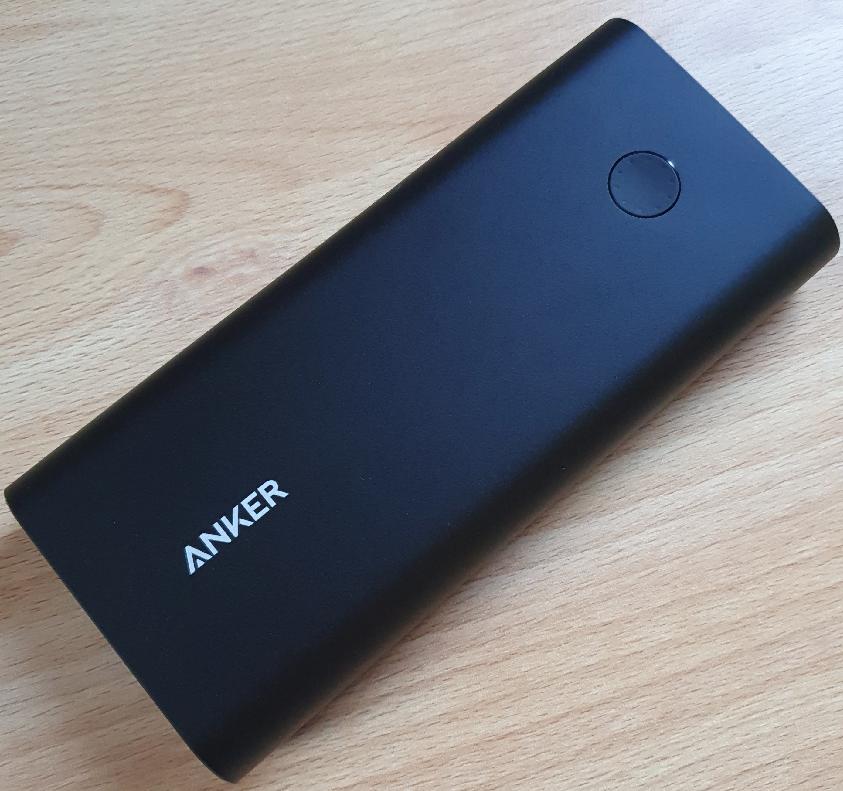
I like being able to work from anywhere and the only limiting factor is how long the battery of the notebook will last when I’m away from a power outlet. When I bought a new notebook August 2021, I made sure it came with USB-C Power Delivery (PD) so I could take as many spare batteries with me as I wanted to increase my time away from the desk. So one of the first things I bought once I had the new notebook was a third party battery that can charge just about any USB device, including notebooks with USB-C power delivery function. But how long would the internal and external battery power my notebook in practice? The answer: It depends.
Continue reading 18 Hours With 600 Grams of Battery