I am quite happy with Vodafone Germany’s Web Session offer that gives me fast 3G Internet access in most European countries and in some countries overseas. I’ve reported about this extensively here. One of the things that bothered me, however, was the automatic compression of pictures in web pages. This reduces the amount of data to be transmitted but in the times of HSDPA that’s not necessary anymore. When buying a PCMCIA card and the required software from Vodafone for the service there is an option in the software to deactivate the compression. If you buy a standalone prepaid SIM card however, things are a big more tricky.
One way to get around the compression is to use a VPN software that tunnels all traffic and thus Vodafone’s transparent HTTP proxy can not touch the pictures. In some circumstances, such a solution is not practicable or not even available to all users. So I searched a bit on the web to see if there are ways to deactivate the proxy without the Vodafone software. And indeed, there is! Here and here are two links to the original German articles that describe how the proxy can be instructed not to compress the picture. In essence this is done by including extra HTTP header lines in each page request which are picked up by the proxy and tell it not to compress the images. According to one article, this works for Vodafone Germany and also for E-Plus, another German operator.
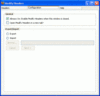 To get these extra header lines into a request, an add-on called "Modify Headers" is required for Firefox. The add-on can be installed into the browser right from the Mozilla Add-On Web Page. Once installed, a new menu entry called "Modify Headers" is available in the "Tools" menu of Firefox. In the configuration tab, select "Always On: Enable Modify Headers when this window is closed". Afterwards, two new header fields have to be added manually. In the "Headers" tab, one new header called "Cache-Control" has to be created and another one called "Pragma". Both headers have to be set to contain "no-cache". That’s it!
To get these extra header lines into a request, an add-on called "Modify Headers" is required for Firefox. The add-on can be installed into the browser right from the Mozilla Add-On Web Page. Once installed, a new menu entry called "Modify Headers" is available in the "Tools" menu of Firefox. In the configuration tab, select "Always On: Enable Modify Headers when this window is closed". Afterwards, two new header fields have to be added manually. In the "Headers" tab, one new header called "Cache-Control" has to be created and another one called "Pragma". Both headers have to be set to contain "no-cache". That’s it!
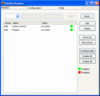
Restart Firefox and the nasty compression is gone. If you go to pages that have previously been loaded, they are probably still in the local cache and thus still look ugly. In that case, press "STRG" or "SHIFT" together with the reload button of Firefox and the images are refreshed to their non compressed state. Below are two screen shots of HTTP request packets traced with Wireshark that show how HTTP headers look before the tool is switched on and afterwards when they include the two additional header lines.

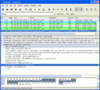
This is great. I have been trying to switch this annoying compression off for a while.
Many thanks.