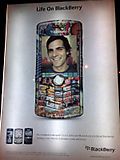Unified Communications – The holy grail of combining information technology and telecommunication. There are lots of different opinions on what exactly UC is and when I was offered to have a look at a book giving an introduction, I couldn't resist.
Unified Communication Solutions – A Practical Business and Technology Approach by David Kim, Michael Gibbs and Bob Decker, published by Nortel press, approaches the topic in four steps. The first part of the book introduces the reader to how the evolution and integration of messaging, voice telephony and business applications forms a Unified Communication Solution. Business processes are streamlined with UC by making business applications interact directly with each other and by improving the interaction between people working on a common project and goal.
The second and third part of the book then show how UC can be used to enhance business processes such as Customer service, Customer relationship management, Supply chain management, enterprise resource planning and sales force automation. Quite a thorough analysis which not only discusses UC but also gives an overview of how companies are run.
UC is not a low hanging fruit, as lots of thought has to go into how to introduce UC applications into business processes and how to secure them. By tying information and communication together, new angles of attack for the bad guys emerge and the final chapter of the book gives an introduction of how to secure VoIP, SIP and UC solutions.
Personally, I've been using some of the UC elements described in this book for a couple of years now. Take my VoIP soft-phone and the IPsec VPN software on my PC for example. I can't remember when I last used a desktop phone as I find headphones and a proper address book for phone numbers navigated with the mouse much more convenient than anything a desktop phone could offer. This has opened totally new ways of working to me as I am no longer bound to a specific place but can do my work from pretty much anywhere where an Internet connection is available. Over an encrypted IPsec tunnel my e-mail, SIP telephony and corporate IM work just as well as at my desk in the office, which I rarely use these days.
Thanks to 3.5G networks now common pretty much everywhere I go, I don't even have to worry much anymore about how to connect. The first question of many callers these days is 'Hey Martin, where are you today', because they know I travel a lot or work from home and simply can't tell the difference from the connection or the caller ID of whether I am in the office or somewhere else. That's UC in action.
What I am still missing in my personal setup is the proper integration of voice telephony in my business applications, i.e. in Microsoft Office and Outlook. But then, what would the world be without some room for improvement?
While the book talks about mobile devices in some places, it's clear that this is not really the authors domain and I think this part of UC was treated a little bit too lightly in the book. (Yes, I know, I work in the mobile domain, so that comment had to come…). Another area that I wished were a bit more discussed is Web based tools for integrating communication functions into programs and web applications for communication inside the company and with the customers.
All in all, a great book and I managed to read it in about a week. In total, the book has 17 chapters and each can be read in 30 – 60 minutes. That's just the right time that can be set aside every now and then before other matters require attention or that train you are sitting in arrives at where you want to get off.