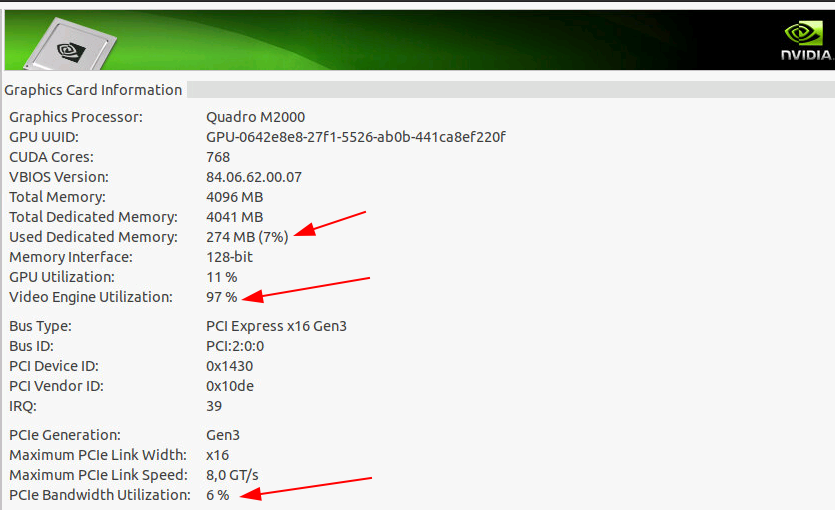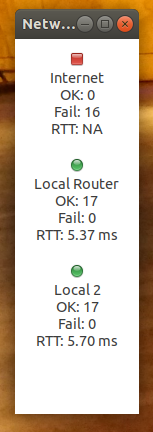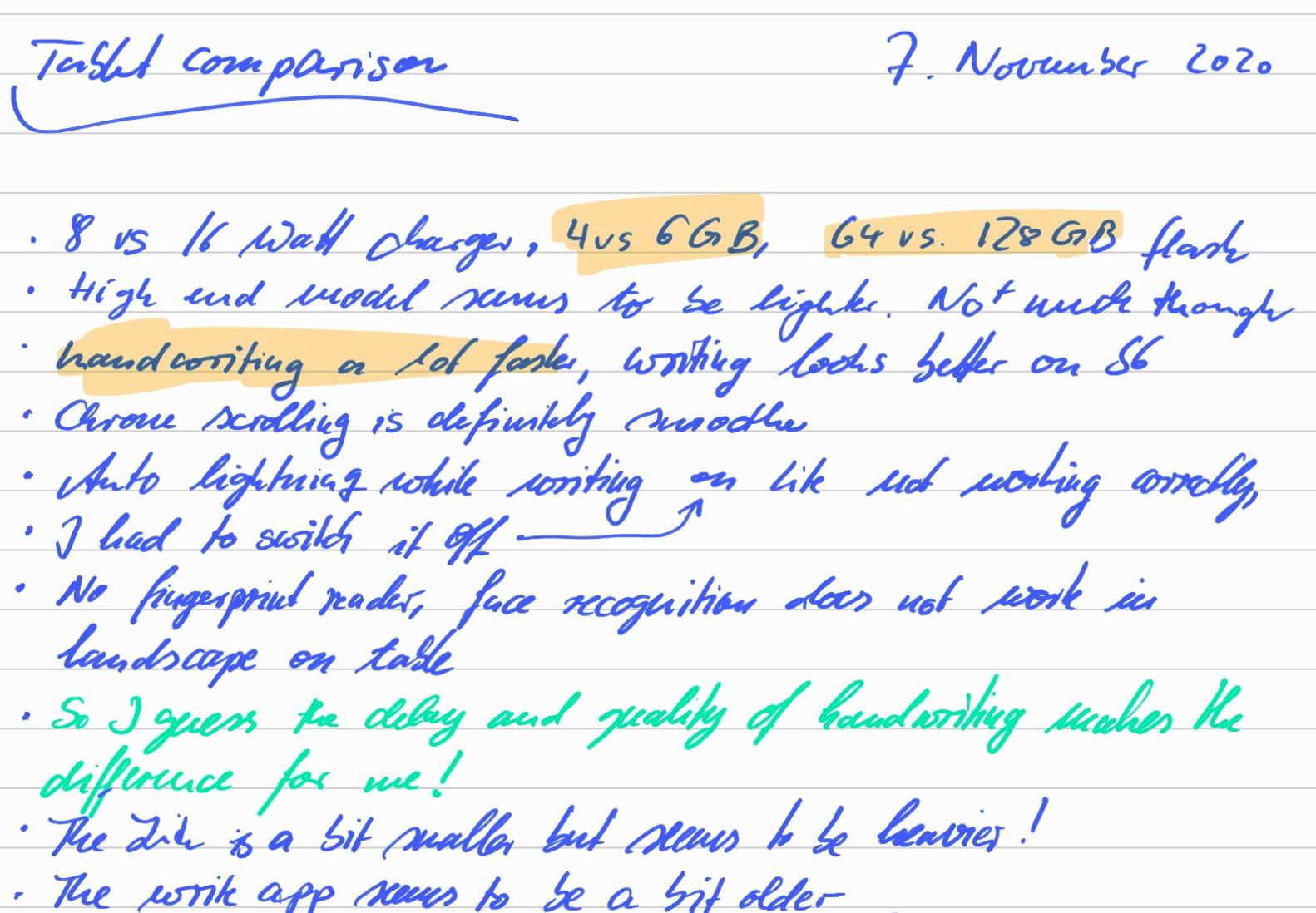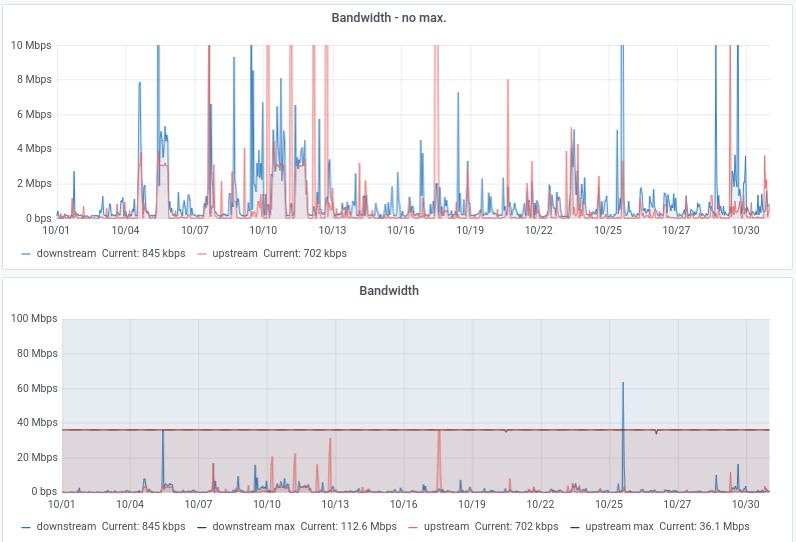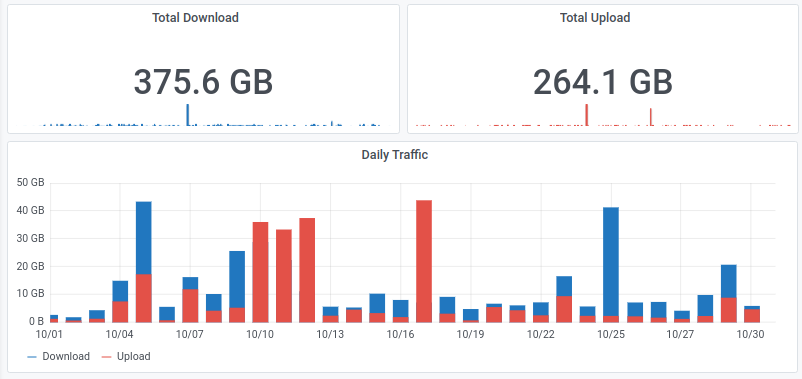In the previous post I ran FFmpeg and Handbrake on the 6 core CPU of my workstation and got a good but still modest 2.5x speedup of the video encoding task compared to running the same operation on notebook. I would have expected at least a 5x speedup and I’m still puzzled why I didn’t get there. But I have moved on for the moment and have taken a closer look if I could make FFMpeg and Handbrake use the H.264 hardware encoder on the Nvidia Quadra M2000 GPU instead of running this tasks on the CPUs.
Continue reading Workstation Power at Home – Part 3 – FFmpeg on the GPU