 Dual-SIM phones have been around for many years and I first looked at the concept back in 2008. You can defend yourself against patchy network coverage with them, you can use them to evade high interconnect charges in some countries, and you can use them if you travel between different countries and need to be reachable with a national number to people in different countries. So far I've never picked one up though as they were either produced by small Asian companies of unknown origin or came with a very dumb phone operating system. But lately, Samsung for example has started offering Dual-SIM phones based on Android and now things have become even more interesting for me. Late in 2011, the Galaxy Y Duos (a.k.a. the GT-S6102) was announced and is now available on the market. Time to pick one up, even more so as it only cost €138 including the 19% sales tax!
Dual-SIM phones have been around for many years and I first looked at the concept back in 2008. You can defend yourself against patchy network coverage with them, you can use them to evade high interconnect charges in some countries, and you can use them if you travel between different countries and need to be reachable with a national number to people in different countries. So far I've never picked one up though as they were either produced by small Asian companies of unknown origin or came with a very dumb phone operating system. But lately, Samsung for example has started offering Dual-SIM phones based on Android and now things have become even more interesting for me. Late in 2011, the Galaxy Y Duos (a.k.a. the GT-S6102) was announced and is now available on the market. Time to pick one up, even more so as it only cost €138 including the 19% sales tax!
To describe how dual-SIM works in practice with this device I've decided to split up the description in three parts. In the first post I'll focus on the dual-SIM capability for voice calls and SMS. The second part then deals with dual-SIM capability for Internet connectivity. In part 3 I'll then focus on how Android works on a sub-150 Euro phone.
Trying to figure out how dual-SIM works in practice from sources on the web proved to be difficult. There are a number of articles describing the feature but each misses some points that are important to me or even makes wrong statements. Also, the user manual that can be downloaded from Samsung's website doesn't give much insight. So I decided to cover the territory in more detail here.
Dual Standby – Two Transceiver Chains
On this particular model the two SIM card slots are below the battery. Good enough for my purposes as I have no need to exchange the SIM cards regularly. When powering-on the device the PIN code for both SIM cards are requested, one after another. Once entered, both SIM cards register in a network. Read carefully, the sentence says 'a' network, because each SIM card can register to a different network. This requires to independent transceiver chains because registering to two independent networks requires to listen to different signals on different frequencies simultaneously which can't be done with a single transceiver chain. One transceiver chain is 2G/3G (GSM/UMTS) capable while the second one is 2G (GSM) only.
Individual Network Settings for Each SIM Card
Which SIM card is used for which chain can be configured in the the "mobile networks" settings in the Android configuration menu. While standard Android phones have just one list of settings such as whether packet data is used in the home network, if packet data is allowed while roaming, which APN is used, which type of network to attach to and which network operator to use, this phone has two tabs in this menu as shown in the picture below which lets the user configure all these values for each SIM card independently.
Two SIMs, Two Different Networks, One Chain is 2G/3G
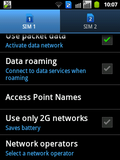 Selecting which SIM card is used for the 2G/3G chain and which one for the 2G-only chain is hidden behind the "Use only 2G network option". If activated for one SIM card the option is automatically deactivated in the options on the second tab for the other SIM card. In other words, it is not possible to set both transceiver chains to 2G-only mode. The 2G/3G chain always remains in this mode. Some reviews have come to the conclusion that this means that one transceiver chain is 2G-only while the other is 3G-only. This is not correct, however. If the network operator of the SIM card configured for the 2G/3G chain does not have a 3G network, both transceiver chains use a 2G network and it can be different ones. I tried it, it works fine so we can put that rumor to rest. Why the interface does not allow to configure both chains for 2G-only mode is a beyond me though.
Selecting which SIM card is used for the 2G/3G chain and which one for the 2G-only chain is hidden behind the "Use only 2G network option". If activated for one SIM card the option is automatically deactivated in the options on the second tab for the other SIM card. In other words, it is not possible to set both transceiver chains to 2G-only mode. The 2G/3G chain always remains in this mode. Some reviews have come to the conclusion that this means that one transceiver chain is 2G-only while the other is 3G-only. This is not correct, however. If the network operator of the SIM card configured for the 2G/3G chain does not have a 3G network, both transceiver chains use a 2G network and it can be different ones. I tried it, it works fine so we can put that rumor to rest. Why the interface does not allow to configure both chains for 2G-only mode is a beyond me though.
Which chipset is actually used in the phone is a bit of a mystery. Samsung doesn't say but there are some sources on the web that point to Broadcom's 21553 System on a Chip (SoC) that includes baseband(s), CPU and GPU. Have a look at the data sheets here and here which point to that chip and some background info about the dual-SIM capability of the Soc here and some general information from Broadcom here which unfortunately doesn't mention the dual-SIM capability.
Outgoing Phone Calls and SMS
Once both chains have connected to a network, two independent signal strength indicators are shown in the Android status bar at the top of the screen. In the status pull down menu, the network name of each network is shown ('Telekom.de' and 'O2 – de' in the first picture above) and the user can select from which SIM card to originate phone calls and SMS messages. The number of the SIM card used for outgoing calls and SMS messages is then also shown in the status bar in a blue box ('1' or '2'). Also the background wallpaper can be set to change depending on which SIM card is selected for outgoing activity which gives another visual indication to the user. Neat! Selecting the SIM card via the status pull down menu is possible at any time even while an SMS message or phone number has already been typed in.
Some dual-SIM phones I have seen in the past offer two 'green' buttons in the phone application so the user can select which SIM to use for an outgoing call this way. On the Galaxy Y Duos, however, this is not the case, the SIM card selection for outgoing activity is only possible via the status pull down menu. While that looked like an unhappy implementation to me at first I came to the conclusion that this is actually a good implementation for a usage scenario in which outgoing communication usually uses the same SIM card. In the phone log and in the SMS application, Android has been modified to always show which phone call and which SMS used which SIM card by showing a small blue logo with '1' or '2' inside that looks the same as the blue logo in the status menu. That's neat so you can always find out later which SIM card you have used for what should you be in doubt.
Incoming Phone Calls and SMS
Incoming communication while no phone call is in progress works via both SIM cards. This shows that the device is really connected to both networks simultaneously. Calls for SIM card one are shown with a little blue '1' logo while the call is alerted and later on in the log. Calls for SIM card two are shown with a blue logo that has a '2' inside. During a call, calls or SMS messages arriving via the other SIM card are not delivered as the device does not react to the paging. After a few seconds the caller is either forwarded to the voice mail system or to an announcement that the user is currently not reachable. Note that this is different from a call forwarding or announcement because the user is busy. SMS messages are queued in the SMS service center and a periodic retry ensures their delivery once the call on the other SIM card has finished. This might not happen immediately though depending on the retry period of the SMS service center. For details see this post from last year on 'SMS Delivery After Loss of Signal'.
Network Selection
While each SIM card per default searches for the home network or a roaming network automatically, it is possible to perform a manual network search on a per SIM basis and select a different network when roaming. The function is not implemented correctly though, as after a reboot, automatic network selection is activated again. Something to improve in the next software version.
Summary
After a couple of days using the phone I am still impressed. The baseband stack and Android OS implementation is very stable and all test calls and SMS messages to both SIM cards were delivered. Except for the "2G only" setting described above which is a bit misleading the dual SIM card approach was nicely integrated into Android on the device. 5-thumbs up!
I'll finish for today although I'm sure you are interested in the Internet access side of things as well. Coming up soon here…
Why does the device not react to the paging during an ongoing call? Are both transceiver chains sharing a piece of hardware which makes two concurrent calls or receiving a text during a call through the other SIM impossible? Would the double emission perhaps exceed some safety value in regards of SAR? Or is this a bug? Being unreachable on one SIM is exactly from what a DualSIM device should relieve, shouldn’t it?
What about battery life?
Hi Christian,
They say its a Dual-Standby device so it cant transmit on two chains simultaneously. There are devices out there that can transmit on two radios at the same time such as Verizons HTC Thunderbolt which does LTE and CDMA at the same time for voice and data. But I assume thats quite a bit more complicated than just having one transmitter change. So for 138 euros I wont complain. Just published part 2 which will give some more answers.
Cheers,
Martin
Thanks for the clarification, Martin. I guess this limitation is rather owed to license costs for a second transmitter rather than the actual costs of hardware. In any case I concur that pricing of this device is really competitive.
Hi,
dual standby usually means that there is only one transceiver chain but both subscriptions are time sharing it.
2 transceiver chains are available on so called dual call or dual active phones.
BR,
SG
Great review; it answered some very specific questions I had about the phone!
And what is happening when someone call me on SIMx while I am talking on SIMy? Is the line busy, or not reachable (like the phone turned off)?
Hi,
In your scenario the phone does not respond to the paging and you would get a currently not reachable announcement or you would be forwarded to voicemail in case that has been set.
Cheers,
Martin
Thank you, Martin!