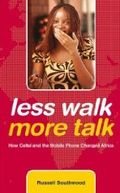I've recently been shown an interesting comparison that seems to suggest that wireless is really loosing out because despite wireless speeds rising, fixed line speeds keep rising much quicker. An interesting twist of numbers to get to a single message but in practice, things are a bit more difficult and the conclusion to which that chart arrives is not accurate. Here are some thoughts on this suggested widening gap:
- ADSL top speeds have been rising constantly and today you can get a 16 or 20 MBit/s line IF (upper case!) you live close to a switching center. However, most people don't and as a result get much lower speeds out of their line.
- VDSL is next in the evolution path but in order to achieve 50+ MBit/s speeds, the DSLAMs have moved very close to the homes. We have a VDSL roll out where I live in Germany and there is a huge cabinet (base station size…) every several hundred meters. Also, they had to dig up the ground to lay fibers for the backhaul. I can also imagine some other applications for those cabinets in the future, think low power low range micro cell wireless deployments…
- Fiber directly into the home is next but that requires more digging and that's why for example Deutsche Telekom (the brothers of T-Mobile 🙂 have selected VDSL instead of going with the fiber to the buildings.
- In big cities it can be observed today that the ADSL line rates of existing customers are going down due to the cross-talk on the coper cables due to more and more people subscribing to ADSL. Some people have started with a 16 MBit/s link and have in the meantime arrived down at 2 MBit/s with their link due to the cross-talk. A drastic example, probably a big exception, but I can feel it in Paris as well. Previously, my ADSL modem there could easily connect with 8 MBit/s. Lately, it's only doing 4-6 MBit/s.
- The only application for those higher speeds beyond 2 or 3 MBit/s fixed line carriers like is IPTV supplied by them. If the user uses his super fast ADSL link for anything else that requires a 10+ MBit/s bandwidth, the carrier gets quite unhappy because that costs real money at the interconnect to the Internet.
- Wireless has evolved as well, and with HSPA, top speeds have arrived in the field today at a theoretical 21 MBit/s. And things keep rising. But in practice, speeds are much lower due to the number of subscribers per base station, signal to noise ratios, etc. You can go down with cell sizes, you can increase the frequency band you use, you can put in MIMO, you can do all sorts of things but the raw bandwidth available to the individual customer will always be below what you can get through an individual copper cable to the customer premises. But it's a moot point, nobody wants to replace all ADSL and TV cables with wireless. Why? They are already in the ground, they are already working. That's another reason why I think the combination of fixed and wireless Internet access makes so much sense.
- But even for the ADSL and TV cable modem, the bits transmitted through the copper or fiber do not hop directly into the notebook 🙂 Instead there's usually a wireless link in between, Wi-Fi 🙂
- So I don't see a competition of fixed and wireless access in most cases, I see a healthy combination which will get a great push from the currently ongoing re-integration of fixed and wireless.
- There are some exceptions were wireless (e.g. HSPA) is in direct competition with fixed line ADSL or cable access. Take Austria for example where ADSL and cable was sort of expensive until lately and where wireless operators have positioned themselves as an alternative. Works pretty good, I am quite often in Austria, use one of those offers myself and the speeds are o.k. Definitely not in overload yet. Another example is rural areas where wireless technologies can bring broadband much cheaper than copper cables.
As always, comments and thoughts are welcome!