Desktop sharing is one of the essential things I do every day. For almost 10 years now, I’m using x11vnc to get GUI access on remote Ubuntu desktops. There are many VNC servers, but x11vnc is the best I have found so far, as it works well even under extremely severe bandwidth constraints, i.e., it can easily live with 1 Mbit/s in the uplink when using the highest compression scheme. And if nothing happens on the desktop, there is almost no data transmitted. As the name implies, x11vnc is based on the x11 display server. That’s a bit of a problem these days, as all Linux distributions that use the Gnome desktop, including Ubuntu, are trying very hard for years now to switch to the newer Wayland display server. One of the problems that have plagued all attempts so far was the lack of a usable remote desktop solution. But now, it looks like Ubuntu will make Wayland the default compositor in the upcoming 22.04 Long Term Support (LTS) version. X11 is still supported, but once Wayland becomes the default, I wonder how much love x11 will still get!? So long story short, I was wondering what kind of remote desktop sharing solution Gnome and Ubuntu are proposing for 22.04 and whether it works as well as x11vnc. The answer was not as bad as I thought, but also not as good as I hoped.
Continue reading Wayland, Remote Desktop Sharing and Ubuntu 22.04Firefox: Moving A Tab Between Windows
Only a quick note today about a Firefox feature that I discovered by accident, but which is actually very helpful: Moving tabs between windows.
So here’s the scenario: Every now and then, I want to cross reference and compare something on one web page with the content on another web page. I usually do this by dragging/dropping one of the tabs outside the browser, so a new window is opened up. These can then be put next to each other for simultaneous viewing. Nothing new here, I’ve been doing this for ages.
Once I’m done, I usually close the window with the single tab, as I don’t need it anymore. In some cases, however, I’d like to keep the tab open and in the original window again. Today, I thought “may I can just drag it back”!? And indeed, one can drag a tab from one Firefox window to another Firefox window. If it was the last or only tab of a window, the now empty window closes automatically.
Wow, I wished I had tried this earlier, this is incredibly useful!
18 Hours With 600 Grams of Battery
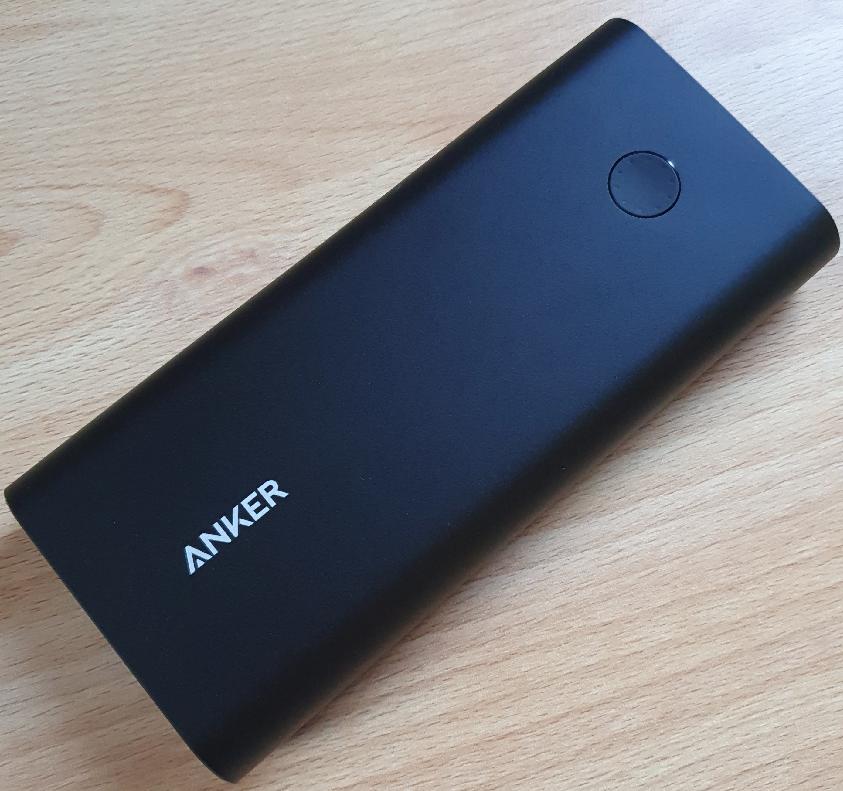
I like being able to work from anywhere and the only limiting factor is how long the battery of the notebook will last when I’m away from a power outlet. When I bought a new notebook August 2021, I made sure it came with USB-C Power Delivery (PD) so I could take as many spare batteries with me as I wanted to increase my time away from the desk. So one of the first things I bought once I had the new notebook was a third party battery that can charge just about any USB device, including notebooks with USB-C power delivery function. But how long would the internal and external battery power my notebook in practice? The answer: It depends.
Continue reading 18 Hours With 600 Grams of BatteryDownloading an eSIM – in Practice – Part 3
After the positive experience I had with my first eSIM download (see part 1 and part 2 of this series), I wanted to explore the topic a bit more, and decided to purchase yet another eSIM via the Airalo web portal and download it to my device. I did this because I wanted to see if more than one eSIM could be installed on the eSIM chip in the device, and if I could go back and forth between several eSIMs. Also, I wanted to see if I could perform the download over Wi-Fi instead of over an existing cellular connection.
Continue reading Downloading an eSIM – in Practice – Part 3Downloading an eSIM – in Practice – Part 2
In part 1 of this series, I’ve taken a look at the process of purchasing an eSIM online for roaming purposes and then downloading it to a smartphone. In this part, I’ll have a look at some technical details such as the home network operator of the eSIM, location of the Internet connectivity, performance and other tidbits.
Continue reading Downloading an eSIM – in Practice – Part 2Downloading an eSIM – in Practice – Part 1
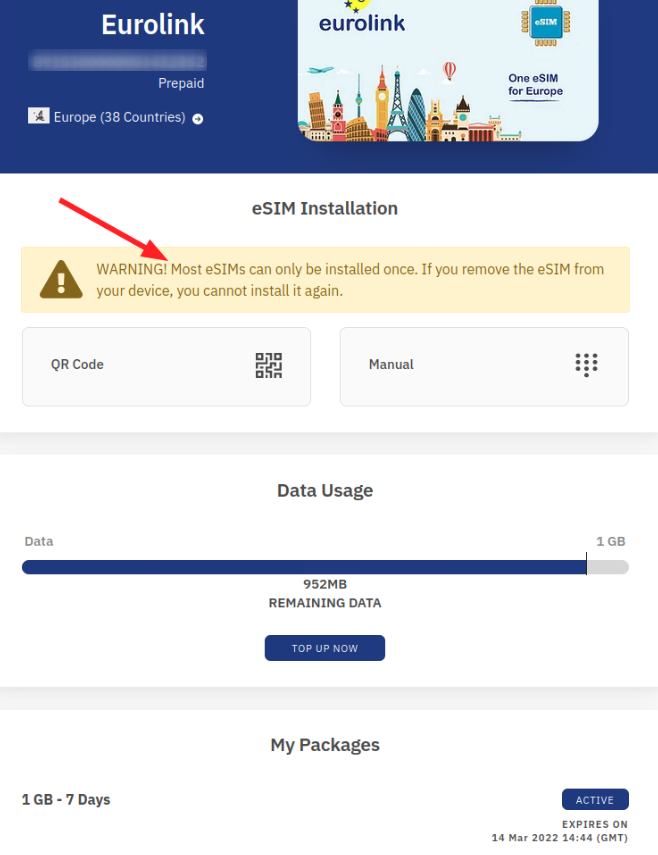
Back in 2017, I wrote quite a number of blog entries about an upcoming technology: Virtual SIMs, also referred to as eSIMs. As with many network technologies, it took a number of years before things end up in the mass market. But it has finally happened, and an interesting ecosystem has grown around downloadable SIM cards. One use case that has become popular are downloadable SIM cards which replace physical SIM cards when a subscriber of a network operator buys a new eSIM enabled device. A second use case is the convenient distribution of (temporary) prepaid roaming eSIMs, which are available these days for little money. Due to their low price, they are ideal to experiment with in practice.
Continue reading Downloading an eSIM – in Practice – Part 1An Extra Gigabyte per Minute with a Tinfoil
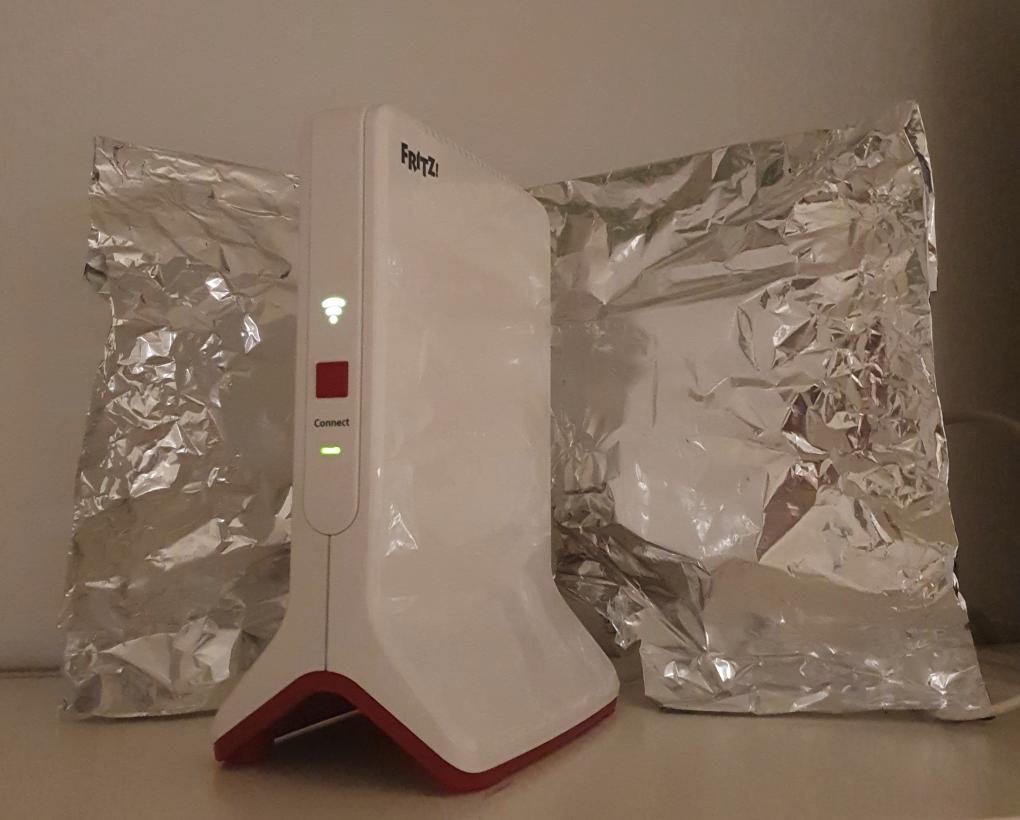
When I’m not in the lab and out in the field, I use tinfoil and shielded bags to reduce the signal strength, to force devices to and from lower frequency bands, to see the impact on data rates, or to increase their power output for testing. But tinfoil does not only block RF signals, it also reflects them. So I recently wondered, if I could use tinfoil to increase the datarate of my Wi-Fi link at home.
Continue reading An Extra Gigabyte per Minute with a TinfoilCompiling Wireshark on Ubuntu
I’m running Ubuntu 20.04 on my notebook, which by now is around 2 years old. This means that some programs are of the same age, as newer versions are not included in the repository. For most programs, that is just fine for me. Some programs are evolving quickly, however, and when it comes to Wireshark, it might be good to have the latest version. As I wanted to have a closer look at http3 and also at some 5G core network related interactions (the two topics are independent), I decided to get the latest Wireshark version to see if the dissectors of the latest version would show me more than those in the two year old version of Wireshark.
When it comes to Linux, there are no binaries of the latest version available, one has to compile from source. Sounds more complicated than it actually is.
Continue reading Compiling Wireshark on UbuntuCompacting A Virtual Machine Image to Reclaim 120 GB
It’s interesting how virtual machine images grow over time and how much space can be freed up by compacting them every now and then. When I recently compacted a VM that I use quite heavily, I could free up 120 GB on my SSD in one go. That’s an incredible amount of storage and here is how things came together:
HTTP/3 and QUIC
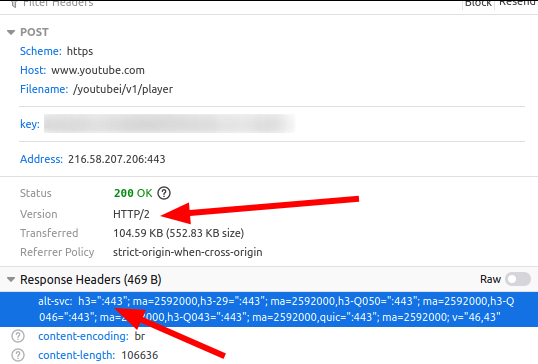
A while ago, I had a closer look at HTTP/2 (from a 5G core network point of view), and how a client could detect during connection establishment if it can use this flavor of the protocol or not. The short answer to the question is that the client and the server use an extension parameter of the TLS protocol during the authentication and ciphering exchange. In the meantime, the world has moved on, and HTTP/3 has made it out of the starting gate and is already used in practice. Unlike previous versions of the HTTP protocol that use TCP, HTTP/3 is based on UDP and the new QUIC protocol, which implements TCP like flow control and a number of other improvements to speed up the simultaneous transfer of many different files that usually comprise a web page these days. And so I had the same question again: How does the browser detect that it can use HTTP/3, and, as a consequence UDP/QUIC, for a web page instead of TCP?
Continue reading HTTP/3 and QUIC